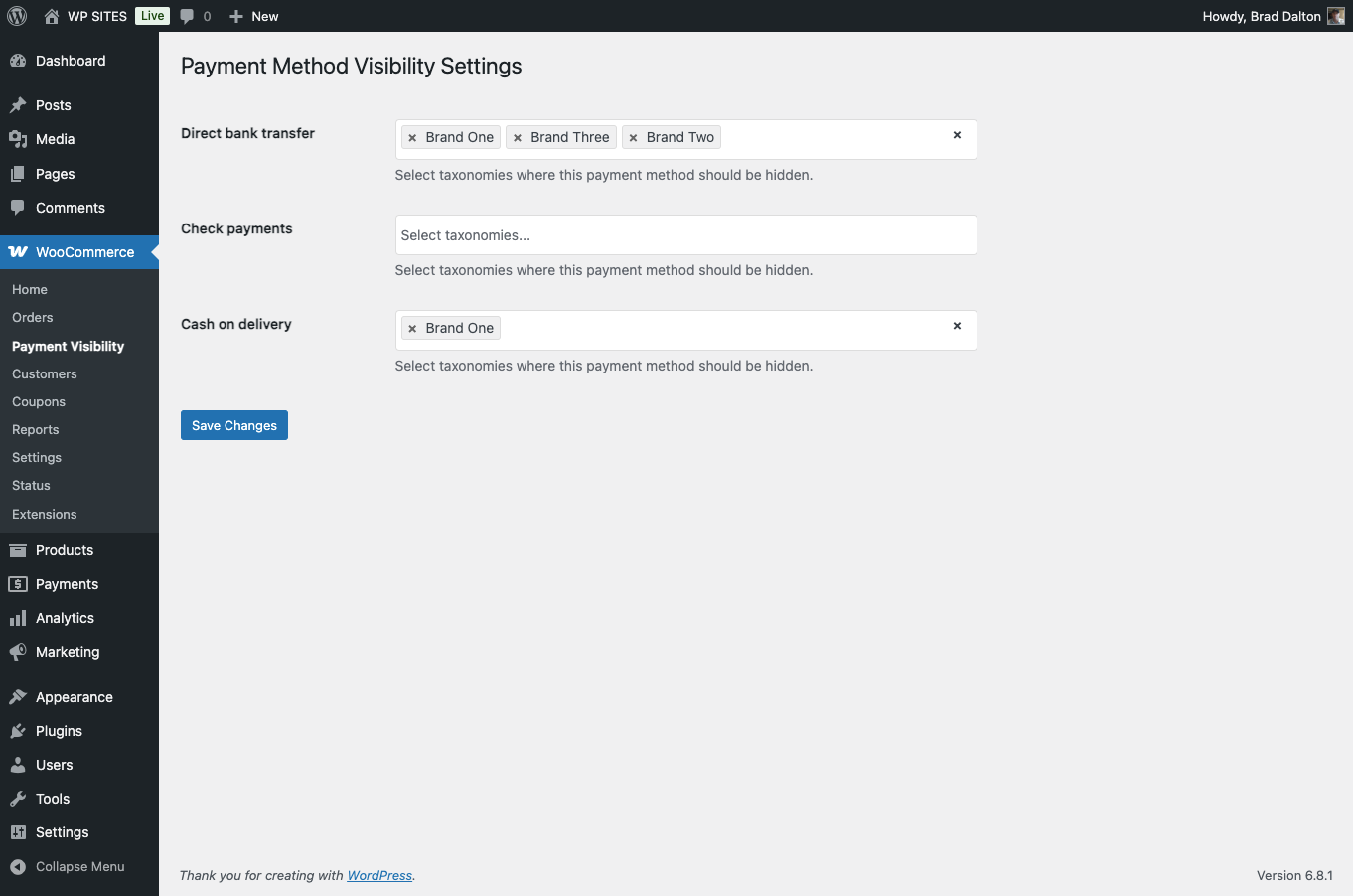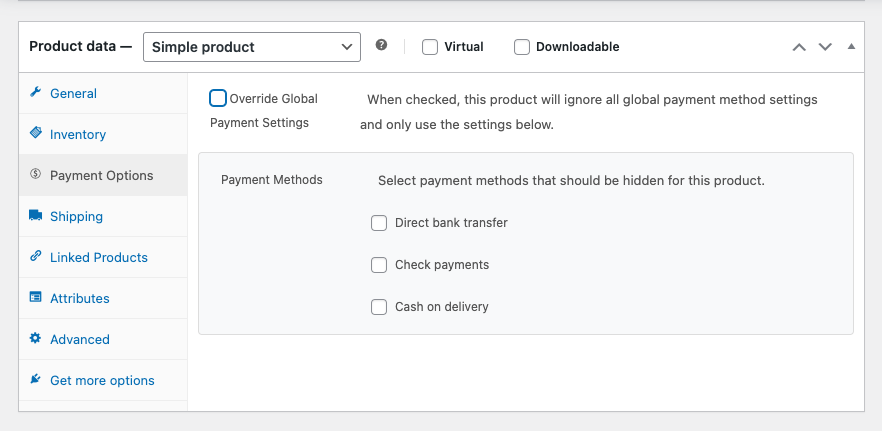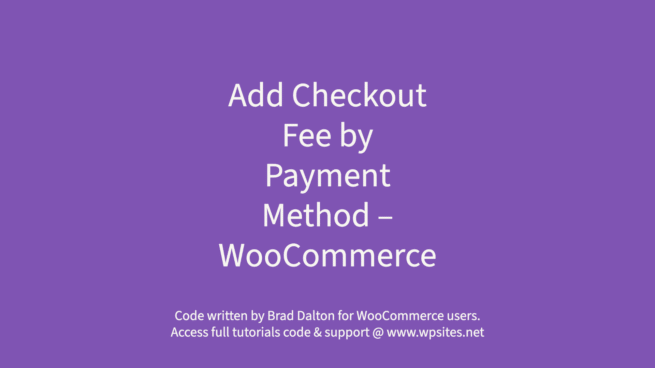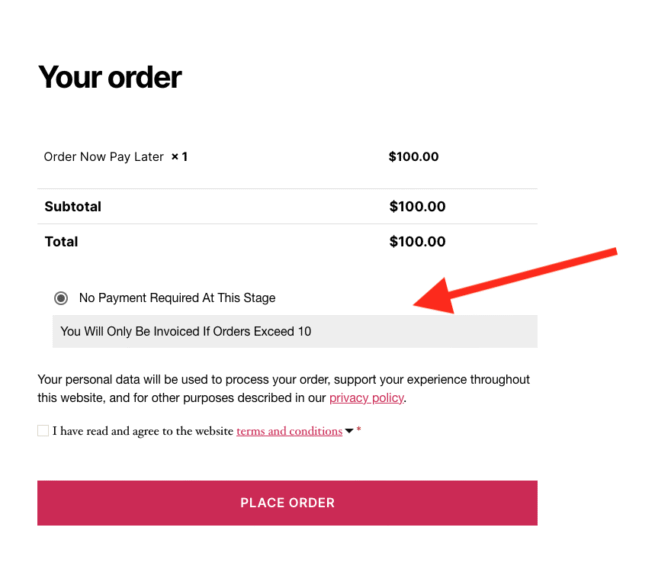This plugin enables you to show or hide payments options on the WooCommerce checkout page based on what category, tag or brand the product(s) are assigned to.
Show or hide payment methods on the checkout page based on product taxonomies.
== Description ==
Payment Method Visibility by Taxonomy allows you to control which payment methods are available based on the taxonomies assigned to products in the cart. This gives you granular control over payment method availability.
= Features =
- Hide payment methods based on product taxonomies
- Override global settings for individual products
- Support for all WooCommerce payment gateways
- Easy-to-use interface with Select2 dropdowns
- Compatible with HPOS (High-Performance Order Storage)
= Global Settings =
- Go to WooCommerce > Payment Visibility
- For each payment gateway, select the taxonomies where it should be hidden
- Save the settings
= Product-Specific Settings =
- Edit any product
- Go to the “Payment Options” tab
- Choose to override global settings (optional)
- Select which payment methods should be hidden for this product
- Save the product
== Installation ==
- Upload the plugin files to the
/wp-content/plugins/payment-method-visibilitydirectory, or install the plugin through the WordPress plugins screen directly. - Activate the plugin through the ‘Plugins’ screen in WordPress
- Use the Settings->Payment Visibility screen to configure the plugin
Frequently Asked Questions
= How does the global settings work? =
When you select taxonomies for a payment method in the global settings, that payment method will be hidden for any product that has one of those taxonomies assigned to it.
= What happens if I enable “Override Global Settings” on a product? =
When you enable the override option on a product, it will ignore all global taxonomy-based rules and only use the product-specific payment method settings you’ve selected.
= Does this work with variable products? =
Yes, the plugin works with both simple and variable products.
= Is this plugin compatible with HPOS? =
Yes, the plugin is fully compatible with WooCommerce’s High-Performance Order Storage (HPOS).
Additional Information
= How It Works =
The plugin uses a combination of global and product-specific rules to determine which payment methods should be available at checkout:
Global Rules:
- Set in WooCommerce > Payment Visibility
- Apply to all products unless overridden
- Based on product taxonomies
Product-Specific Rules:
- Set in the product’s Payment Options tab
- Can override global rules
- Apply only to specific products
Override Option:
- Available in product settings
- When enabled, ignores all global rules
- Uses only product-specific settings