This plugin enables you to customize your grouped products on the single product page using WooCommerce. It includes a smart view feature which displays product details in a popup modal on grouped product thumbnail click.
Features include :
- Quick View
- Image Settings
- Modal Settings
- Element Visibility
- Element Order
Quick View
- Enable/disable smart quick view for grouped products
- Customize quick view content :
- Product title
- Price
- Short description
- Add to cart button
- Star rating and reviews link with count
- Modal pagination
- Product image slider for thumbnails and variation images
Image Settings
- Customize image width and height for grouped product images
- Set custom dimensions for product thumbnails
Modal Settings
- Enable/disable image modal view in single column
- Customize modal content:
- Product title
- Price
- Short description
- Add to cart button
- Responsive modal design
- Success message when adding to cart
Element Visibility
- Control visibility of table elements:
- Table headers
- Product images
- Product titles
- Prices
- Quantity inputs
- Add to cart buttons
Element Ordering
- Drag and drop interface for reordering elements
- Customize the display order of :
- Images
- Titles
- Prices
- Quantity inputs
- Add to cart buttons
Add to Cart Functionality
- Direct add to cart from modal view
- Default quantity set to 1
- Success messages in both modal and main page
- View cart link
- Cart fragment updates
- AJAX-based cart updates
Frontend
Shows the popup modal activated on grouped product thumbnail click.
Backend
Shows the 5 custom panels added to the product data meta box for the plugin settings.
Video Demo
Shows the popup modal in action on the single grouped product page.
Usage
- Create a new product in WooCommerce
- Set the product type to “Grouped product”
- Click Linked Products and add child products to the grouped product
- Configure the settings in the product data panel

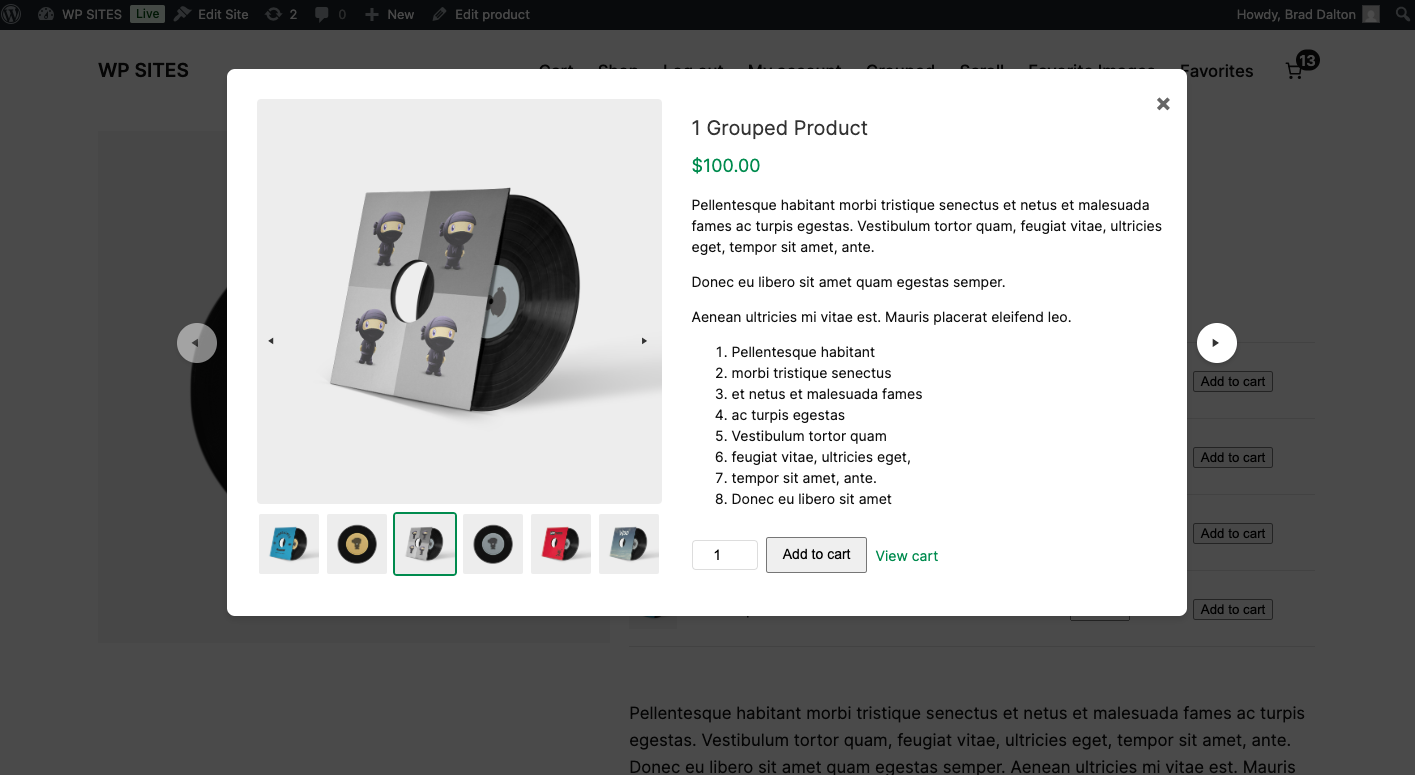
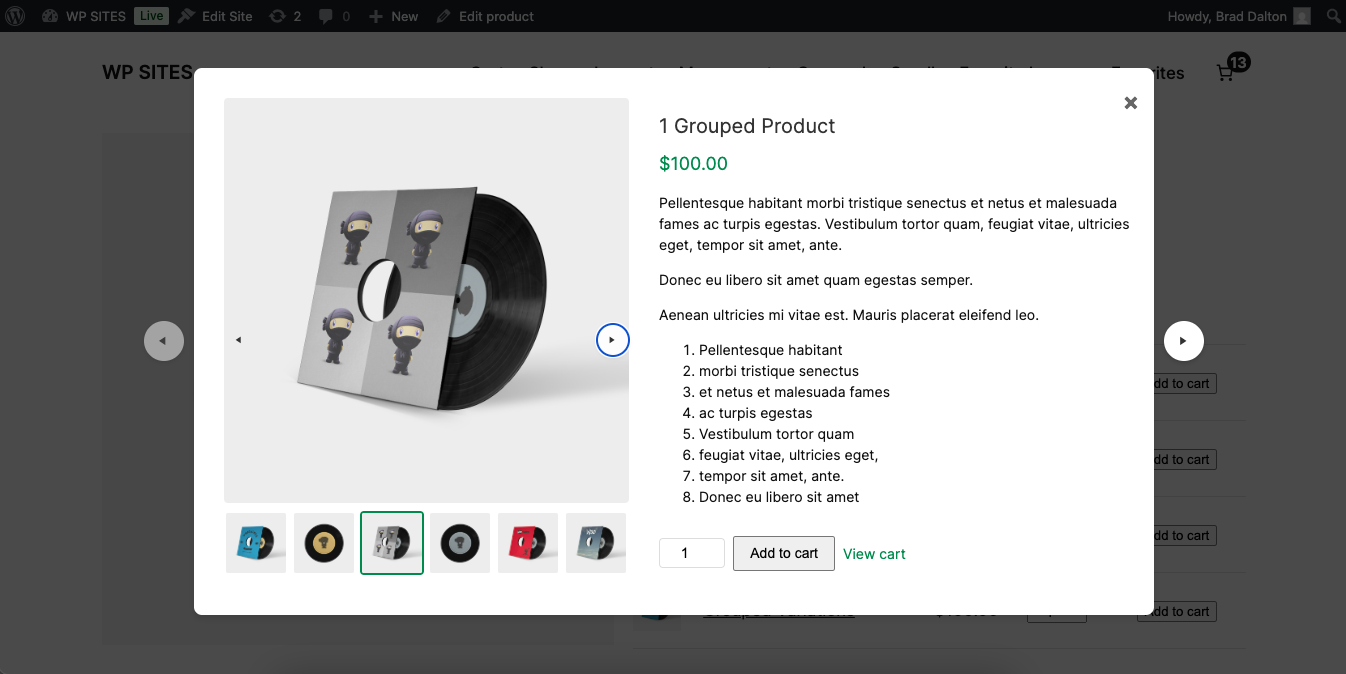
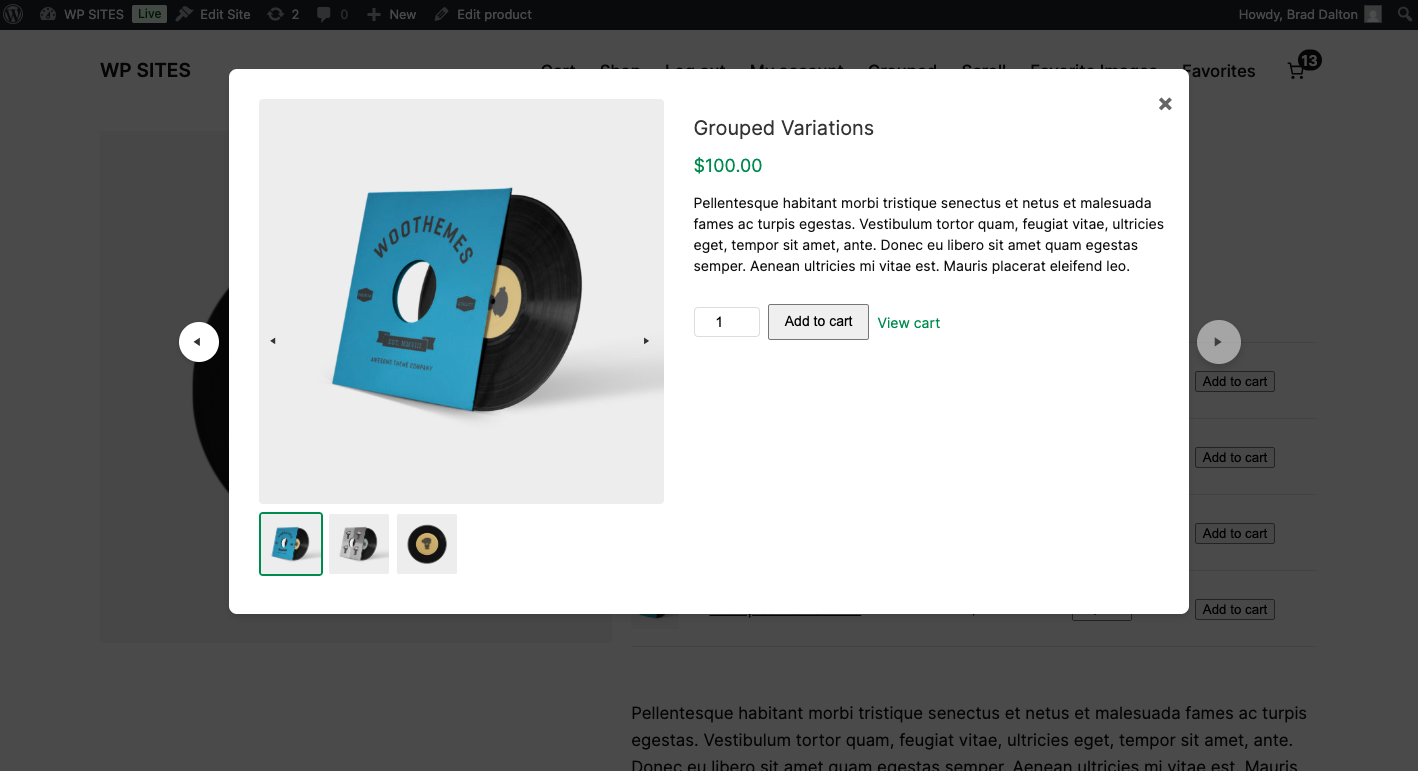
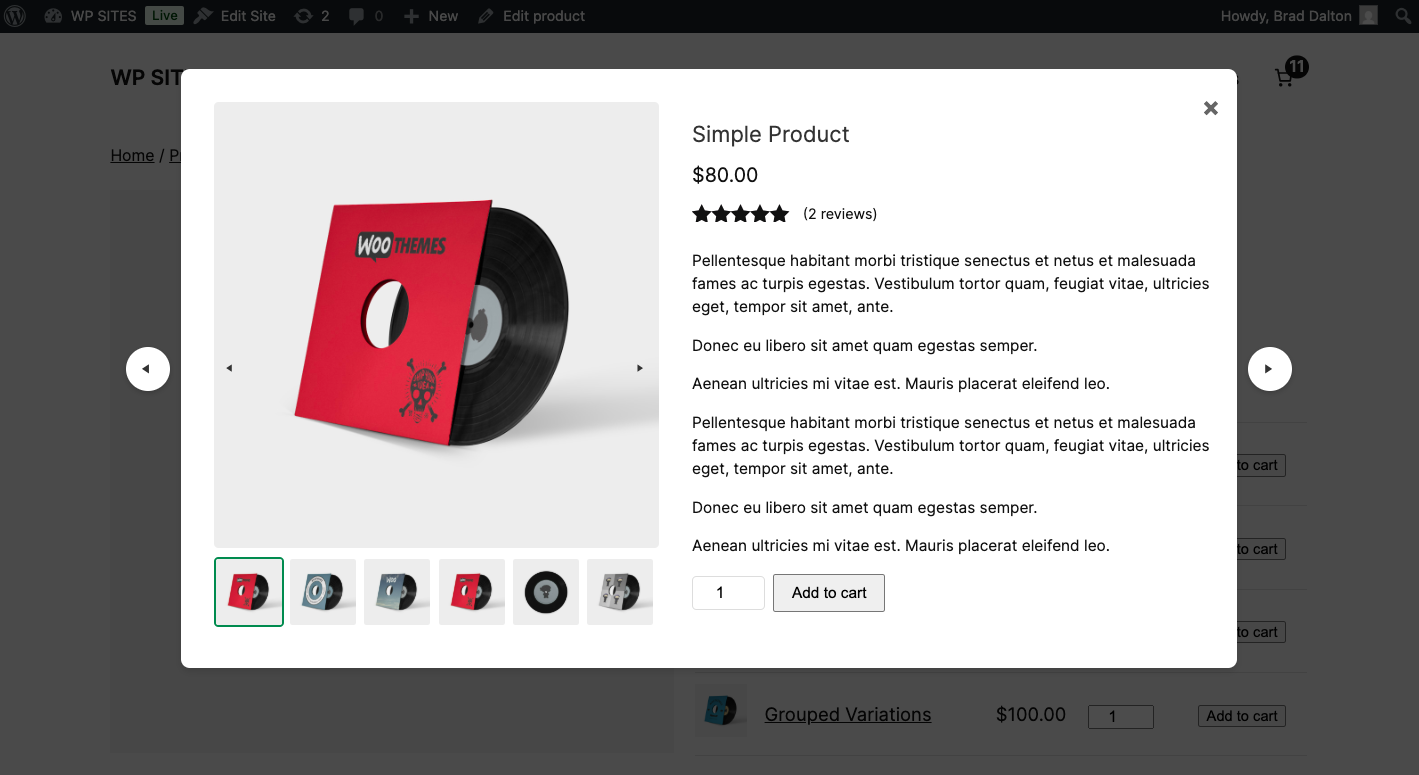
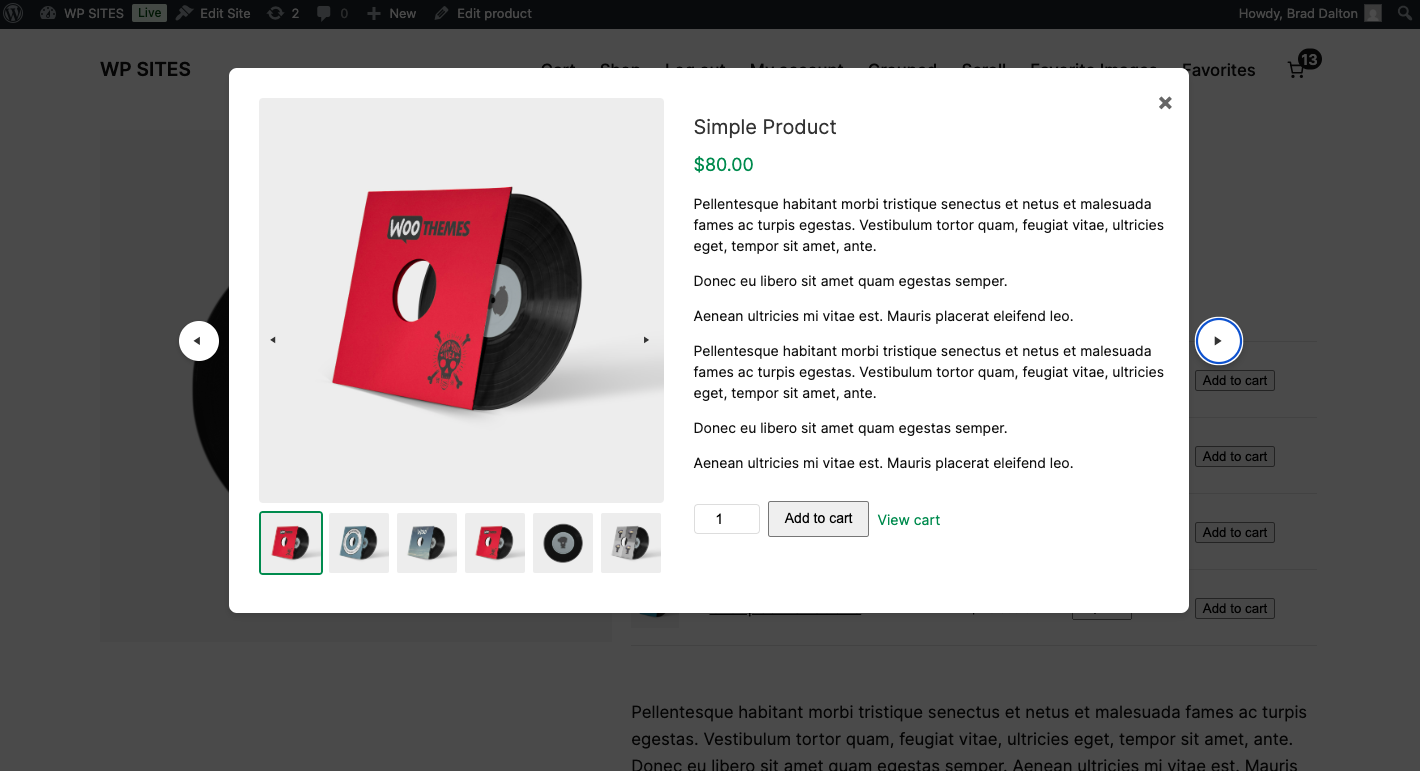
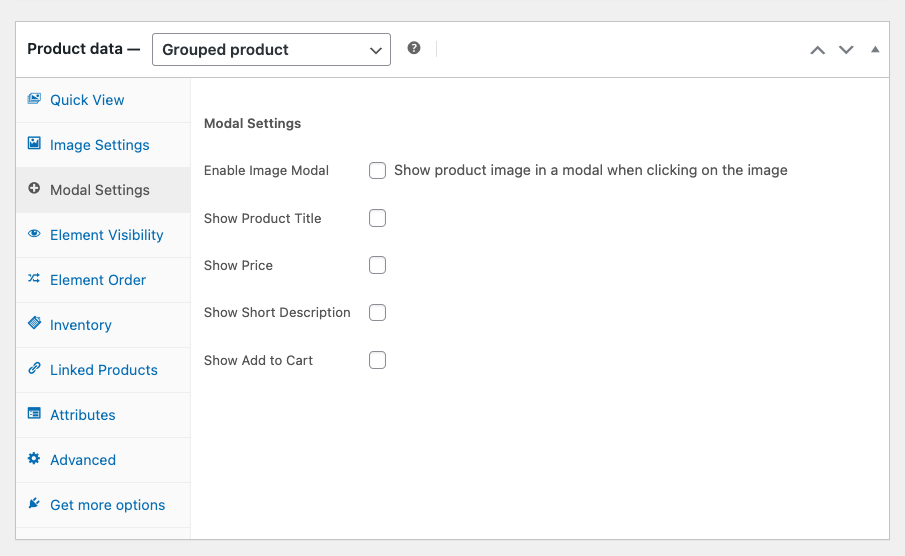
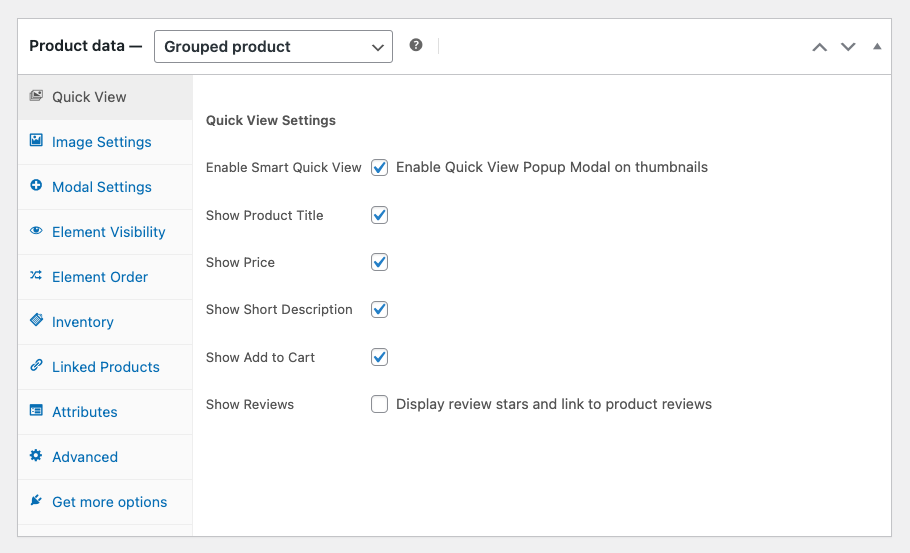
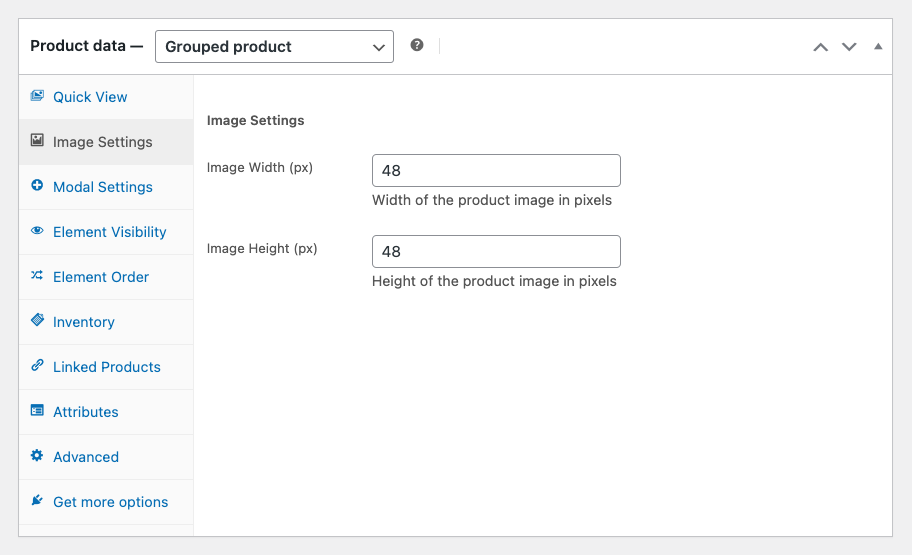
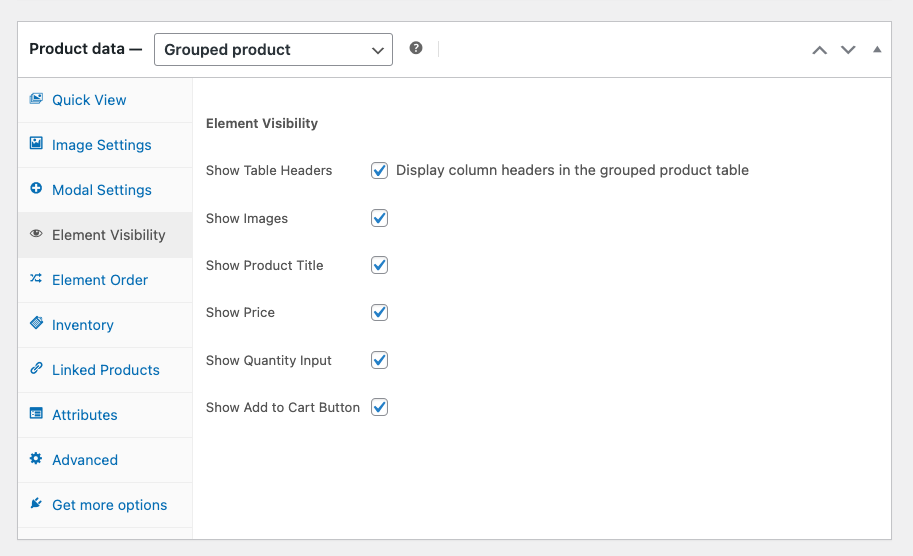
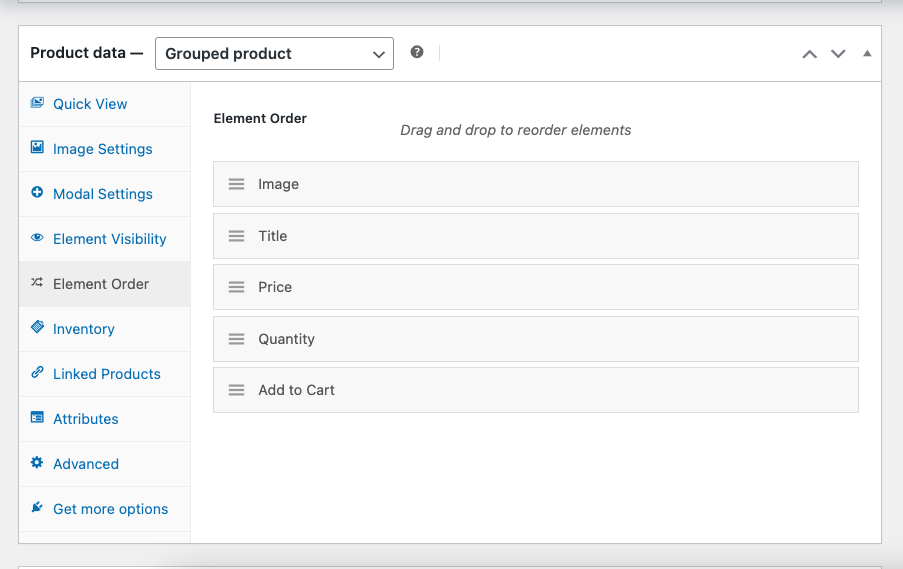
Reviews
There are no reviews yet.