This plugin for WooCommerce enables you to display variations on your single product page on a per product basis. The code in the plugin adds a checkbox on all variable product pages which enables you to :
- Remove the default quantity and add to cart button
- Select which product data to display in the table including data for the SKU, product image, product name, price, quantity, add to cart button and stick status
- Add custom header labels for each column in the table
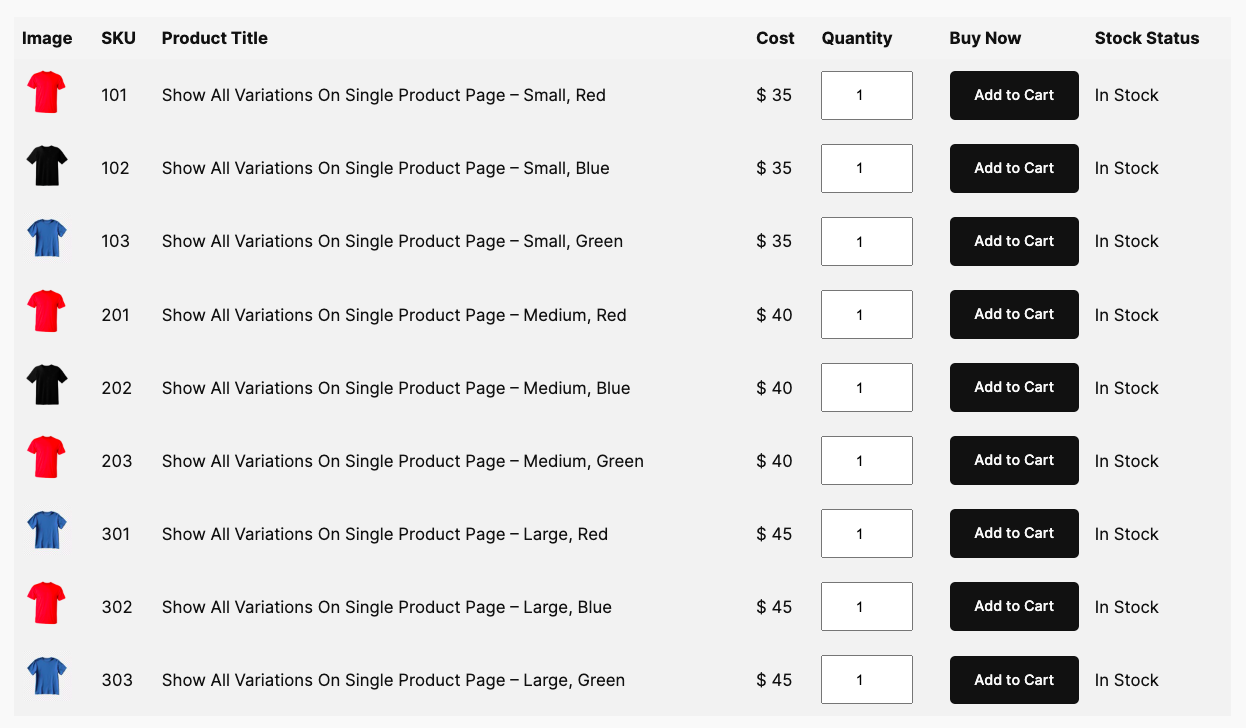
Custom Variations Table
In this case we use the plugin settings to remove the default add to cart button & quantity field, and replace it with the variations table using some of the plugin settings to display a limited amount of variable product data.
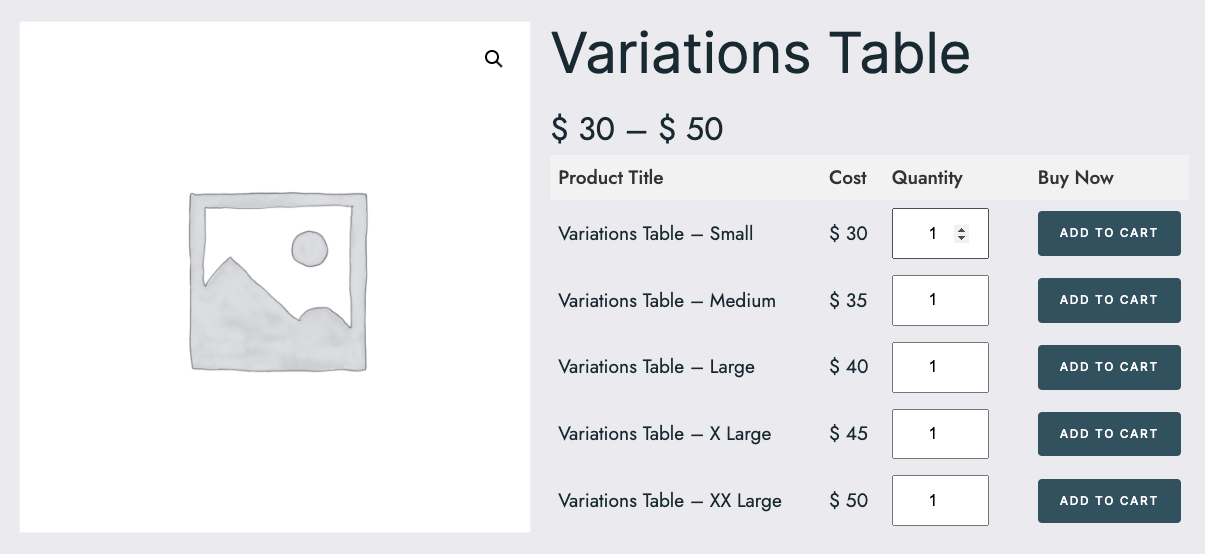
Styling
Simply add your own CSS in your themes style sheet or additional CSS field to add or change the default styling.
Plugin Settings
Checkboxes and custom fields added to the variable product general tab.
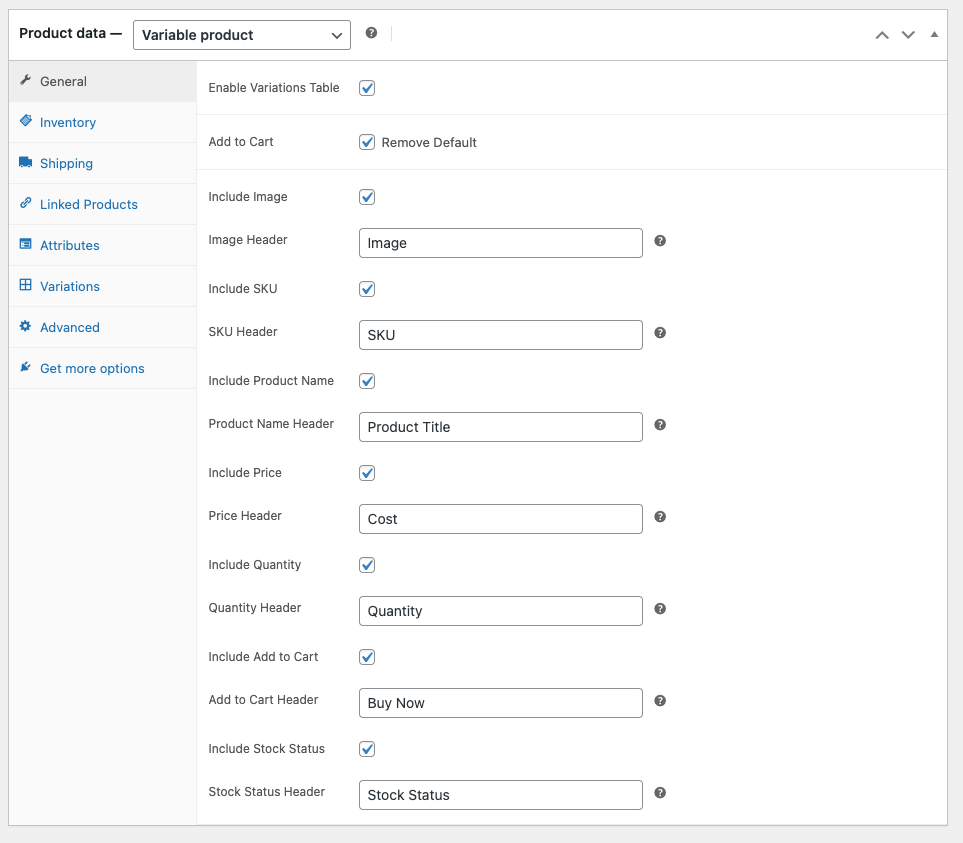
Usage
You can use the plugin as is or copy and paste the code to your child themes functions file and use it there. There’s also a small amount of CSS written for usage with the 2024 theme you can copy into your child themes style sheet or style using your own CSS. Tested using the Twenty Twenty default block theme for WordPress however will work in any WordPress theme using the classic editor or blocks.

Reviews
There are no reviews yet.