This solution moves your product gallery thumbnails beside your main product image on desktops like this :
The thumbnails are clickable and work exactly the same as when displayed below your main product image which happens on mobiles as seen in the demo video.
Your thumbnails will display vertically to the left of your main product image and function exactly the same as the default functionality.
Demo Video
Shows the gallery thumbnail images on the single product page displaying to the left of the main image vertically inline with the product image on desktop screens.
Installation
There’s only 1 step :
Copy and paste the CSS to the end of your child themes style.css file and clear caching.

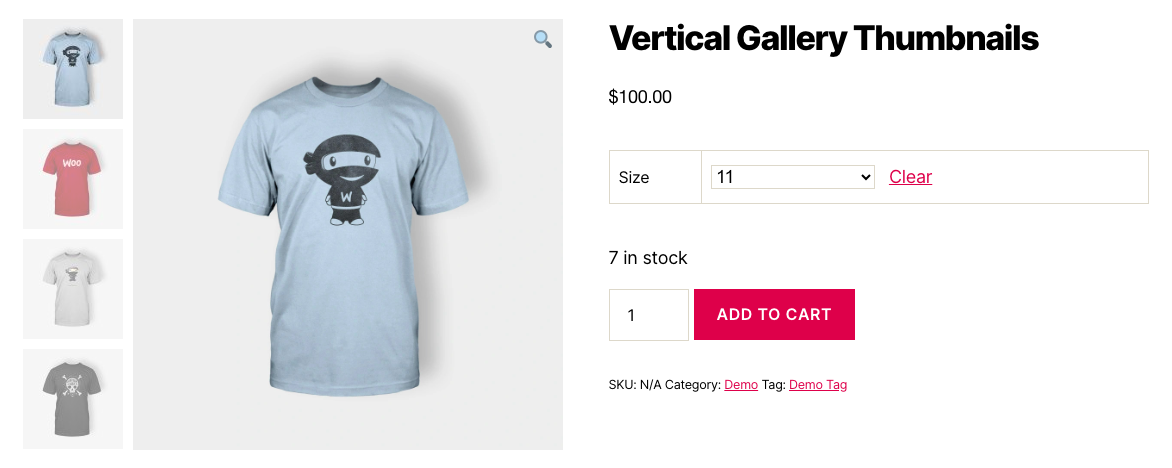
Reviews
There are no reviews yet.