The WC Cart Checkout Abandonment Emails extension helps you recover lost sales by automatically capturing customer email addresses during checkout and sending follow-up emails to encourage them to complete their purchase.
When users are logged in, abandoned emails are sent when either the cart or checkout page is abandoned. When logged out, checkout recovery emails are only sent if the site visitor has entered a email address.
Recovered carts and checkouts that complete checkout are no longer included as abandoned.
Key Features
- Automated Recovery Emails
- Set up and schedule multiple automated email templates to go out at customizable intervals (minutes, hours, or days after abandonment)
- Create unlimited email templates with different messaging and timing
- Track email delivery and performance
2. 1-Click Cart Recovery Links
- Every email includes a unique recovery link that restores the exact cart contents and checkout details
- Customers can complete their purchase with one click
3. Automatic Coupon Code Generation
- Automatically generate personalized, time-sensitive discount codes for abandoned carts
- Configure discount types: Percentage, Fixed Cart, or Fixed Product discounts
- Set custom coupon amounts and expiry times (hours, days, weeks, or months)
- Coupon codes automatically appear in recovery emails using the
{{cart.coupon_code}}shortcode
4. Abandoned Cart Capture
- Automatically captures the shopper’s email address as soon as they enter it on the checkout page
- Tracks cart contents, totals, and customer information
- Configurable cart abandonment cut-off time
5. Comprehensive Dashboard & Reports
- Real-time dashboard showing total abandoned carts, recovered sales, recovery rate, and emails sent
- Detailed reports with abandoned cart analytics
- Track individual cart abandonment sessions and recovery status
6. Email Template Management
- Create and manage unlimited email templates
- Rich text editor for email content
- Activate/deactivate templates individually
- Schedule emails with flexible timing (minutes, hours, days)
7. Dynamic Shortcode Support
- Use powerful shortcodes in email subjects and body for personalized messaging
- Available shortcodes:
{{customer.firstname}}– Customer’s first name{{customer.lastname}}– Customer’s last name{{customer.email}}– Customer’s email address{{cart.checkout_url}}– One-click recovery link{{cart.total}}– Cart total amount{{cart.coupon_code}}– Generated coupon code{{cart.unsubscribe}}– Unsubscribe link{{admin.firstname}}– Admin’s first name{{admin.company}}– Site name
8. Webhook Integration
- Integrate with Zapier and other webhook services
- Automatically trigger webhooks on cart abandonment and recovery
- Test webhook connections with sample trigger
9. Automatic Email Triggering
- Configure server cron jobs for 100% reliable email delivery
- Automatic email sending even with zero site visitors
- Built-in WordPress cron support with fallback mechanisms
10. Admin Bar Integration
- Optional quick link in WordPress admin bar for easy access to dashboard
- Enable/disable from settings
11. Follow-up Email Tracking
- View all scheduled and sent follow-up emails
- Track email delivery status
- Comprehensive email metrics: Sent, Open Rate, Click Rate, Conversion Rate, and Unsubscribed
- Track individual email opens, clicks, conversions, and unsubscribes with separate columns
- Manage email history
- Visual indicators for opened (✓), clicked (✓), converted (✓), and unsubscribed (✗) status
12. WooCommerce Email Template Integration
- Option to use WooCommerce email template design for consistent branding
- Emails automatically wrapped with WooCommerce header and footer templates
- Maintains brand consistency with other WooCommerce transactional emails
- When enabled, emails use the exact same styling as WooCommerce order emails
- Automatically includes WooCommerce email CSS styles
- Replaces placeholders like {site_title} and {store_address} in email footer
- Ensures professional, branded email appearance matching your WooCommerce store design
Configuration
Settings Overview
The plugin provides comprehensive settings organized into several sections:
Cart Abandonment Settings
- Enable Tracking: Turn cart abandonment tracking on/off
- Cart Abandoned Cut-off Time: Set the time (in minutes) after which a cart is considered abandoned
- Show Admin Bar Link: Enable/disable quick access link in WordPress admin bar
- Test Email: Send test emails to verify your email settings and shortcodes are working correctly. Select an email template and enter an email address to receive a test email with WooCommerce styling (if enabled).
Webhook Settings
- Enable Webhook: Activate webhook triggers for cart abandonment events
- Webhook URL: Enter your webhook URL (get from Zapier)
- Trigger Sample: Test your webhook connection
Coupon Settings
- Create Coupon Code: Enable automatic coupon code generation for abandoned carts
- Discount Type: Choose between Percentage Discount, Fixed Cart Discount, or Fixed Product Discount
- Coupon Amount: Set the discount amount
- Coupon Expires After: Configure coupon expiry time (hours, days, weeks, or months)
- Note: Ensure “Enable the use of coupon codes” is enabled in WooCommerce Settings → General
Admin Pages
- Dashboard: Overview of abandoned carts, recovered sales, recovery rate, and email statistics
- Follow-up Emails: View and manage scheduled follow-up emails
- Email Templates: Create and manage email templates with customizable content and timing
- Reports: Detailed analytics and reports on cart abandonment and recovery
- Automatic Trigger: Configure server cron jobs for reliable email delivery
- Settings: Configure tracking, webhooks, and coupon settings
Usage
Setting Up Email Templates
- Navigate to Abandoned Cart → Email Templates
- Click “Add New Template”
- Configure:
- Template name
- Email subject (supports shortcodes)
- Email body (supports shortcodes, rich text editor)
- Send timing (frequency and unit: minutes, hours, or days)
- Activation status
4. Save and activate the template
Configuring Automatic Coupon Generation
- Navigate to Abandoned Cart → Settings
- Scroll to “Coupon Settings”
- Enable “Create Coupon Code”
- Configure discount type, amount, and expiry
- Ensure WooCommerce coupon codes are enabled in WooCommerce Settings
- Use
{{cart.coupon_code}}shortcode in your email templates
Setting Up Server Cron (Recommended)
- Navigate to Abandoned Cart → Automatic Trigger
- Copy the cron URL provided
- Add it to your server’s crontab to run every minute
- This ensures emails are sent even with zero site visitors
Frequently Asked Questions
How soon can I start recovering carts?
Right away! Set up takes less than 5 minutes, and emails begin sending automatically once activated.
Can I customize the recovery emails?
Yes. You can create unlimited email templates with your own copy, add coupon codes using shortcodes, and configure when each email is sent (minutes, hours, or days after abandonment).
What if a user completes their purchase before all emails are sent?
Smart tracking automatically stops the email sequence when an order is completed. No duplicate emails will be sent.
How do I add coupon codes to emails?
Enable coupon creation in Settings, configure your discount preferences, and use the {{cart.coupon_code}} shortcode in your email templates. The coupon code will automatically appear in the email.
Do I need to set up server cron?
While not required, setting up server cron is recommended for 100% reliability. Without it, emails will only be sent when someone visits your site. With server cron, emails are sent even with zero visitors.
Can I integrate with Zapier or other services?
Yes! Enable webhooks in Settings and add your webhook URL. The plugin will automatically trigger webhooks when carts are abandoned or recovered.
How do I test my email templates?
Use the Test Email feature in Settings. Select an email template and enter an email address. The test email will be sent with all shortcodes processed and WooCommerce styling applied (if enabled).
What does “Use WooCommerce Email Template” do?
When enabled, your recovery emails will use the exact same styling as WooCommerce order emails. This includes the WooCommerce email header, footer, CSS styles, and branding. Your emails will look professional and match your store’s design automatically.
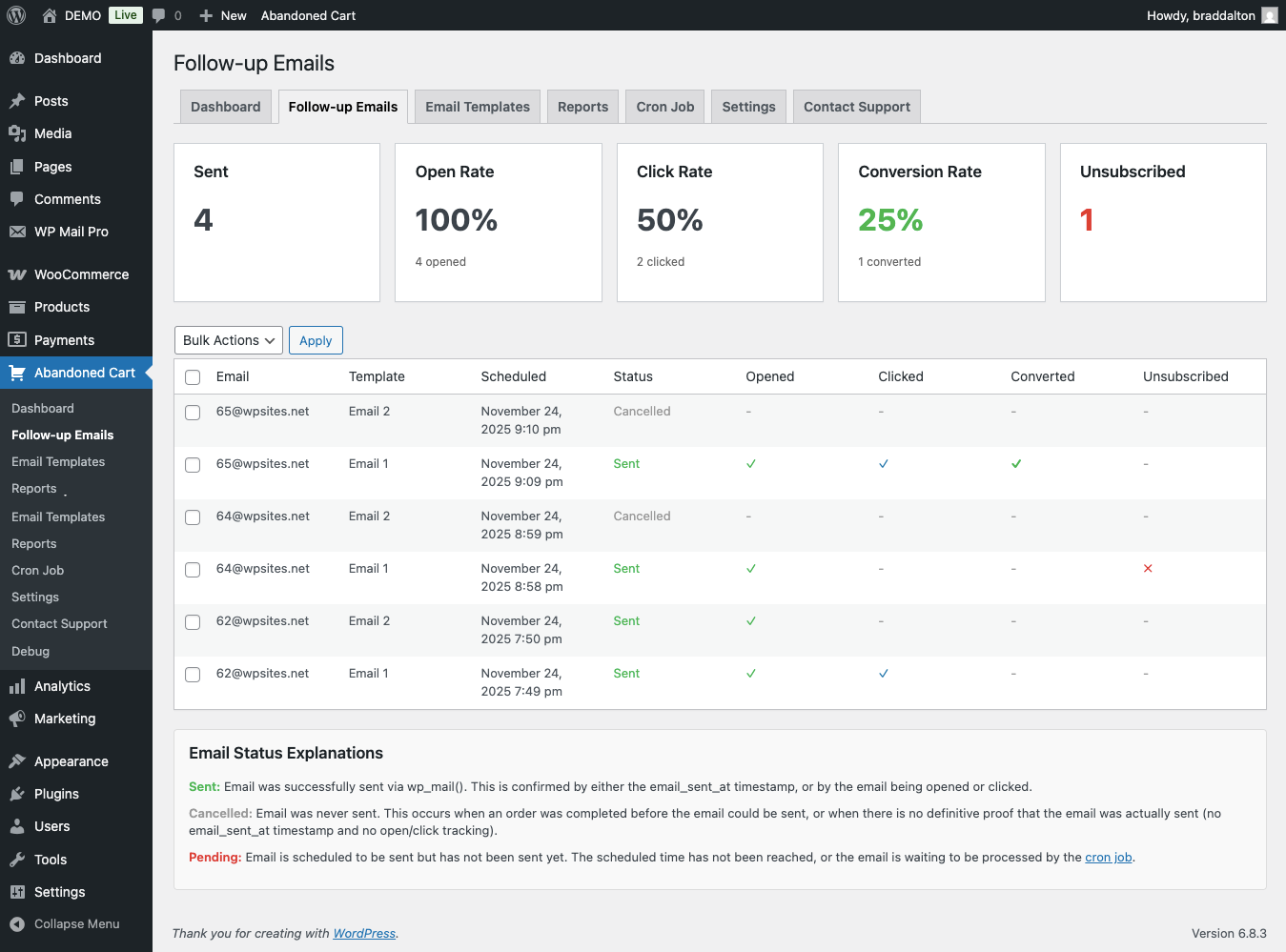
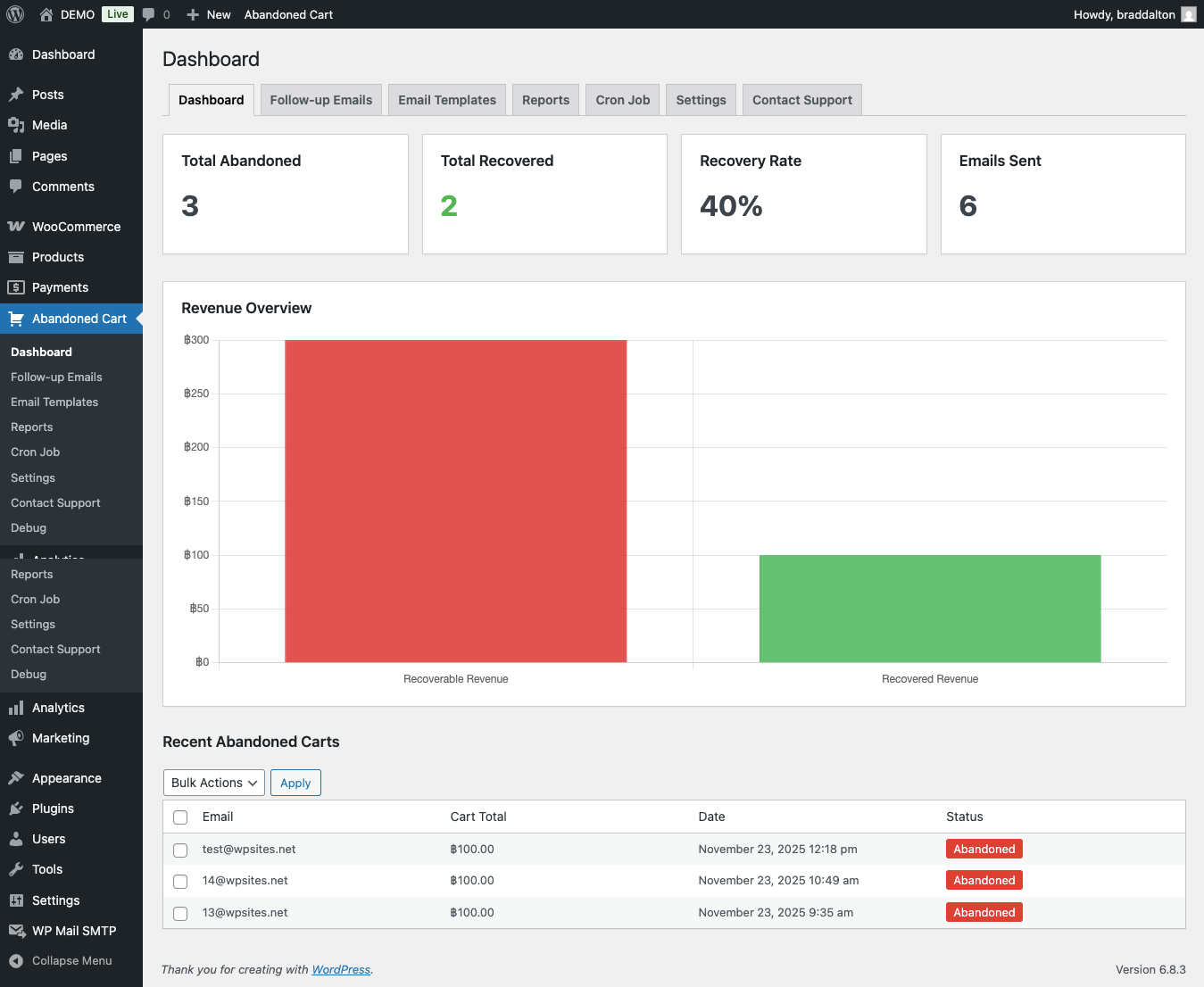
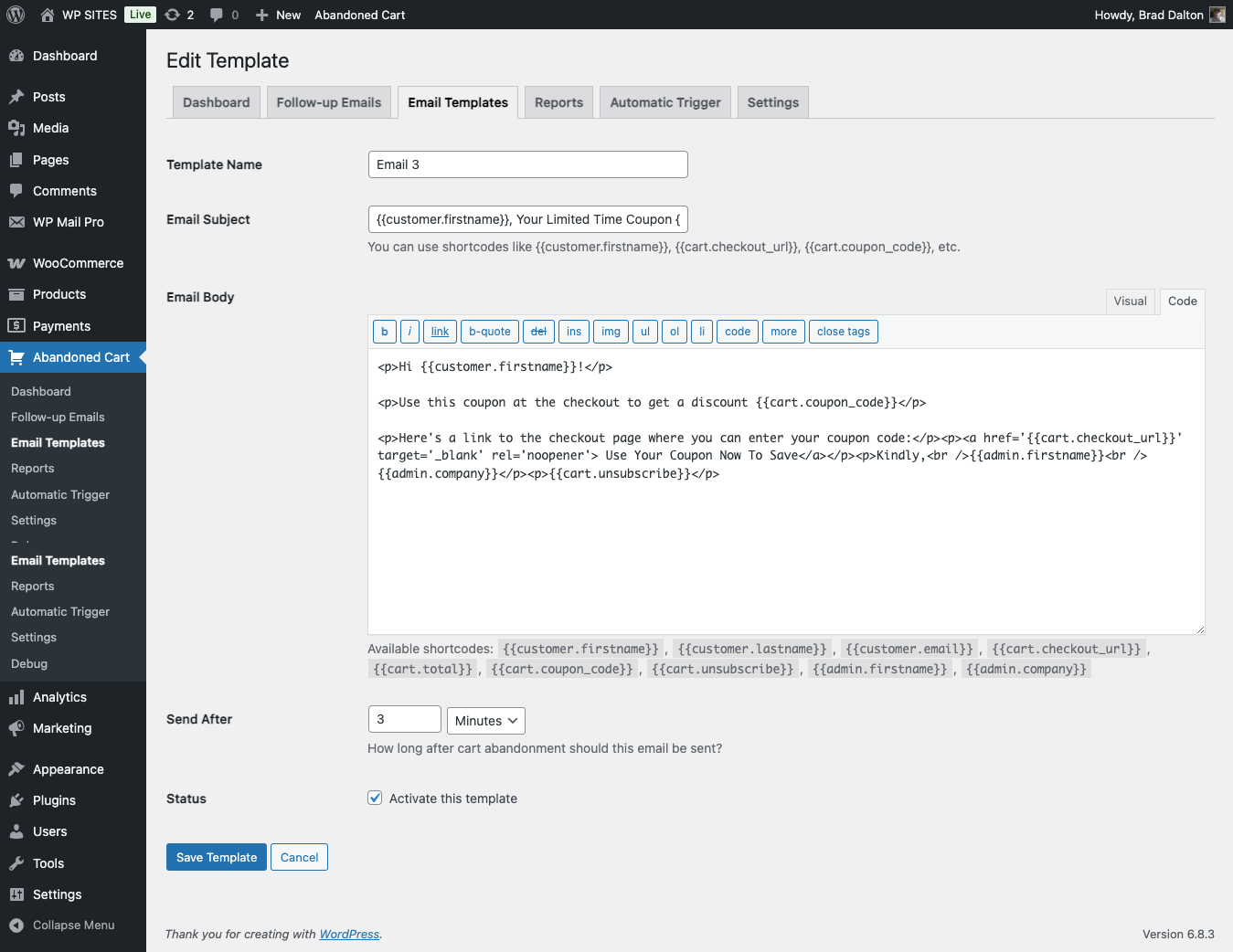
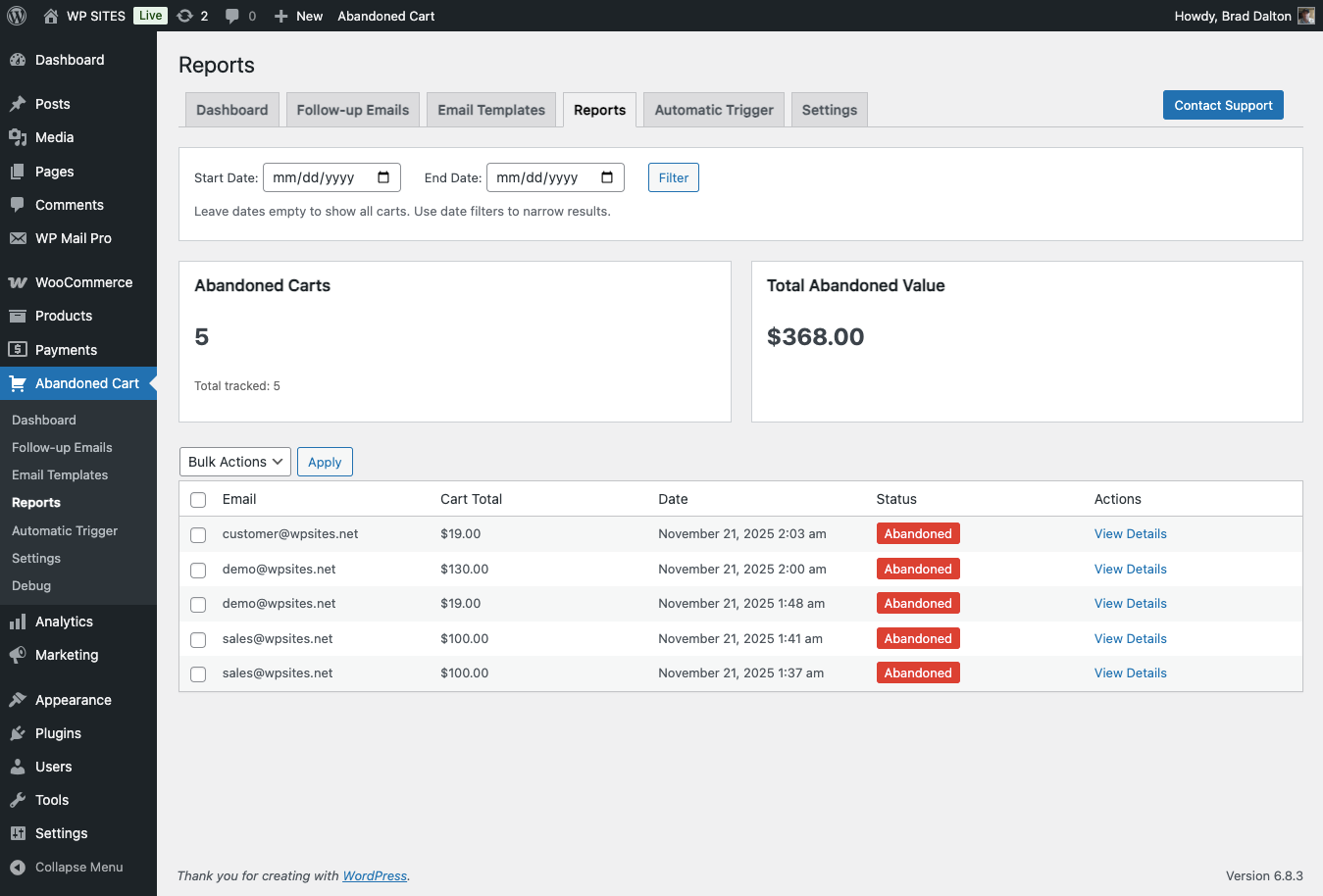
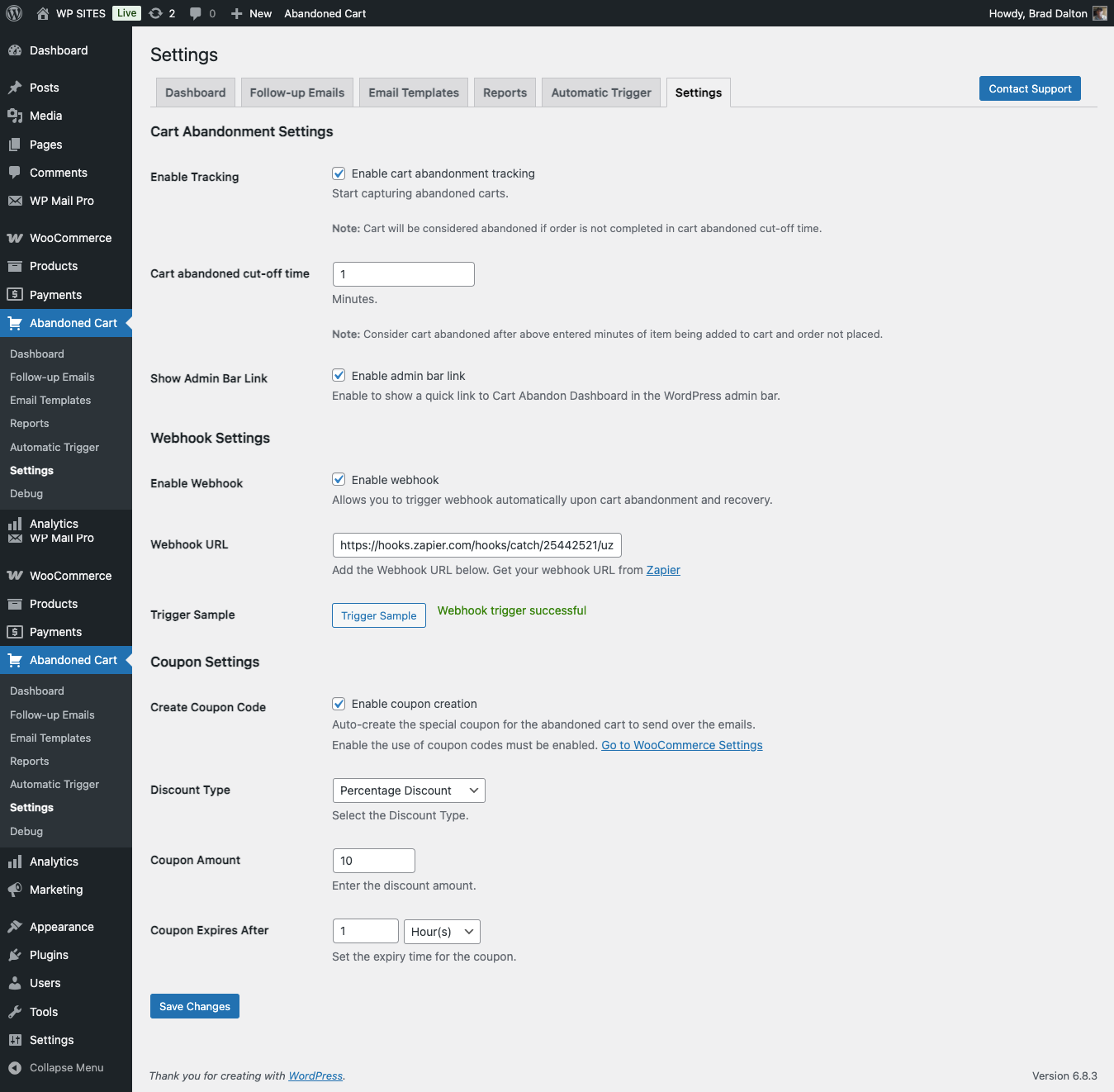
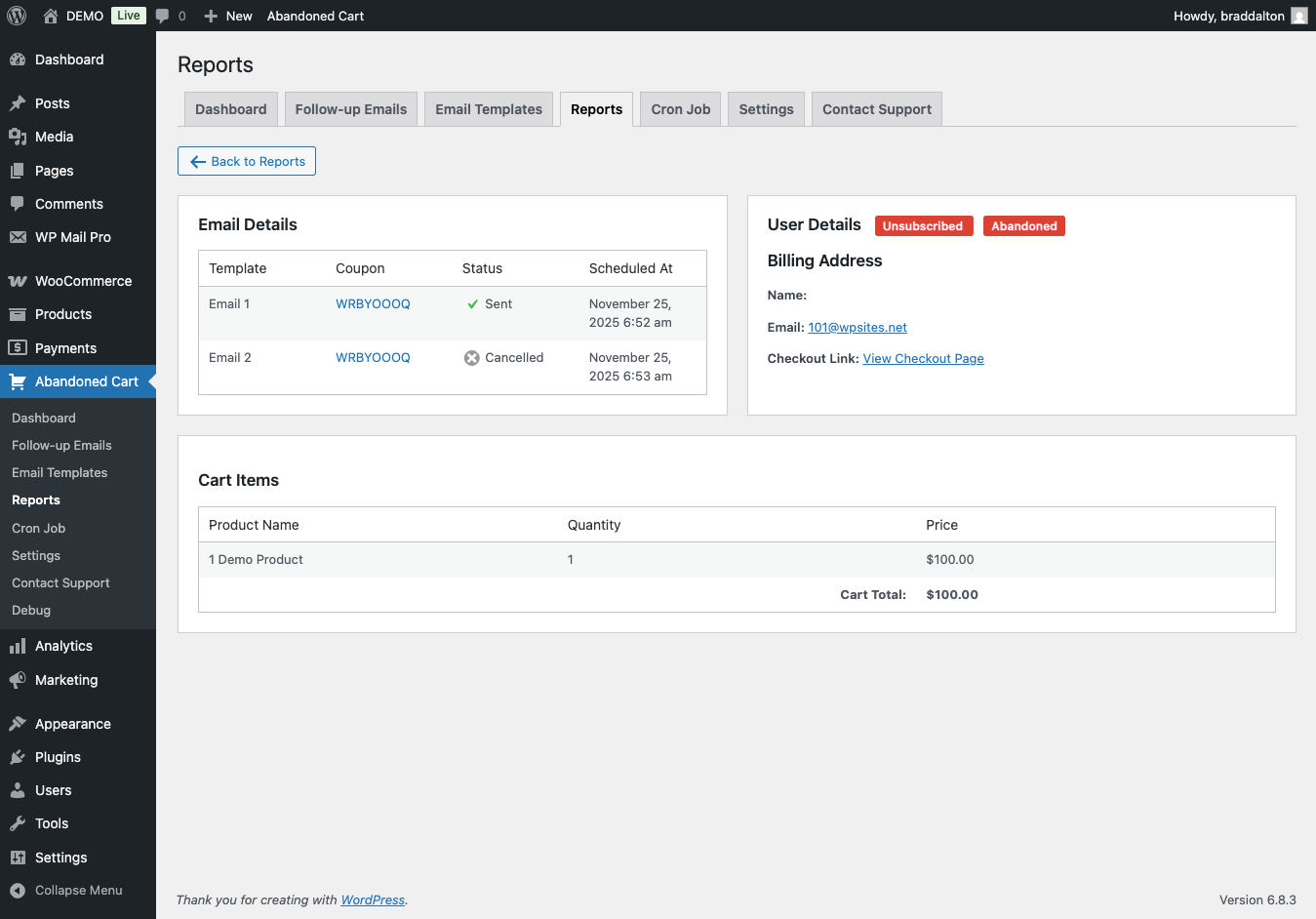

Reviews
There are no reviews yet.