STATS by WP SITES is a simple, highly efficient WordPress plugin that provides very clear, easy to view, traffic insights right in your WordPress dashboard. Similar to Jetpack Stats but works independently without requiring Jetpack or a WordPress.com connection.
Features
- Local Stats Tracking: Tracks page views and visitors directly in your WordPress database
- Beautiful Dashboard: Clean, modern admin interface with interactive charts
- Top Content: Combined “Top 10” view showing most popular posts and pages with “View All” link
- All Hits Page: Comprehensive view of all content types (posts, pages, custom post types, WooCommerce pages)
- Sources Tracking: See which domains and search engines are referring traffic to your site
- Outbound Clicks Tracking: Track clicks on external links to see which external sites users visit
- Countries Map: View traffic sources by country with visual map display, similar to Jetpack Stats
- All Countries Page: View all countries with traffic statistics, clickable country names to view hits from each country
- Country-Specific Hits: Click any country name to view all hits from that country in a dedicated page
- WooCommerce Integration: Track product views, add to cart events, orders, and revenue (when WooCommerce is active)
- Date Range Filters: View stats for today, yesterday, last 7 days, last 30 days, or all time
- Flexible Layout: Toggle between 1-column and 2-column layouts for cards
- Hourly Charts: View hourly breakdown for “Today” and “Yesterday” periods with 24-hour format labels (00:00, 01:00, etc.)
- Settings Page: Configure admin bar visibility, menu icon, tracking method, color scheme, card visibility, and other plugin settings
- Card Visibility Control: Show or hide individual cards (Views, Top 10, Sources, Clicks, Countries, Top Products) via settings
- Menu Icon Selection: Choose from 6 different chart icons for the Stats menu (Bar Chart, Line Chart, Area Chart, Pie Chart, Analytics, Visibility)
- Color Scheme Customization: Choose a primary color for the stats dashboard using a color picker (default: WordPress blue #2271b1)
- Tracking Method Selection: Choose between JavaScript-based tracking (like Jetpack, filters bots) or server-side PHP tracking
- Bot Filtering: JavaScript-based tracking naturally filters bots that don’t execute JavaScript (like Jetpack Stats)
- Admin Bar Integration: Quick access to stats from the WordPress admin bar (configurable in Settings)
- REST API: Full REST API for accessing stats data programmatically
- Privacy-Friendly: All data is stored locally on your server
Viewing Stats
- Go to Stats in your WordPress admin menu
- Use the period buttons to filter stats by date range
- View total views and visitors in the summary cards
- See daily/hourly trends in the interactive chart (hourly for “Today”, daily for other periods)
- Check your top content in the “Top 10” section
- Click “View All” to see all hits in a comprehensive table (All Hits page)
- Review traffic sources to see where visitors are coming from
- Monitor outbound link clicks to see which external sites users visit
- Use the “2 Columns” toggle buttons to customize the layout of cards
- If WooCommerce is active, view product stats, orders, and revenue
Settings
Go to Stats → Settings to configure:
- Admin Bar: Toggle visibility of the Stats link in the WordPress admin bar (frontend and backend)
- Menu Icon: Choose the icon displayed for the Stats menu in the WordPress admin sidebar (Bar Chart, Line Chart, Area Chart, Pie Chart, Analytics, or Visibility/Eye)
- Color Scheme: Choose a primary color for the stats dashboard using the color picker. This color will be used for buttons, links, and accent elements. Default is WordPress blue (#2271b1).
- Display Cards: Control which cards display on the dashboard:
- Views: Show the Views chart section displaying hourly/daily traffic trends (enabled by default)
- Top 10: Show the Top 10 content card (enabled by default)
- Sources: Show the Sources card displaying top referrer domains (enabled by default)
- Clicks: Show the Clicks card displaying top outbound link clicks (enabled by default)
- Countries: Show the Countries card displaying traffic by country (enabled by default)
- Countries Map: Show the visual map display with top countries (enabled by default, requires Countries card enabled)
- Countries List: Show the list of all countries with views and visitors (enabled by default, requires Countries card enabled)
- Top Products: Show the Top Products card displaying most viewed WooCommerce products (enabled by default, requires WooCommerce)
- Tracking Method: Choose how page views are tracked:
- JavaScript-based (recommended): Like Jetpack Stats – only tracks if JavaScript executes, naturally filtering bots that don’t run JavaScript. This is the default and recommended method.
- Server-side PHP: Tracks all page loads server-side. May include bots that don’t execute JavaScript.
- Debug (Local Only): When running in a local development environment, a debug checkbox appears allowing you to use dummy country data for testing instead of real database records. This setting only appears and works in local environments (localhost, .local, .test, .dev domains).
Admin Bar
If enabled in Settings, you’ll see a “Stats” link in the WordPress admin bar that takes you directly to the stats dashboard.
Permissions
By default, only administrators can view stats. You can modify this by filtering the view_stats capability.
Privacy
All statistics are stored locally in your WordPress database. No data is sent to external servers.
Bot Filtering
The plugin offers two tracking methods:
- JavaScript-based (default): Like Jetpack Stats, this method only tracks page views if JavaScript executes. This naturally filters out bots and crawlers that don’t execute JavaScript, providing more accurate human visitor statistics.
- Server-side PHP: This method tracks all page loads server-side, including bots. Use this if you want to track all traffic, including bots and crawlers.
By default, the plugin uses JavaScript-based tracking for better bot filtering, matching Jetpack’s approach.
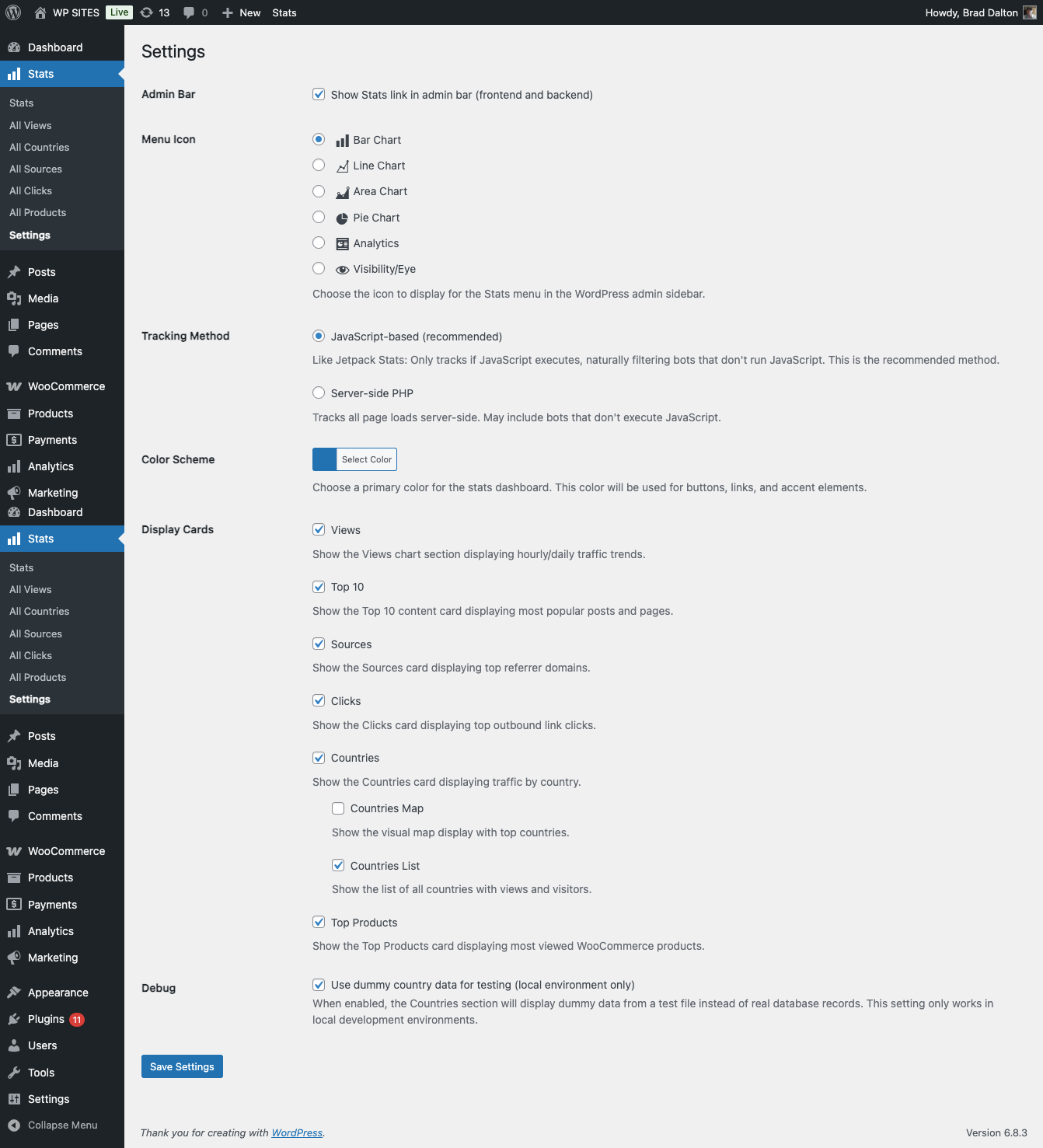
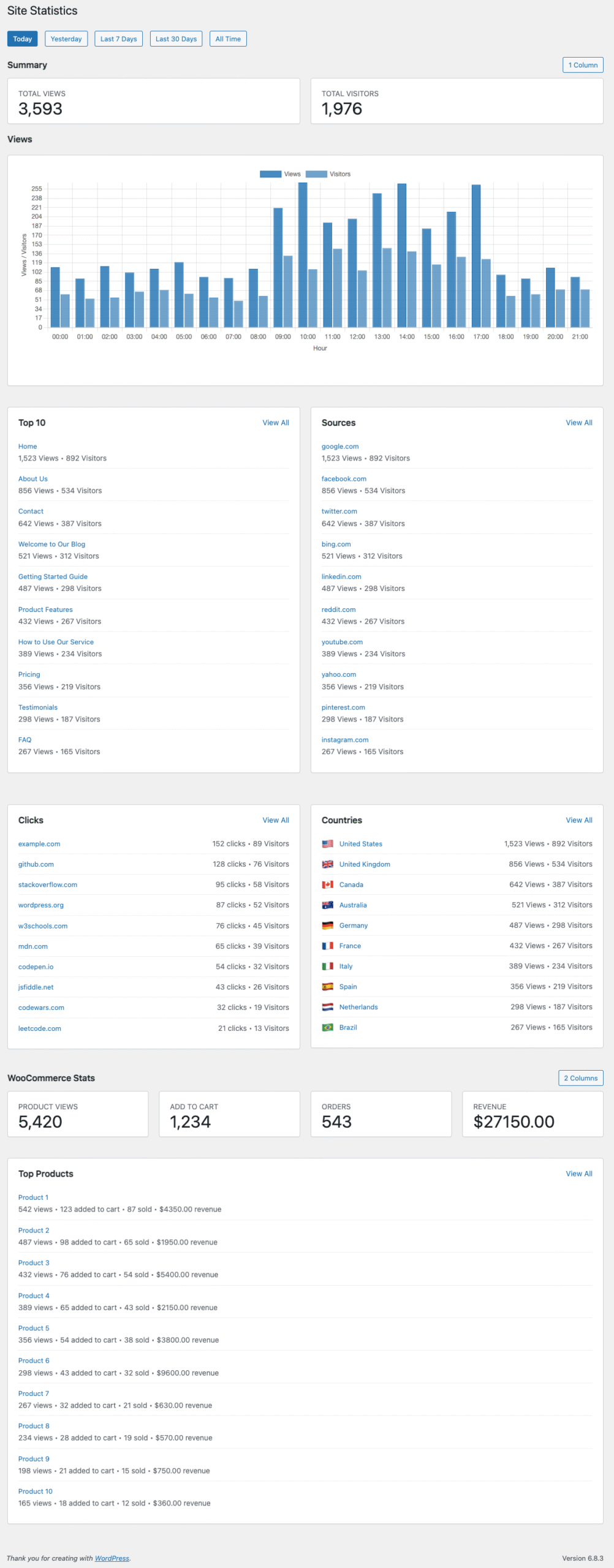

Reviews
There are no reviews yet.