At the end of this tutorial, you’ll find a download folder which contains a custom category archive template for use with Gutenberg block themes for WordPress.
In this example, we’ll create a 2 column posts template you can use in any block theme for use with all terms associated to your taxonomy or specific terms. In this example, we’ll create a custom template for the category taxonomy for the videos term.
You can use the files in this download folder, too create any archive page type template for any taxonomy term and modify the settings and styles for every element on the page using Gutenberg. No custom code needed.
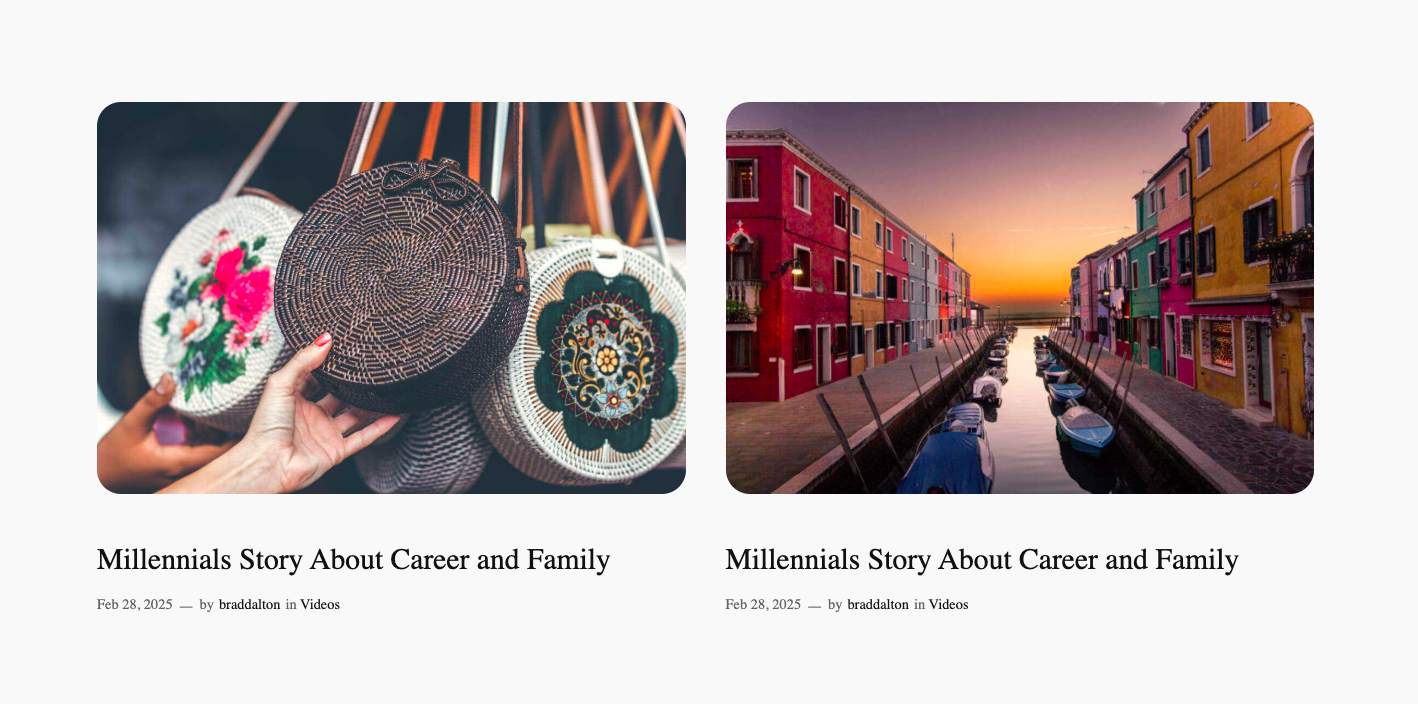
Once installed, you can edit the template and modify the block settings & styles in the same way you can customize the default archive page templates in WordPress block themes.
No need for any coding.
Installation
There’s 2 simple steps :
- Upload the folders named templates and patterns to your child theme folder.
- In the templates folder, name the category-videos.html file according to the taxonomy and/or term you want to use it on.
Example :
- If you want to load the template on all category archives, name the template category.html
- If you to use the template on 1 specific category term like blogging, named the template category-blogging.html.
The naming follows the WordPress Template Hierarchy.
Modifying Styles
Once you install the files from the download folder, go to Site Editor > Templates > All Templates and click the template to open it so you can modify the block settings and styles.
You can now modify the entire template including header, footer and all elements within the content of the page including the pattern styles and all elements within the pattern.
No coding required.
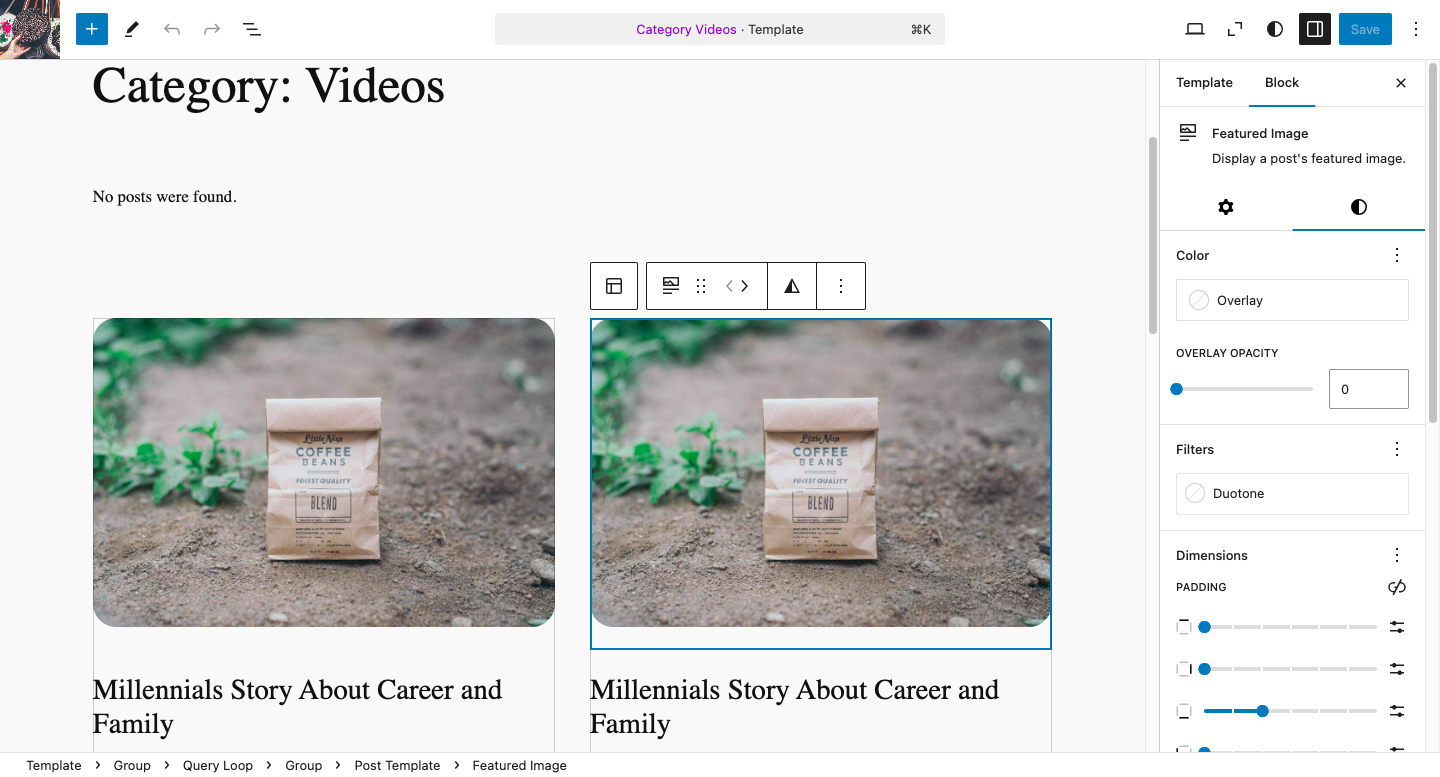
Once you save changes, the changes will only affect this custom template. The default archive and index templates will not be affected.
Change Template Content
You can use any pattern with this template. Here’s a simple 2 step guide including video showing you how to do that, supported for logged in members:

Leave a Reply
You must be logged in to post a comment.