This solution enables you to add like buttons inside images opened using Jetpack carousel. You can also position the buttons left and right, top and bottom of the images.
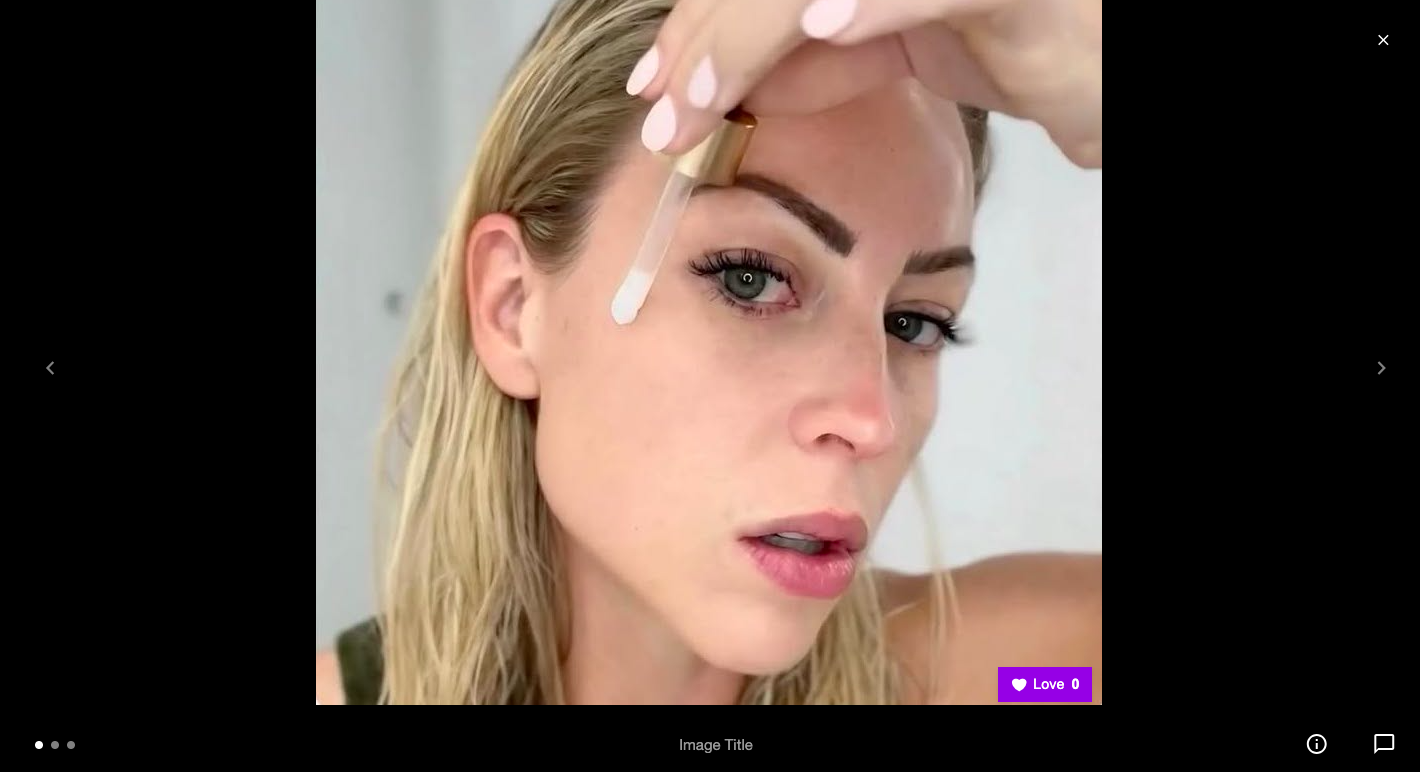
Requires the use of the Like Button For Jetpack Carousel plugin.
In your WordPress dashboard, go to Carousel Likes > Settings and scroll down to Carousel Settings where you’ll find a checkbox for Display Inside Image. Check this box to show like buttons inside the Jetpack carousel images. When enabled, buttons will be displayed inside the image area when viewing in the carousel.
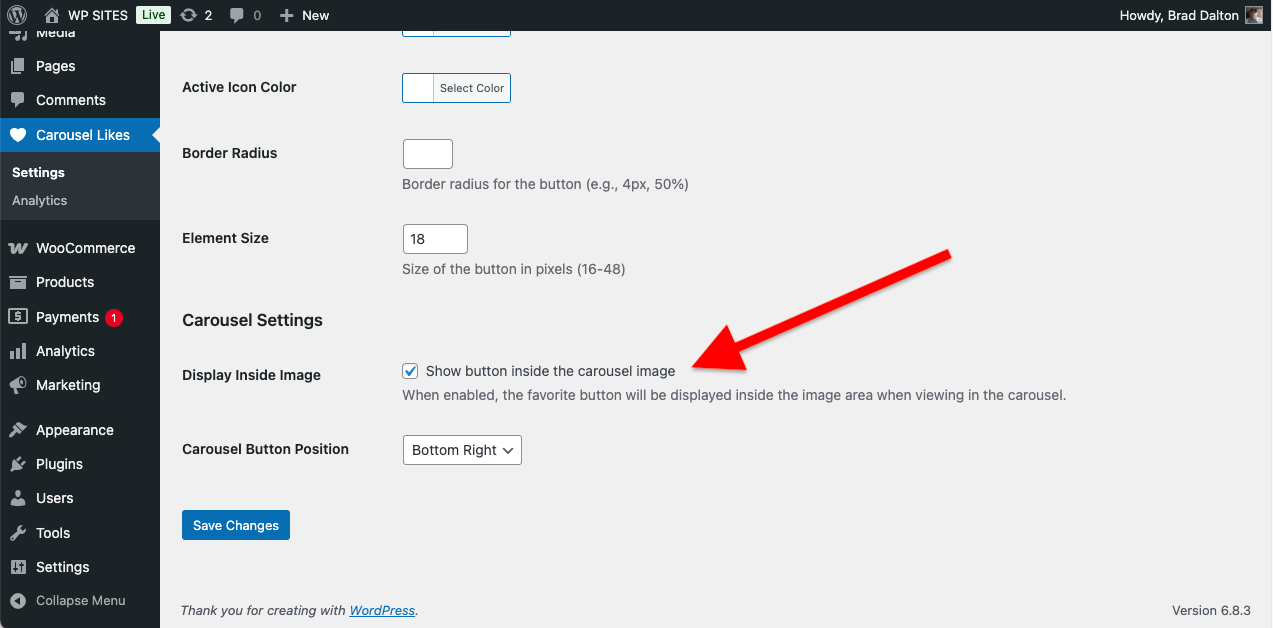
When unchecked, the like buttons will be displayed outside the image within the carousel swiper zoom container.
Learn more about the other features included in the Like Button For Jetpack Carousel plugin.
Related Solutions

Leave a Reply