These 2 code snippets enable you to remove either the comment time or the comment date & time from each individual comment in the comments list. There are different ways to do this using either CSS or PHP code. The PHP code only works in Genesis however you can use CSS in any theme to hide the comments meta data.
Video Demo
The video shows you how PHP code removes the time from the end of the date in the comment author meta.
CSS Method
Simply inspect the date and time to find the class your theme uses like this:
.comment-meta {
display: none;
}Note: The CSS method will not remove the data and time from the HTML output in the source code.
Here’s the PHP code for members:
Was this helpful?
Thanks for your feedback!

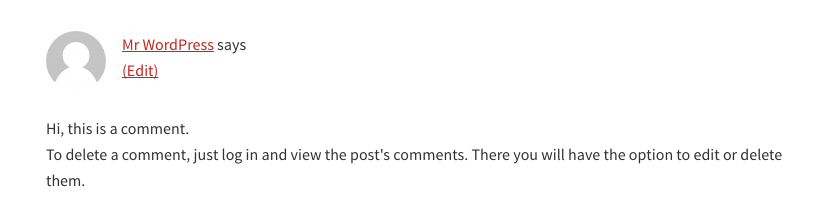
Leave a Reply