Here’s s a tip on how to display your newest comments at the top of the comments list.
In your Dashboard, go to Settings > Discussion and under ‘Other comment settings’, change the settings from older to newer.
This will display your latest comments at the top of the page and encourage more discussion on your site as the latest comments are fresher.
Related Posts
Was this helpful?
Thanks for your feedback!

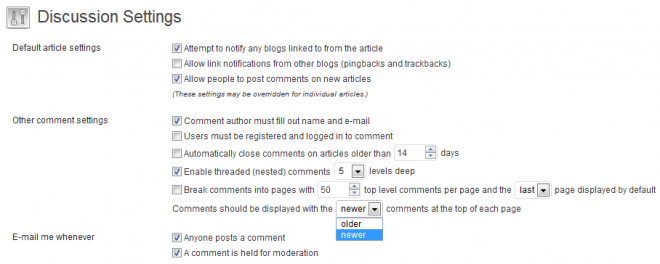
Leave a Reply
You must be logged in to post a comment.