If you migrate to WordPress.com hosting and use Zoho for email, you’ll need to read this.
To avoid loss of incoming emails after nameserver change, follow these simple steps :
WordPress.com enable quick and easy email setup for Zoho.
Go to https://wordpress.com/domains/manage/ yourdomain / dns / yourdomain
At the end of the page in the Email Setup section you’ll find a tab for Zoho where you can use to paste in your Zoho verification code.
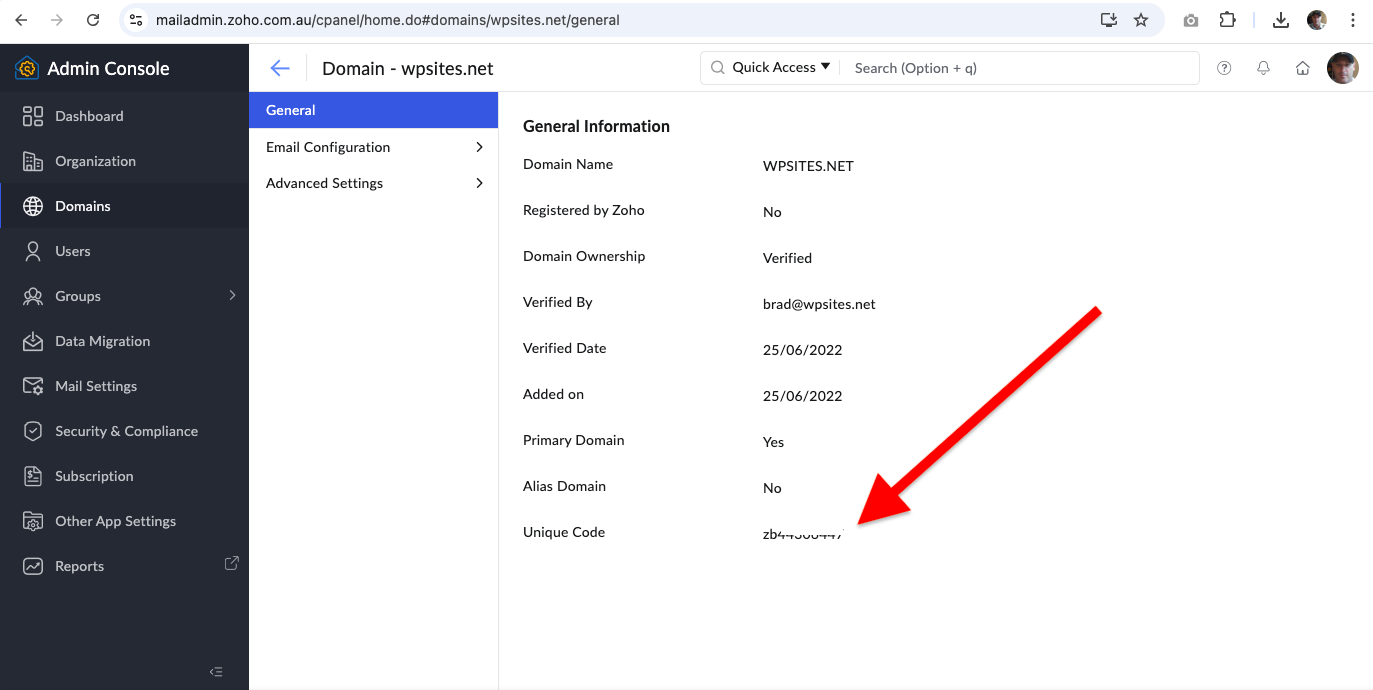
And these are the records it should add once you verify using the code.
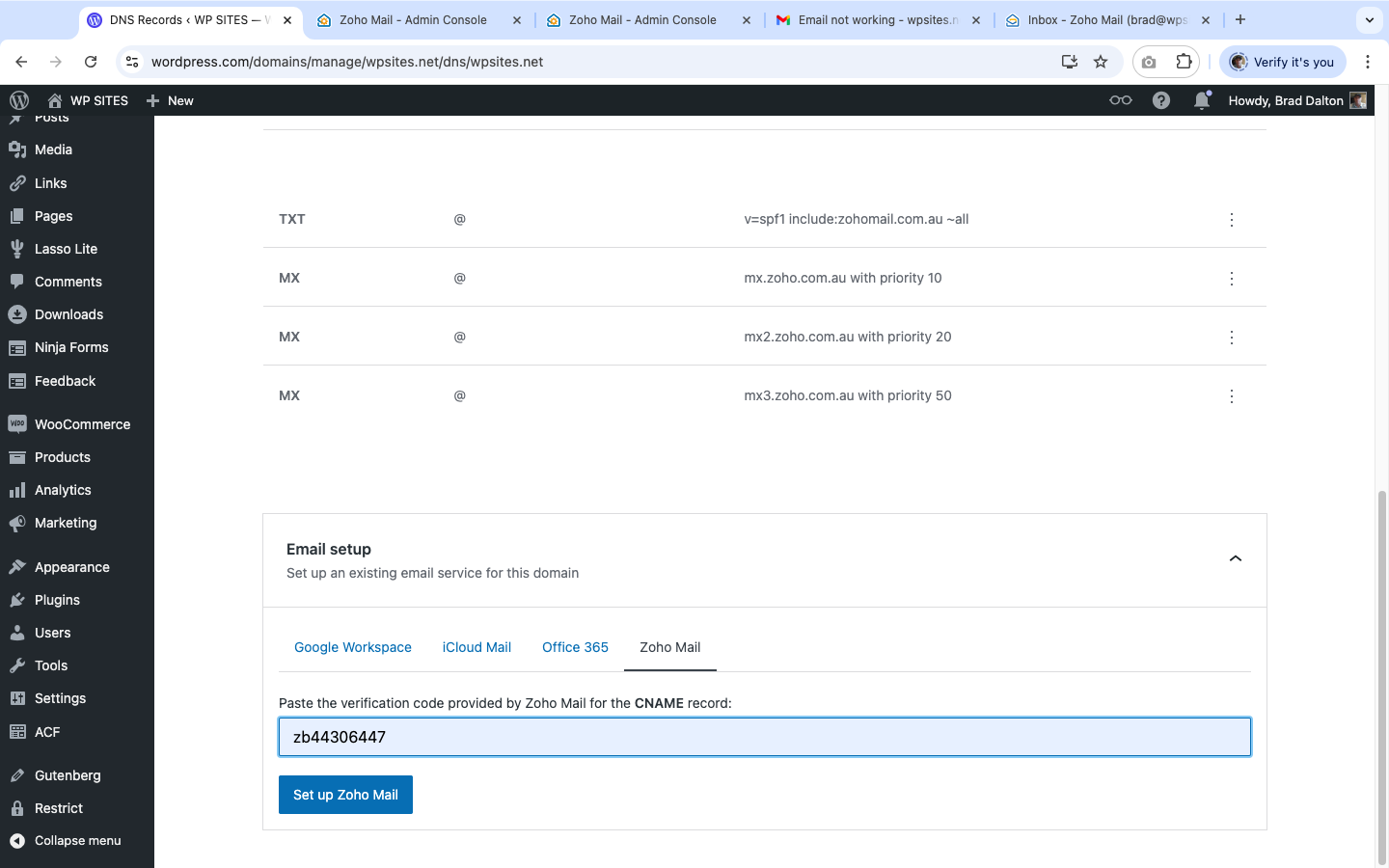
After you click the Set up Zoho Mail button.
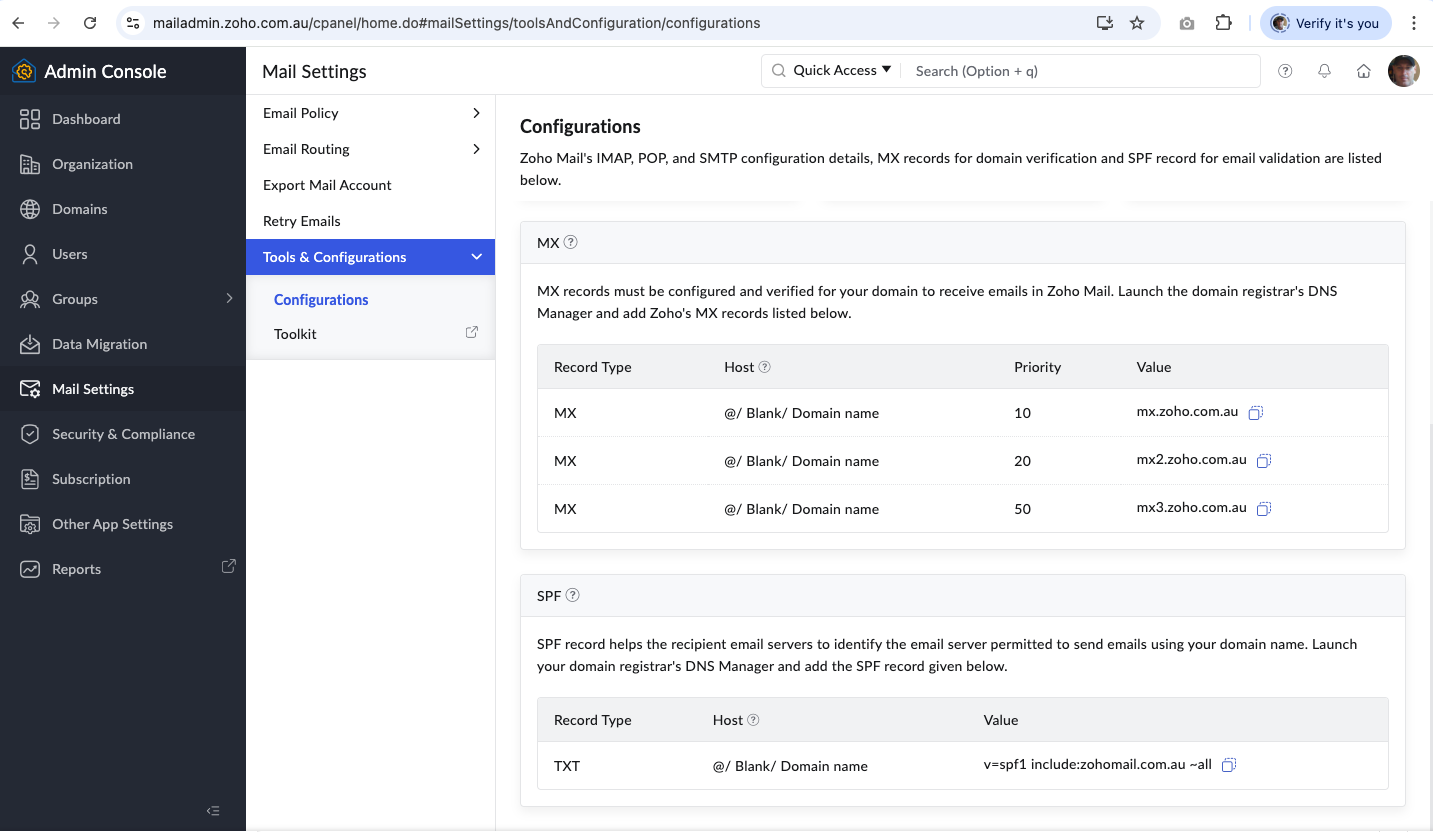
The only problem is, the domain extension for Zoho might be wrong and it might add mx.zoho.com rather than mx.zoho.com.au or another zoho extension if hosting outside the United States.
Remember to check your MX records after Email Setup verification to make sure the Zoho extension is correct.
Also remember to make sure the TXT record is added for SPF. You can test both here https://mailadmin.zoho.com.au/cpanel/home.do#domains/wpsites.net/emailConfig
There should only be 1 TXT SPF record
Remember to swap out wpsites.net in the link with your domain.
Need More Help?

Leave a Reply
You must be logged in to post a comment.