This plugin adds a custom tab to the frontend of the single product page alongside the Description tab.
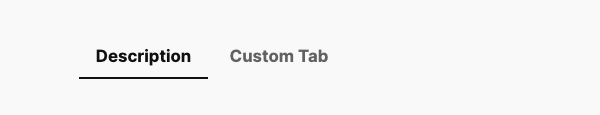
The plugin also adds a custom WordPress editor to the backend which is used to add content to the frontend.
Usage
- You can go to WooCommerce > Settings > Developers Tab to change the name of the tab.
- On the single product page, In Block > Preferences > General > Advanced > Developers Information, you can enable the editor to add content to your custom tab.
- If not using blocks on the single product page, go to screen options > Custom Tab Information where custom tab is the name you are using for your custom tab.
Was this helpful?
Thanks for your feedback!



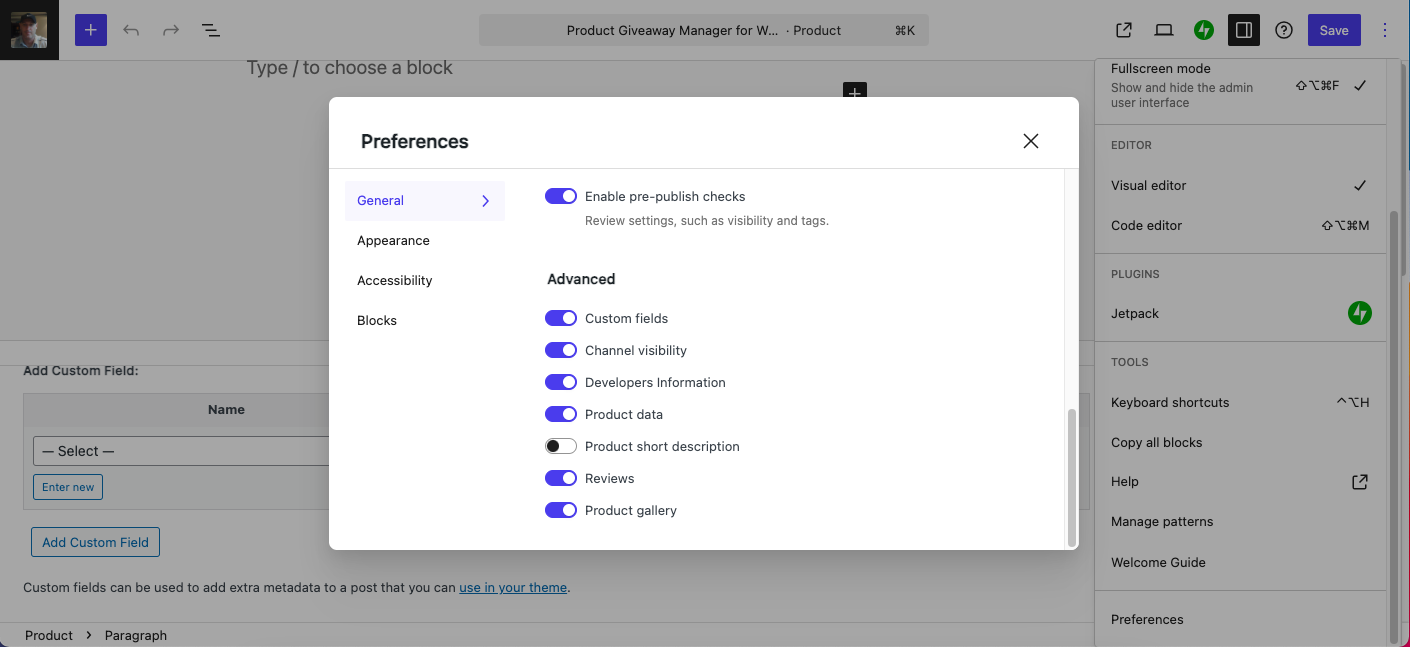
Leave a Reply
You must be logged in to post a comment.