You can use code snippets to display products prices including tax based on tax status. The tax status setting is included in the single product data general tab. To display your product prices including tax, take the following steps :
- Enable taxes : Go to WooCommerce > Settings > General and enables taxes
- Tax Options : Go to WooCommerce > Settings > Tax and add additional tax classes
- Tax Rates : Click the link for each tax class and configure the rates
- Custom Functions : Add PHP code to your child themes functions file or code snippets plugin.
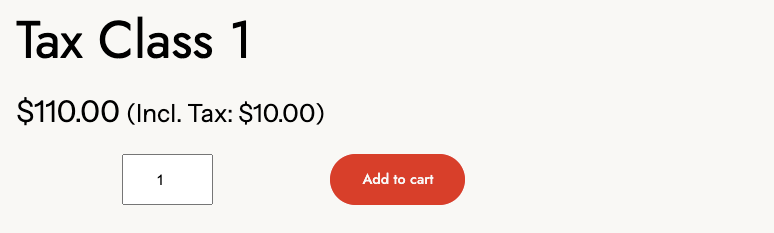
Single Product Page Prices
Use this code to include tax on your single product pages
add_filter('woocommerce_get_price_html', function ($price_html, $product) {
if ($product instanceof WC_Product) {
if ($product->get_tax_status() === 'none') {
return $price_html; // Return default price if non-taxable
}
$tax_class = $product->get_tax_class();
// Define tax classes that should show price INCLUDING tax
$tax_classes_incl = ['custom-tax-class'];
if (in_array($tax_class, $tax_classes_incl)) {
// Get price including tax
$price_incl_tax = wc_get_price_including_tax($product, ['qty' => 1]);
// Get tax amount
$tax_amount = $price_incl_tax - wc_get_price_excluding_tax($product, ['qty' => 1]);
// Return price with tax included
return wc_price($price_incl_tax) . ' <small>(Incl. Tax: ' . wc_price($tax_amount) . ')</small>';
} else {
// Get price excluding tax
$price_excl_tax = wc_get_price_excluding_tax($product, ['qty' => 1]);
// Get tax amount
$tax_amount = wc_get_price_including_tax($product, ['qty' => 1]) - $price_excl_tax;
// Return price excluding tax
return wc_price($price_excl_tax) . ' <small>(Tax: ' . wc_price($tax_amount) . ')</small>';
}
}
return $price_html;
}, 10, 2);Shop Page Prices
Use this code to include tax on your shop page prices
add_filter('woocommerce_get_price_html', function ($price_html, $product) {
if ($product instanceof WC_Product) {
if ($product->get_tax_status() === 'none') {
return $price_html; // Return default price if non-taxable
}
$tax_class = $product->get_tax_class();
// Define tax classes that should show price INCLUDING tax
$tax_classes_incl = ['custom-tax-class'];
if (in_array($tax_class, $tax_classes_incl)) {
// Get price including tax
$price_incl_tax = wc_get_price_including_tax($product, ['qty' => 1]);
// Get tax amount
$tax_amount = $price_incl_tax - wc_get_price_excluding_tax($product, ['qty' => 1]);
// Return price with tax included
return wc_price($price_incl_tax) . ' <small>(Incl. Tax: ' . wc_price($tax_amount) . ')</small>';
} else {
// Get price excluding tax
$price_excl_tax = wc_get_price_excluding_tax($product, ['qty' => 1]);
// Get tax amount
$tax_amount = wc_get_price_including_tax($product, ['qty' => 1]) - $price_excl_tax;
// Return price excluding tax
return wc_price($price_excl_tax) . ' <small>(Tax: ' . wc_price($tax_amount) . ')</small>';
}
}
return $price_html;
}, 10, 2);Cart Page Prices
Use this code to change prices on your cart and checkout pages.
add_filter('woocommerce_cart_item_price', function ($price_html, $cart_item, $cart_item_key) {
$product = $cart_item['data'];
if ($product instanceof WC_Product) {
if ($product->get_tax_status() === 'none') {
return $price_html; // Return default price if non-taxable
}
$tax_class = $product->get_tax_class();
// Define tax classes that should show price INCLUDING tax
$tax_classes_incl = ['custom-tax-class'];
if (in_array($tax_class, $tax_classes_incl)) {
// Get price including tax
$price_incl_tax = wc_get_price_including_tax($product, ['qty' => 1]);
// Get tax amount
$tax_amount = $price_incl_tax - wc_get_price_excluding_tax($product, ['qty' => 1]);
// Return price with tax included
return wc_price($price_incl_tax) . ' <small>(Incl. Tax: ' . wc_price($tax_amount) . ')</small>';
} else {
// Get price excluding tax
$price_excl_tax = wc_get_price_excluding_tax($product, ['qty' => 1]);
// Get tax amount
$tax_amount = wc_get_price_including_tax($product, ['qty' => 1]) - $price_excl_tax;
// Return price excluding tax
return wc_price($price_excl_tax) . ' <small>(Incl Tax: ' . wc_price($tax_amount) . ')</small>';
}
}
return $price_html;
}, 10, 3);Note : You must swap out the tax class slug in the code snippets above. Example : custom-tax-class
Screen Shots
Shows the product price adjusted to include tax when a tax class is selected on the single product page, otherwise, tax is not included in the actual price but will be added to the totals on the cart and checkout pages.
Related Coded Solutions
- Duty VAT & Tax Fields for Checkout Block in WooCommerce
- How To Set Up Tax in WooCommerce – Beginners
- Different Tax for New & 2nd Hand Products Using WooCommerce
- How To Change The Tax Rate Based on User Role in WooCommerce
- Display Table of Taxes on Customer Order emails for WooCommerce

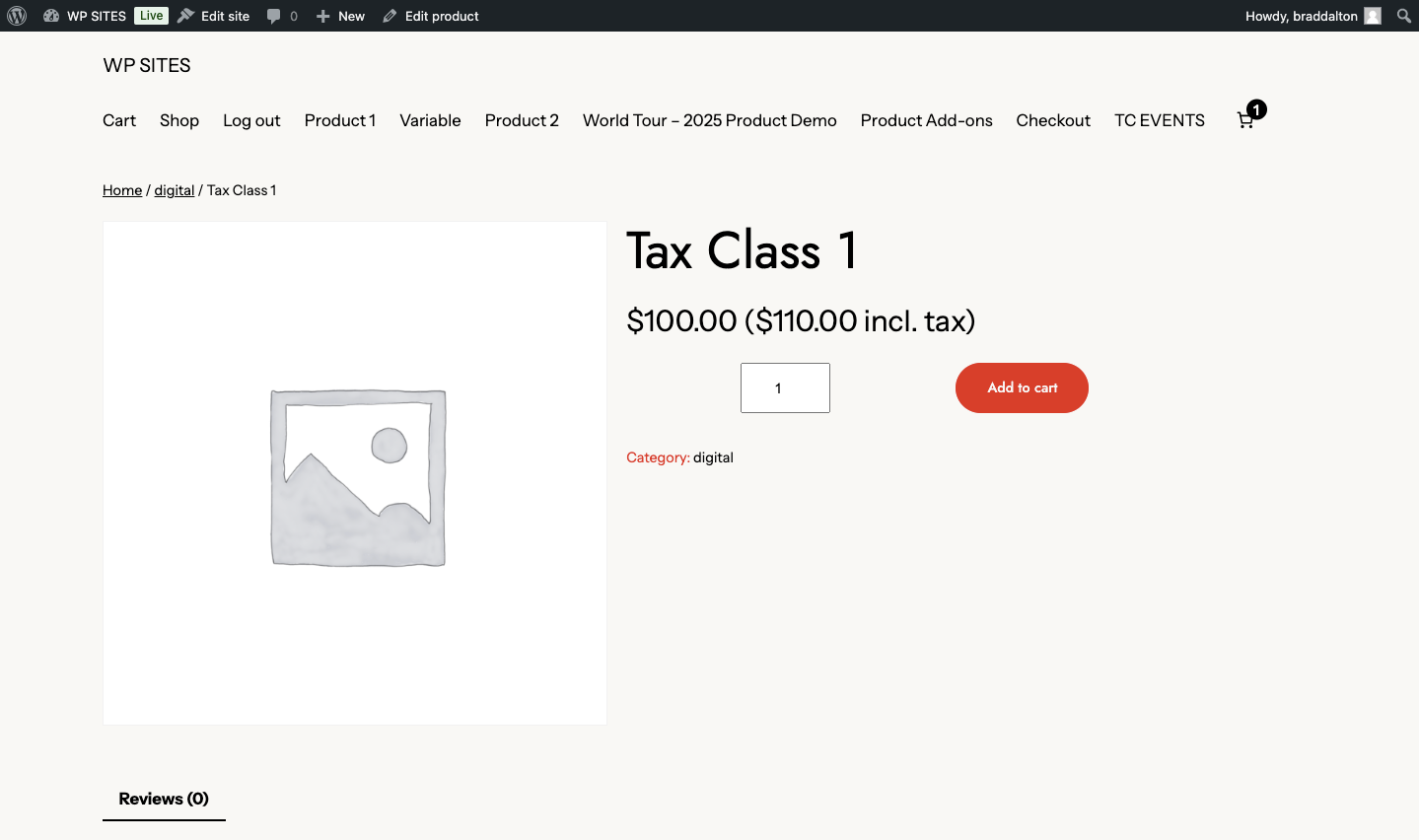
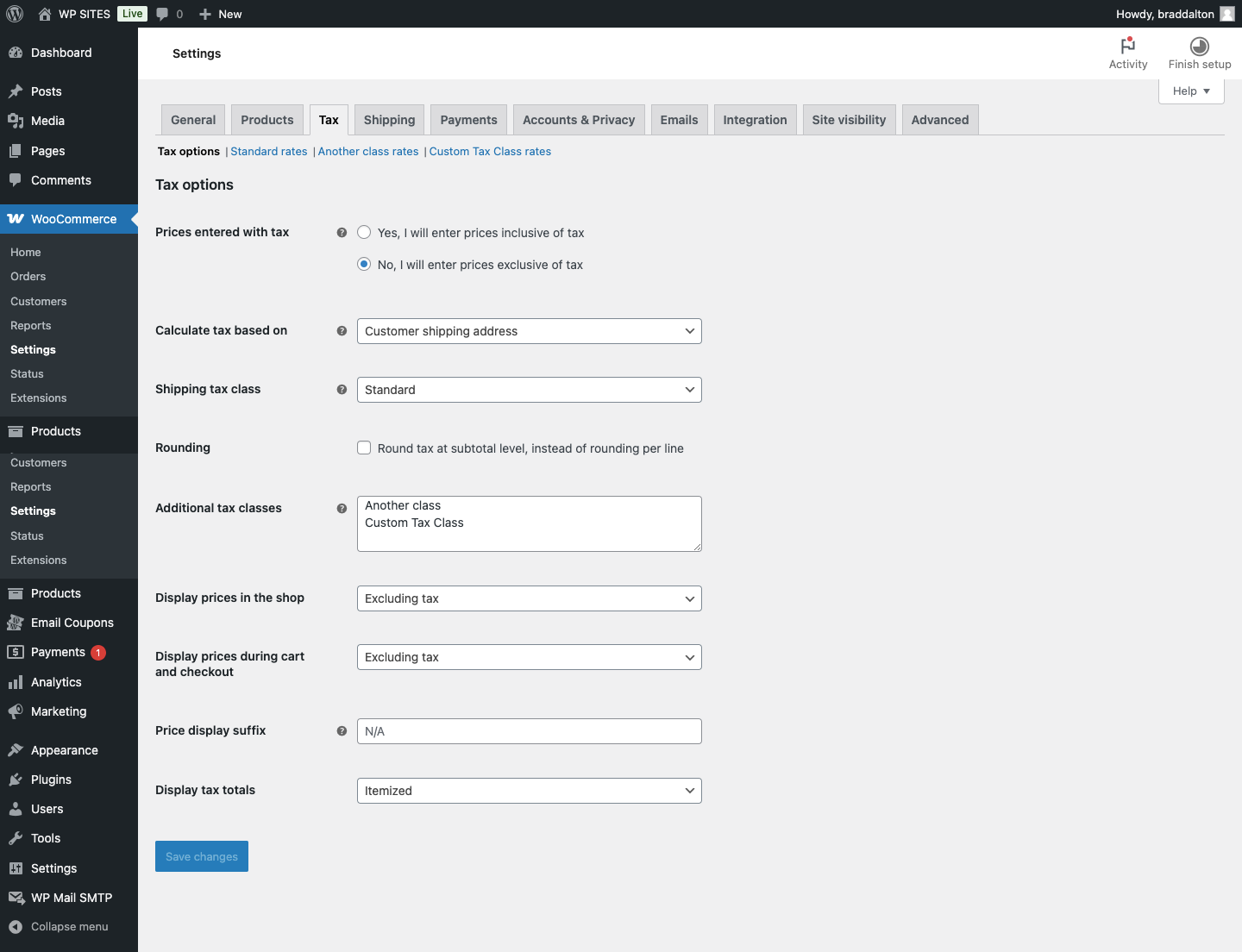
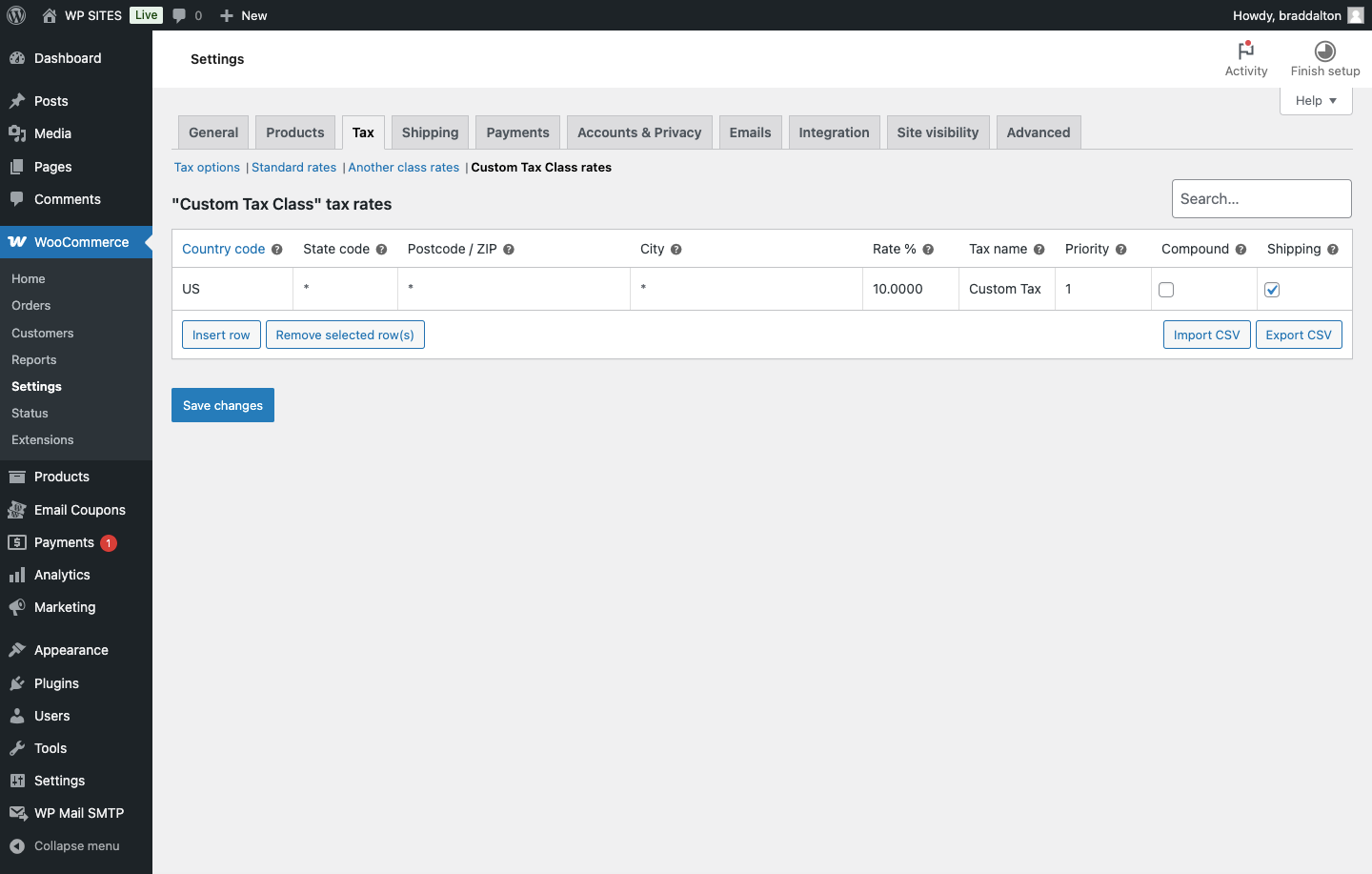
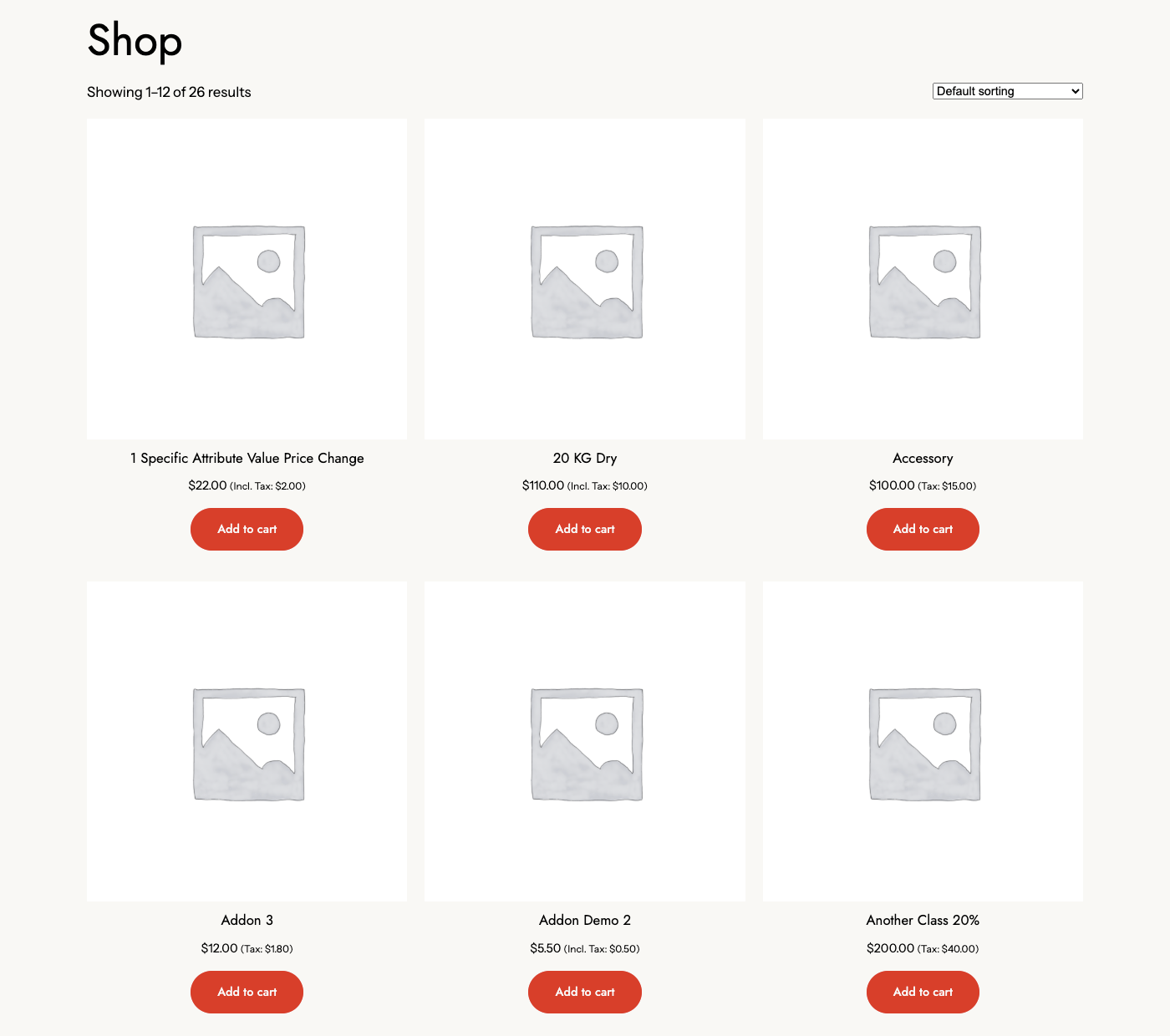
Leave a Reply
You must be logged in to post a comment.