Add the PHP code to the end of your child themes functions file to add one custom field that works on both simple and variable products in WooCommerce.
add_action( 'woocommerce_product_options_general_product_data', 'wpsitesdoetnet_add_custom_field_to_general_tab_v1' );
function wpsitesdotnet_add_custom_field_to_general_tab_v1() {
global $woocommerce, $post;
echo '<div class="options_group">';
woocommerce_wp_text_input( array(
'id' => '_custom_field_id',
'label' => __( 'Custom Field', 'woocommerce' ),
'placeholder' => 'Enter custom field value',
'description' => __( 'This is a custom field for variable products.', 'woocommerce' ),
'desc_tip' => 'true',
) );
echo '</div>';
}
add_action( 'woocommerce_process_product_meta', 'save_custom_field_v1' );
function save_custom_field_v1( $post_id ) {
$custom_field_value = isset( $_POST['_custom_field_id'] ) ? sanitize_text_field( $_POST['_custom_field_id'] ) : '';
update_post_meta( $post_id, '_custom_field_id', $custom_field_value );
}
This code only uses 1 custom field for 2 product types, simple and variable products and display the general tab when using variable products.
The only problem is, it only adds a 1 custom field the general tab for variable products when you might need to add a field foreach variation.

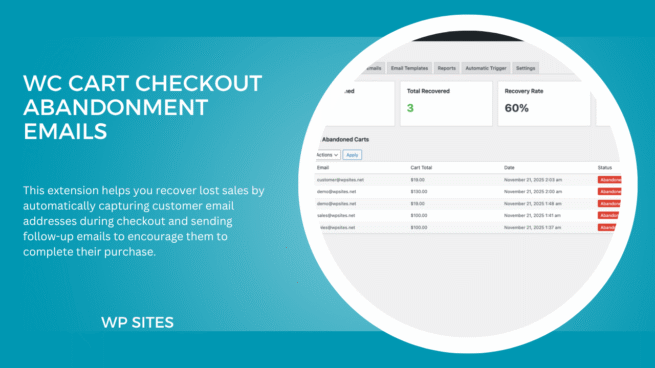
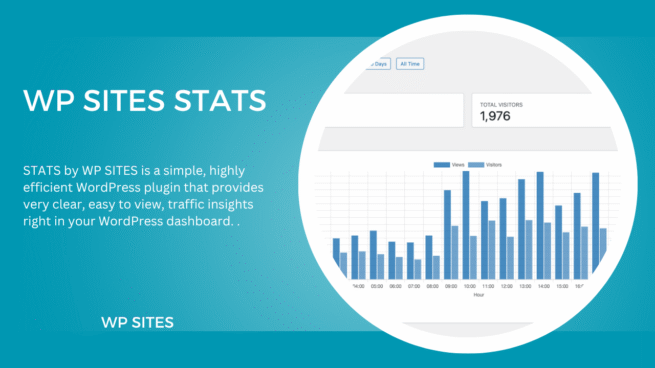
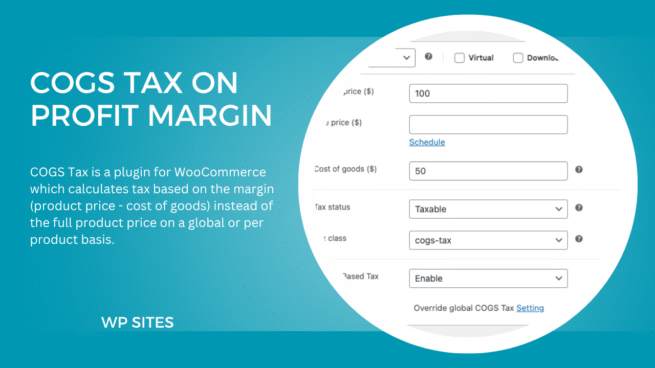

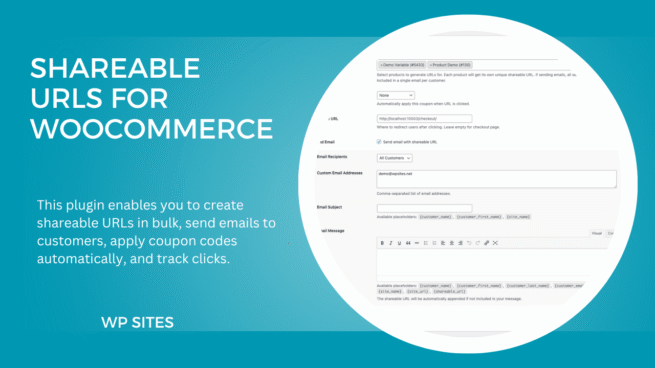
Leave a Reply
You must be logged in to post a comment.