You can use this code in your child theme functions file or custom code snippets plugin to add custom HTML or execute a function on your cart page.
add_filter( 'render_block', 'wpsites_cart_items_block', 10, 2 );
function wpsites_cart_items_block( $block_content, $block ) {
if ( isset( $block['blockName'] ) && $block['blockName'] === 'woocommerce/cart-items-block' ) {
$content = '<div class="checkout-block-html">Custom HTML Cart Item Block</div>';
return $content;
}
return $block_content;
}The output is in this position :
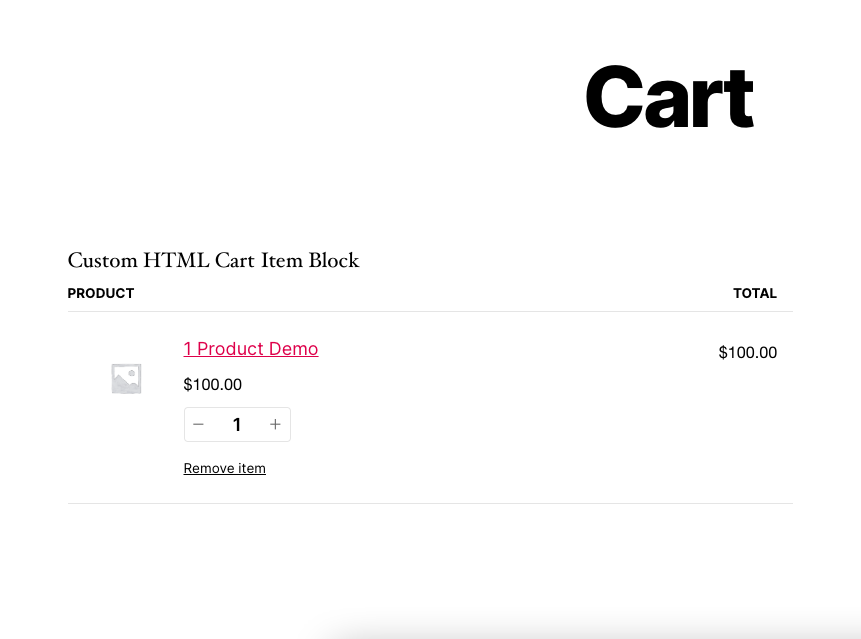
= Related =
Was this helpful?
Thanks for your feedback!

Leave a Reply