This tutorial and video shows you how to use the Credits for WooCommerce plugin to award credits based on customer orders.
Once you have the plugin installed and activated, go to your WordPress dashboard and click the Credits menu item and the Settings sub menu item.
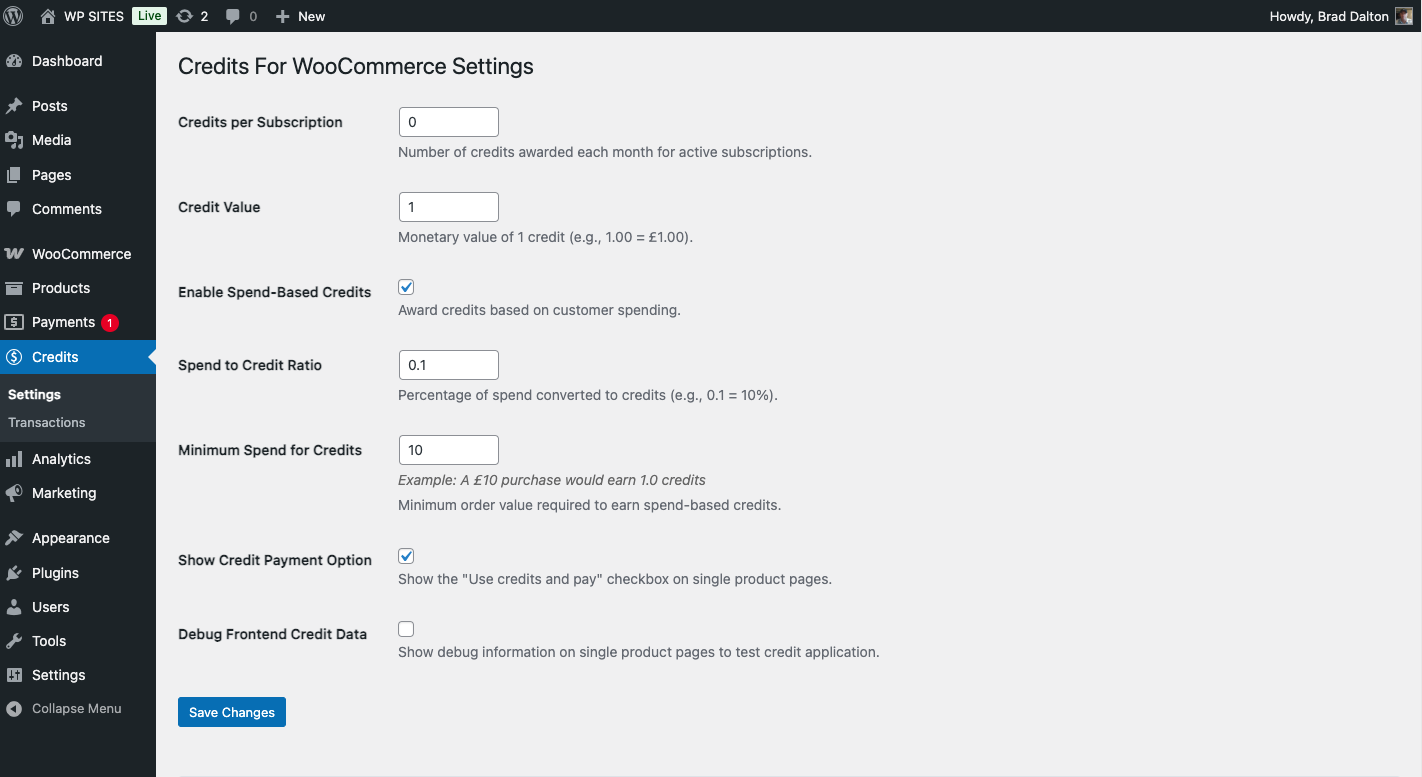
In this example we set 1 credit = $1 and credits are awarded at a rate of 10% of the order total after discounts and shipping. Minimum order value is $10.
Here’s the video showing how it works.
Admins and shop managers can access customer transactions for credits using the Transactions page and customers can access their credit usage on thier my account > credits page while logged in.
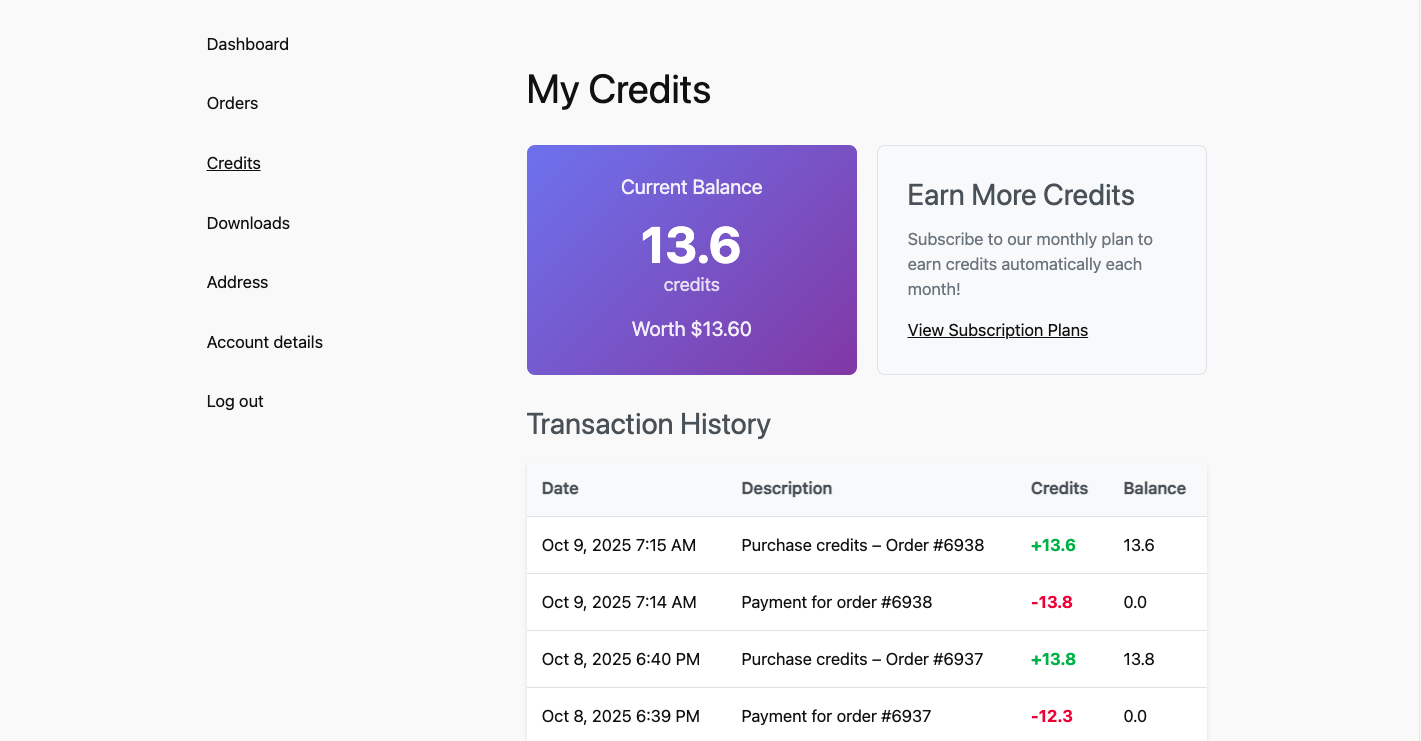
Read more about the Credits for WooCommerce plugin.
Was this helpful?
Thanks for your feedback!

Leave a Reply
You must be logged in to post a comment.