Setting up tax exclusion by product category in WooCommerce is simple with the Tax Exclusion Plugin. This short guide will walk you through the process step by step.
Step 1: Install and Activate the Plugin
First, make sure the Tax Exclusion Plugin is installed and activated on your WordPress site.
Step 2: Access the Plugin Settings
Go to your WordPress admin dashboard and navigate to:
WooCommerce > Tax Exclusion Settings
Step 3: Select the Categories Tab
Click on the “Categories” tab in the plugin settings page.
Step 4: Choose Categories to Exclude
In the Categories section, you’ll see a dropdown menu labeled “Select Categories to Exclude from Tax”. Click on this dropdown to see all your product categories.
Select the categories you want to exclude from tax calculations. You can select multiple categories by holding Ctrl (or Cmd on Mac) while clicking.
Step 5: Save Your Settings
After selecting the categories, click the “Save Changes” button at the bottom of the page.
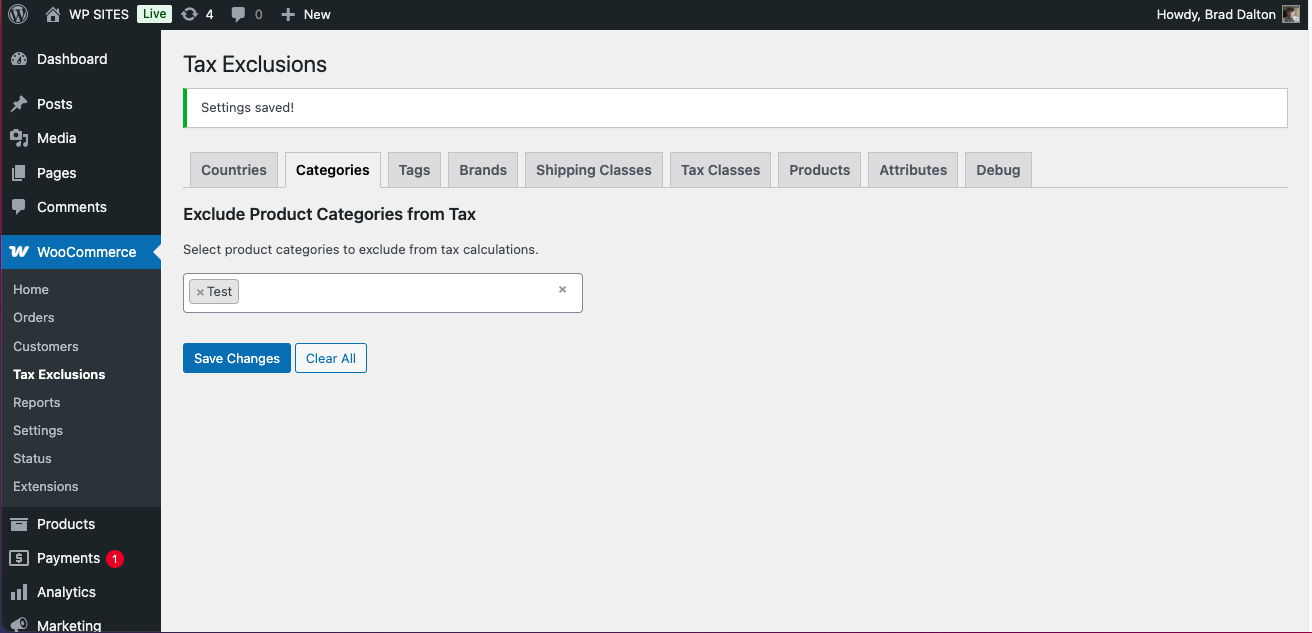
Step 6: Test the Setup
To verify that your tax exclusion is working:
- Add a product from an excluded category to your cart
- Go to the cart page
- Check that no tax is applied to that product
If you have debug mode enabled, you’ll see exclusion information displayed on the cart page for shop managers and administrators.
Important Notes:
- Only products in the selected categories will be excluded from tax
- The exclusion applies to all customers regardless of their location
- Changes take effect immediately after saving
- You can modify or remove exclusions at any time by updating the settings
Troubleshooting:
If tax exclusion isn’t working as expected:
- Make sure the plugin is properly activated
- Verify that you’ve selected the correct categories
- Check that your products are actually assigned to those categories
- Enable debug mode to see detailed exclusion information
This simple setup allows you to easily exclude entire product categories from tax calculations, making it perfect for tax-exempt products or special exclusions using the tax exclusion plugin.

Leave a Reply
You must be logged in to post a comment.