To ensure your WooCommerce order emails are sent to customers and admins, you’ll need to use a email account rather than rely on the built in WordPress mail functions which are unreliable.
The easiest way to do this without complicated creation of development level apps, is to use your existing email account.
In this case, we’ll use Zoho mail with the WP MAIL PRO plugin as there is no easier solution.
Once you have the plugin installed and activated in your WordPress dashboard, go to WP Mail Pro > SMTP Settings and :
- Enable SMTP – Check the box
- Mailer Type – Select Zoho
- SMTP Username – Add your email address
- SMTP Username – Click the link text app-specific password. You may need to login or authenticate
- Under the Security > App Passwords > Click Generate New Password and enter a App Name and click generate
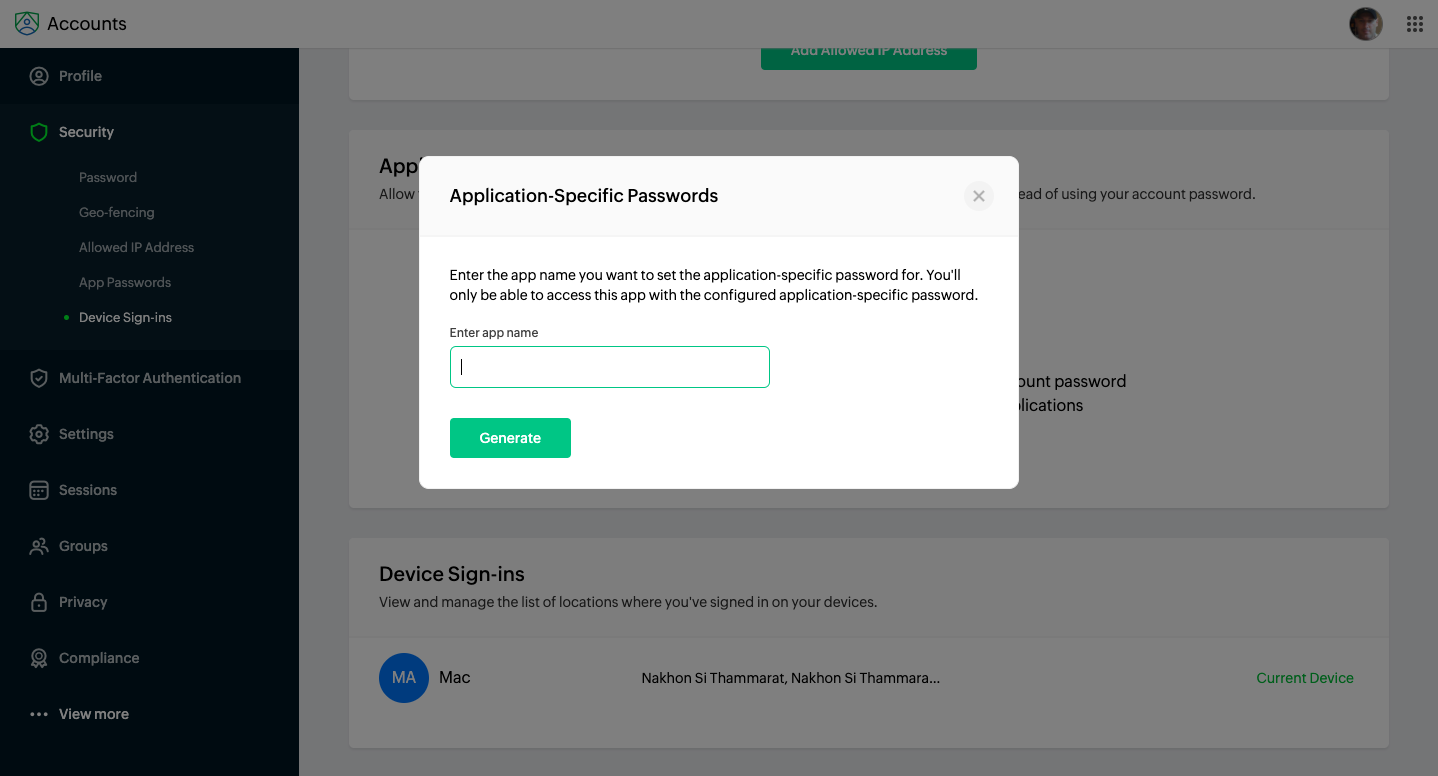
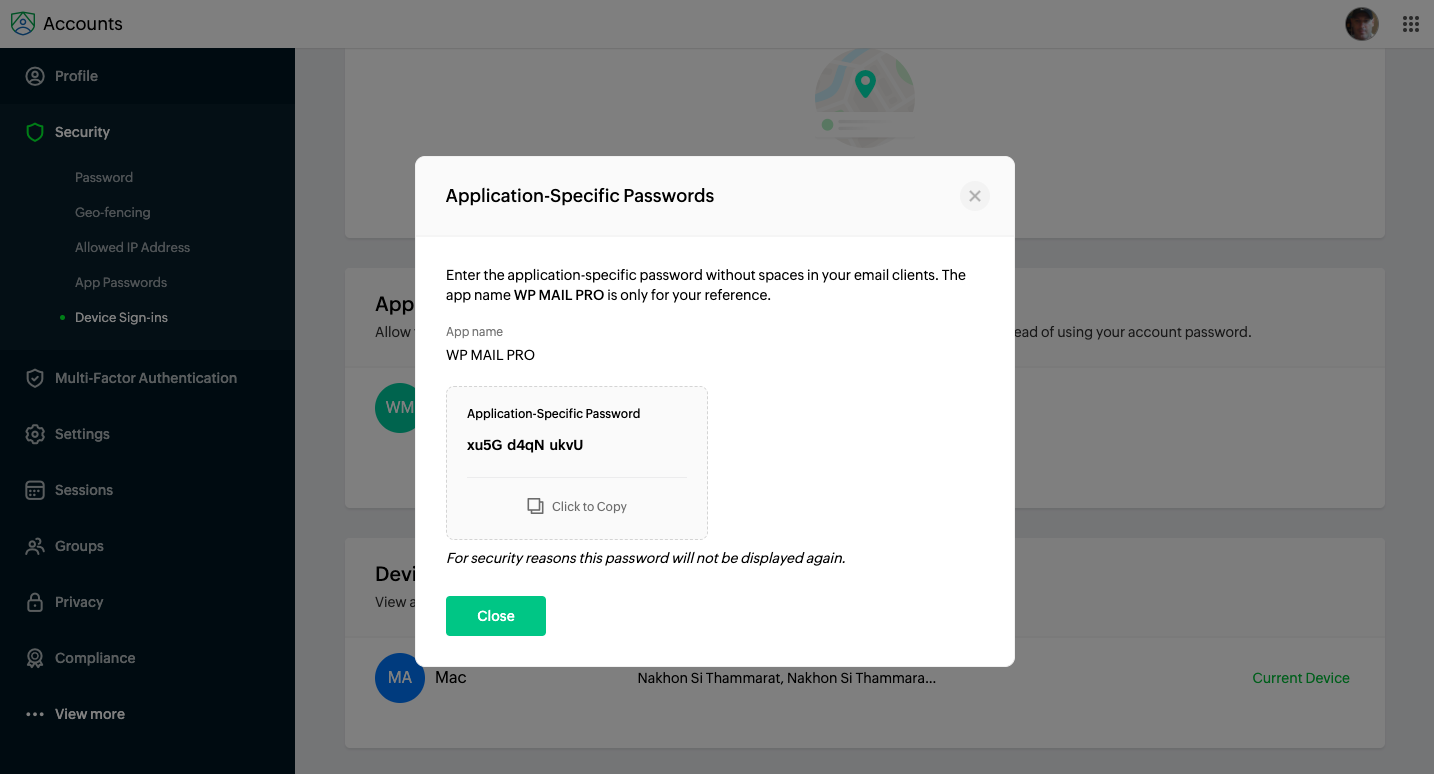
6. You can then copy and paste your app password into the SMTP password field of WP MAIL PRO settings.
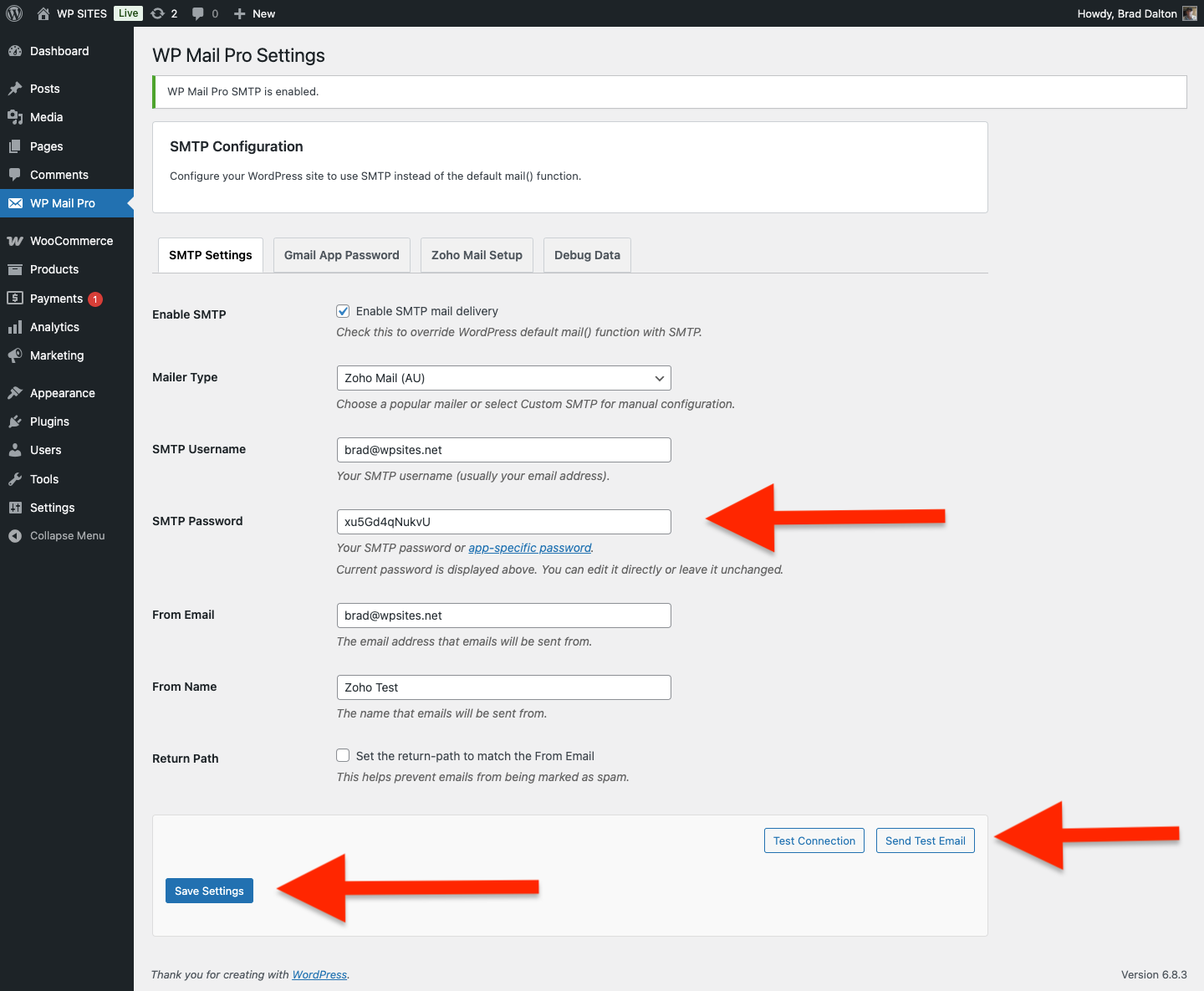
7. Fill in the From Email and From Name the Save the settings.
8. Next step is to click Send Test Email. Once the email is sent successfully, you will get a green notice and a test email in your inbox.
You can then test order emails using WooCommerce and be assured they will be delivered every time using WP MAIL PRO as seen in the following video.
Related Tutorials

Leave a Reply
You must be logged in to post a comment.