This PHP code removes the quantity field on the single product page when the checkbox on the Inventory tab is checked to Sold Individually.
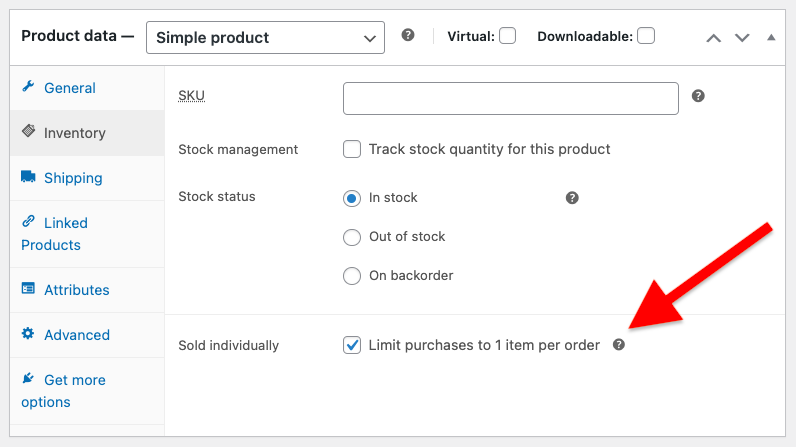
Add the following PHP code to the end of your child themes functions file or code snippets plugin.
add_action( 'wp', 'remove_quantity_field_for_sold_individually_products' );
function remove_quantity_field_for_sold_individually_products() {
if ( is_product() ) {
global $product;
if ( is_object( $product ) && $product->is_sold_individually() ) {
// Remove the quantity field
remove_action( 'woocommerce_before_add_to_cart_quantity', 'woocommerce_template_single_add_to_cart', 10 );
remove_action( 'woocommerce_after_add_to_cart_quantity', 'woocommerce_template_single_add_to_cart', 10 );
}
}
}Not exactly what you’re looking for?
Get A Qoute
Was this helpful?
Thanks for your feedback!

Leave a Reply
You must be logged in to post a comment.