This code enables you to display all your variations on any single product page in a table. You can display any type of data for each product in columns, one row each. In this case, we display the :
- Product image
- SKU
- Product name with variation attribute value
- Price
- Quantity selector
- Add to cart button
- Stock Status
The download folder also includes code to remove the default add to cart functionality for the quantity and add to cart button.
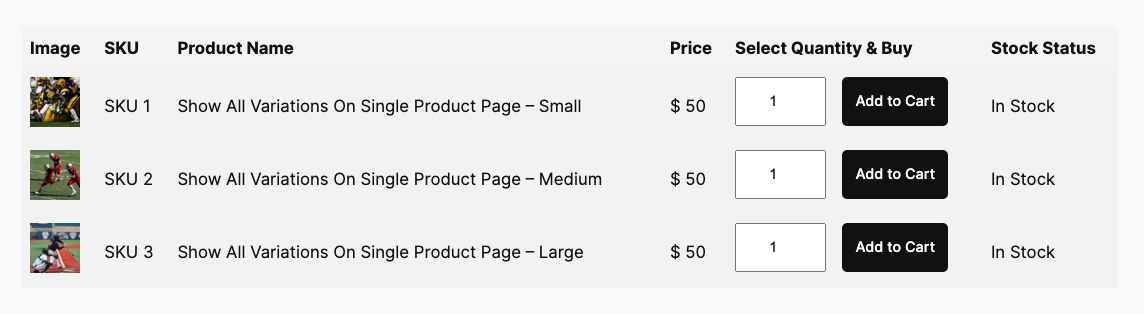
Easy to modify, extend and style to your own requirements, unlike plugins.
Installation
There’s 2 simple steps :
- Copy and paste the PHP code to the end of your child themes functions file or custom functionality/code snippets plugin.
- Copy and paste the CSS to the end of your child themes style.css file or themes additional CSS field.
Related Tutorials
- How To Add Bulk Variations To Cart In WooCommerce
- Variations Table Per Product for WooCommerce
- How To Add Repeatable Fields To WooCommerce Products
- Apple Style Product Addons Page Template for WooCommerce
- Variation Addons Block With Price Difference for WooCommerce
Was this helpful?
Thanks for your feedback!

Leave a Reply
You must be logged in to post a comment.