This tutorial provides the code which enables you to add a custom pattern to any WordPress theme. In this case, we add the pattern to the Twenty Twenty default theme for WordPress and also test it using the Genesis Sample child theme by StudioPress.
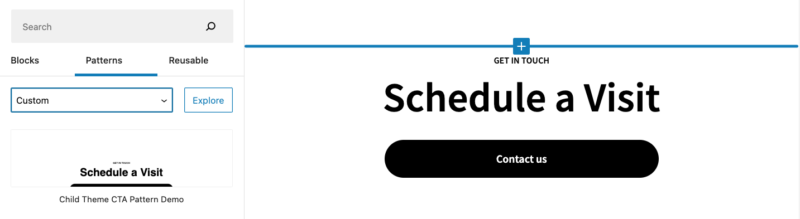
Demo Video
Shows how the code adds a new pattern to a new category named custom.
Tested using the Twenty Twenty Two full site editing theme for WordPress and the Genesis Sample child theme for Genesis.
Installation Steps
There’s 2 steps :

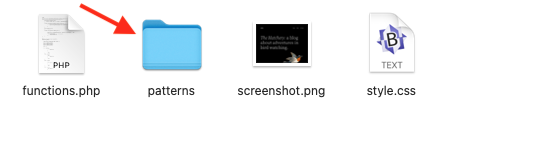
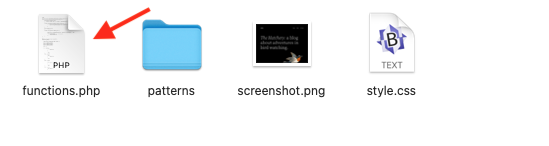
Was This Tutorial Helpful?