The code in this download folder, when clicked, opens the “View Cart” link on the WooCommerce single product page, in a new tab.
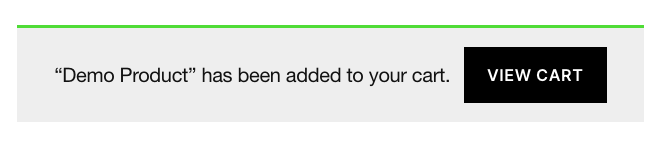
Demo Video
Shows the ‘View Cart’ link, once clicked, open in a new window.
Coming Soon.
Tested using the Twenty Twenty theme for WordPress however will work in any WordPress theme.
Installation
There’s 2 steps :
Step 1 : Copy & paste the PHP code ( without the opening PHP tag ) to the end of your child themes functions.php file.
Step 2 : Upload the file named view_cart_blank.js to your child theme folder.
You can swap out the selector classes in the jQuery to make the code work with any link or button in any WordPress theme.

Was This Tutorial Helpful?