This download folder contains code which enables you to display the latest published product as a single product page, on your front page in WooCommerce.
When you publish a new single product, it is shown on the front page replacing the previous product.
The download also includes a solution to show any single product page by id on your front page rather than dynamically updating with the latest.
Installation
There’s 6 steps :
1. Copy & paste the PHP code from the functions.php file to the end of your child themes functions file.
2. Upload the singular-front.php file to your child themes root directory.
3. Upload the front-content.php file to your child themes templates-parts folder.
4. Upload the template-front.php file to your child themes templates folder.
5. Create a new page named homepage, select the template named Front Page Template from the Page Attributes box on the Edit Page screen and click save.
6. In your WordPress Dashboard, go to Settings > Reading and select the page named homepage as your static homepage.

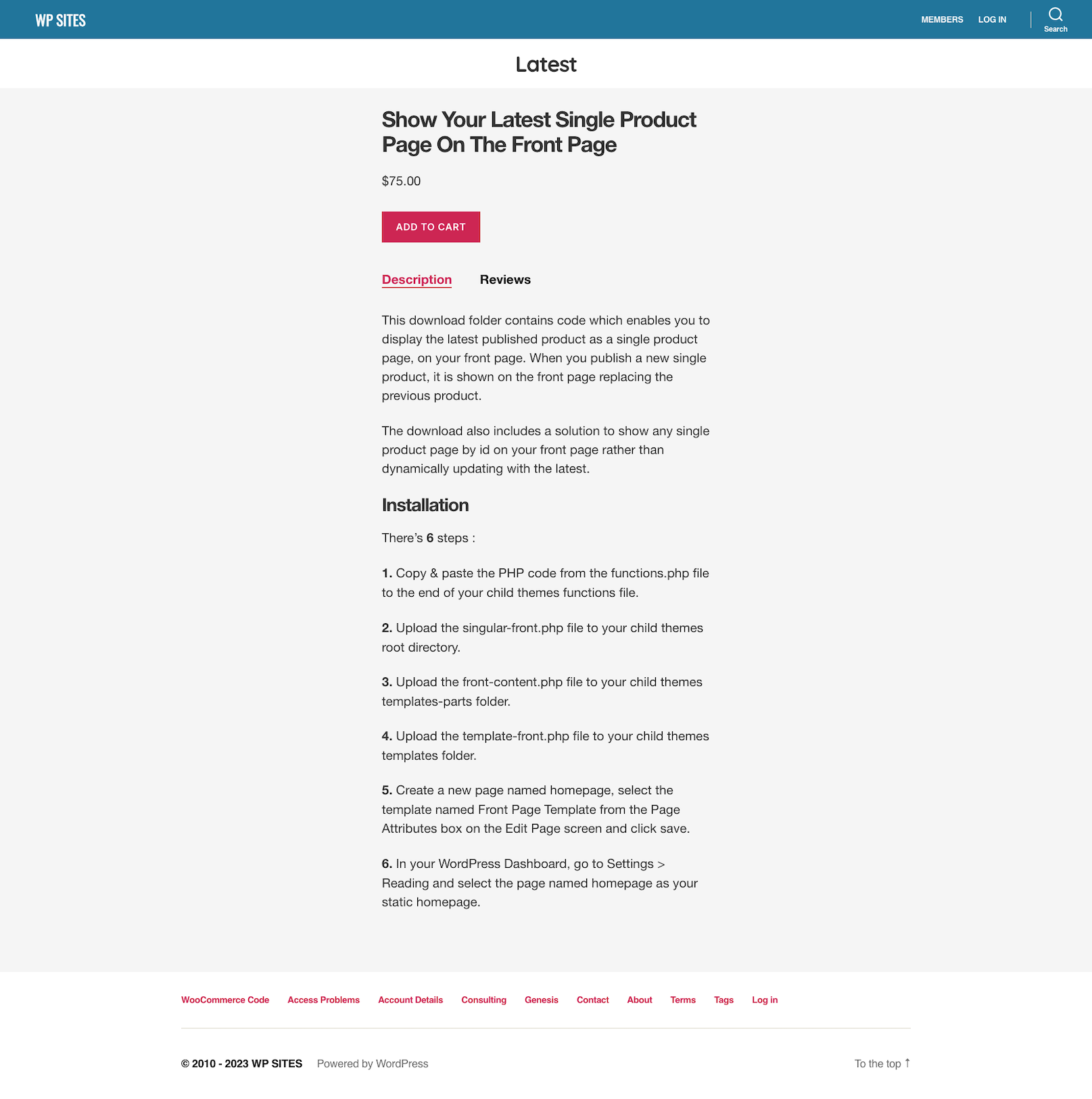
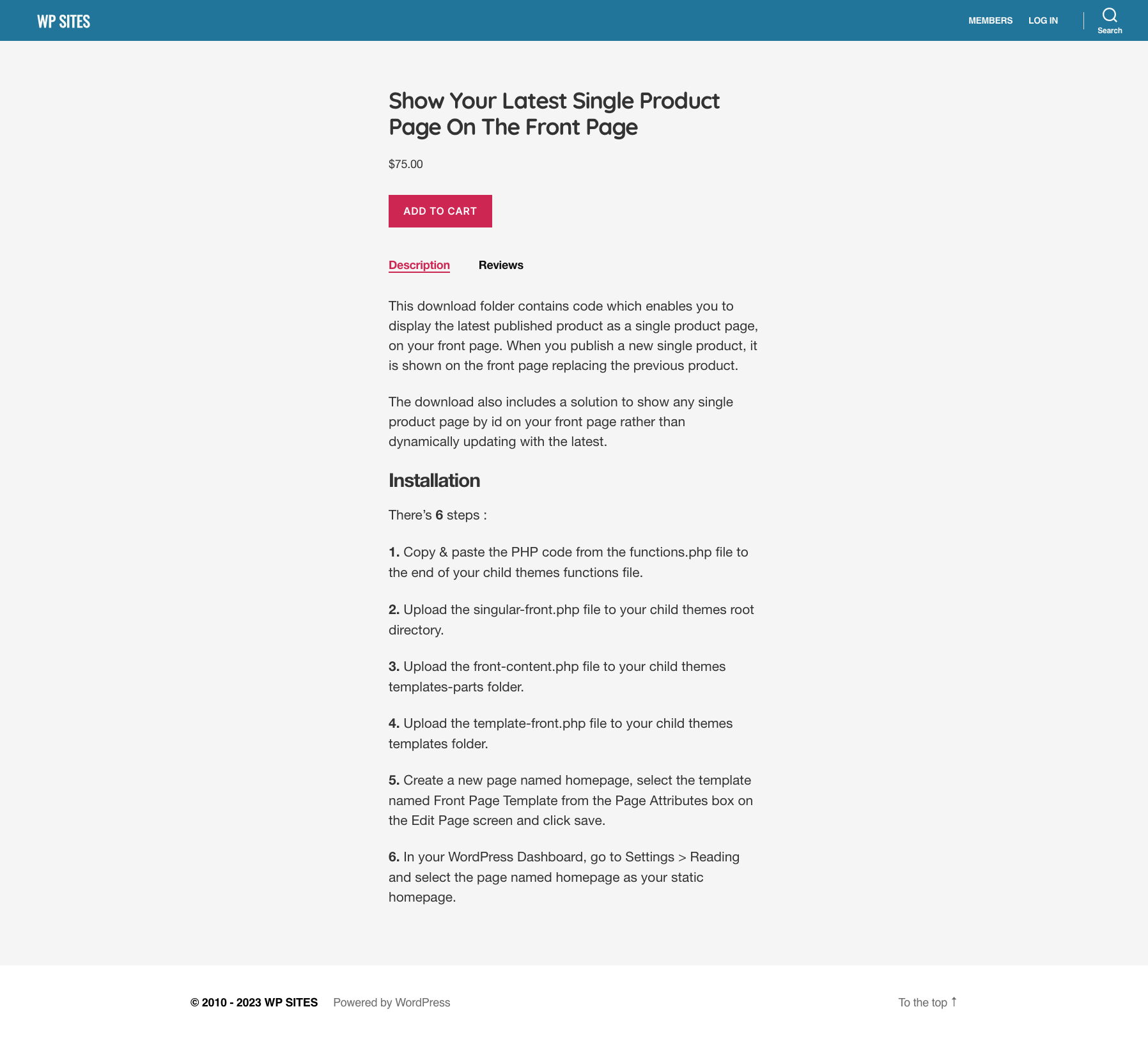
Was This Tutorial Helpful?