This tutorial produces exactly what you see in the following video.
Includes all the jQuery, PHP, CSS and HTML which filters a portfolio style columns of images using the isotope effect.
There’s 4 simple steps involved:
- Upload the jquery.isotope.min.js & isotope-set.js files to your child themes js folder.
- Enqueue the js in your child themes functions file
- Add some basic CSS which you can tweak and add to in your child themes style sheet.
- Add the sample HTML to a new page in WordPress and swap out the image URL’s with your own.
Very easy to install all the code in a new full width page, directly in a template file or text widget.

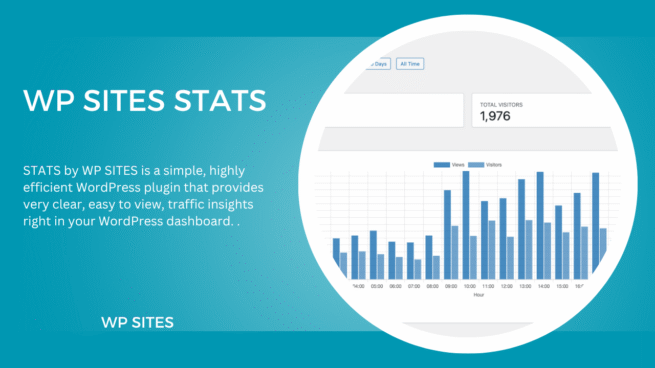
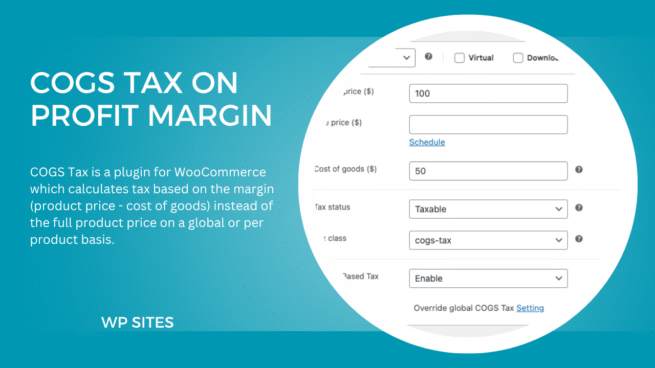

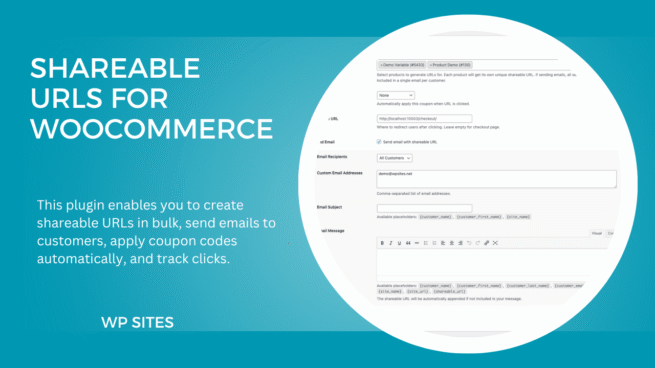
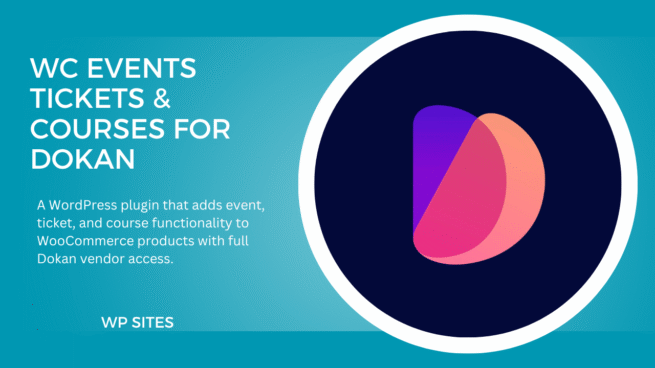
Leave a Reply