If you want to remove the entire style sheet in your child theme from working conditionally, you can using the code in this tutorial.
An example would be removing the default child themes style sheet from working on 1 specific single post. This way you can style the post differently to all other posts.
- Or, you could remove the style sheet from all posts,
- Or, all posts in specific categories
- Or, all archives.
Whatever conditional tag you use with this code will determine which style sheet is used. The default child themes style sheet or custom style sheet you add in your child theme.
Works with any theme.
Here’s the code:

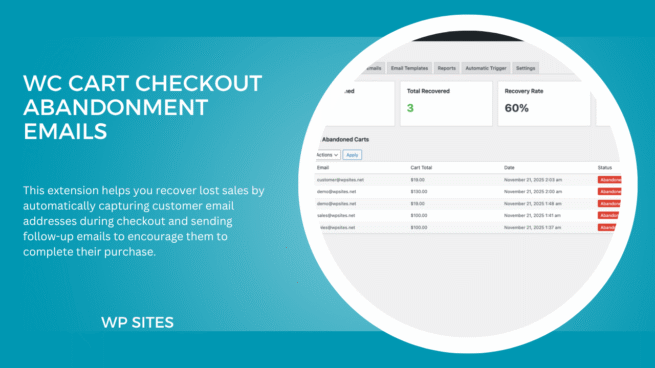
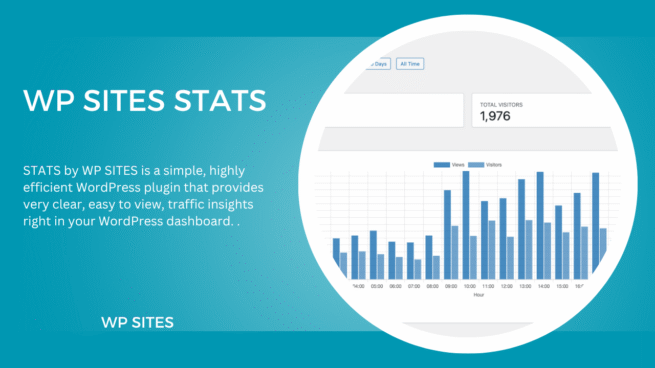
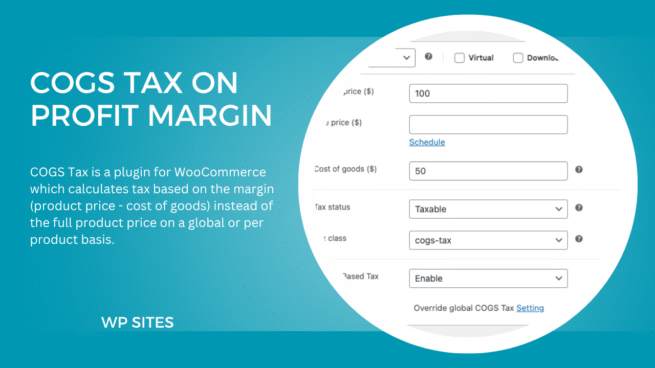

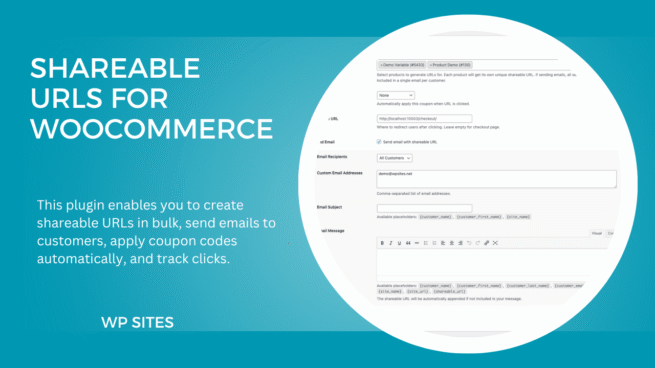
Leave a Reply
You must be logged in to post a comment.