This code removes the Footer CTA widget from WooCommerce pages in the Essence Pro child theme by StudioPress.
Code Installation #
Using a code editor, add the following PHP code to the end of the Essence Pro themes functions.php file.
To target specific WooCommerce pages, use specific conditional tags.
Assumes the activation of WooCommerce and the Genesis Connect for WooCommerce plugin.
Essence Pro doesn’t use footer widgets by default as it includes a custom function to add a Footer CTA widget area. The code for this is located between lines 544 – 559 which you can see here :

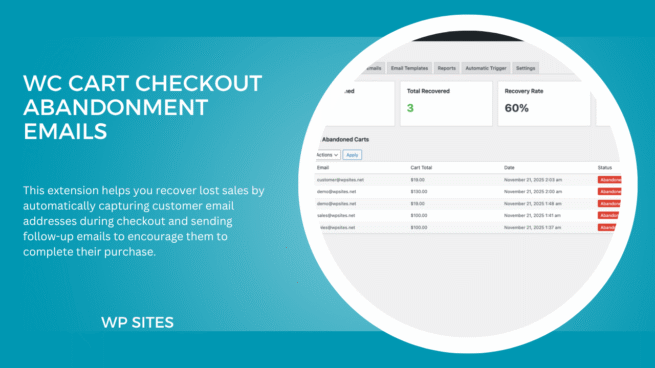
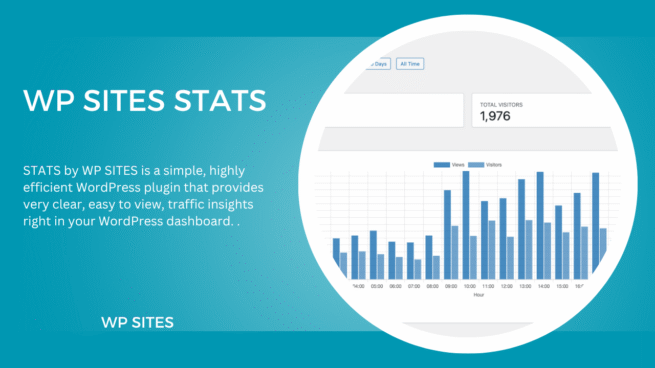
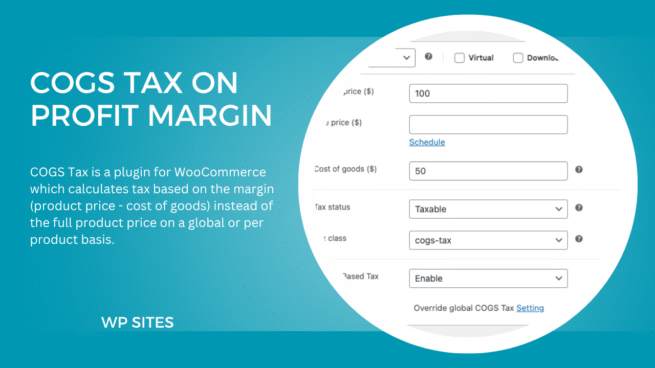

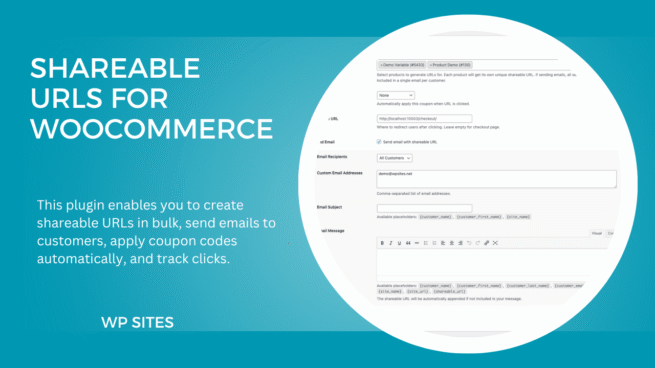
Leave a Reply
You must be logged in to post a comment.