This solution provides a similar solution to the code in this tutorial however uses a different method to replace the background image on mobiles.
Demo Video #
Changes the default background image when the themes mobile menu displays.
Tested using the Infinity Pro child theme by StudioPress however the method will work in most modern Genesis child themes.
Note : You can also use this solution to change the background images for each widget area at any screen width.
Code Installation #
There’s 2 steps :


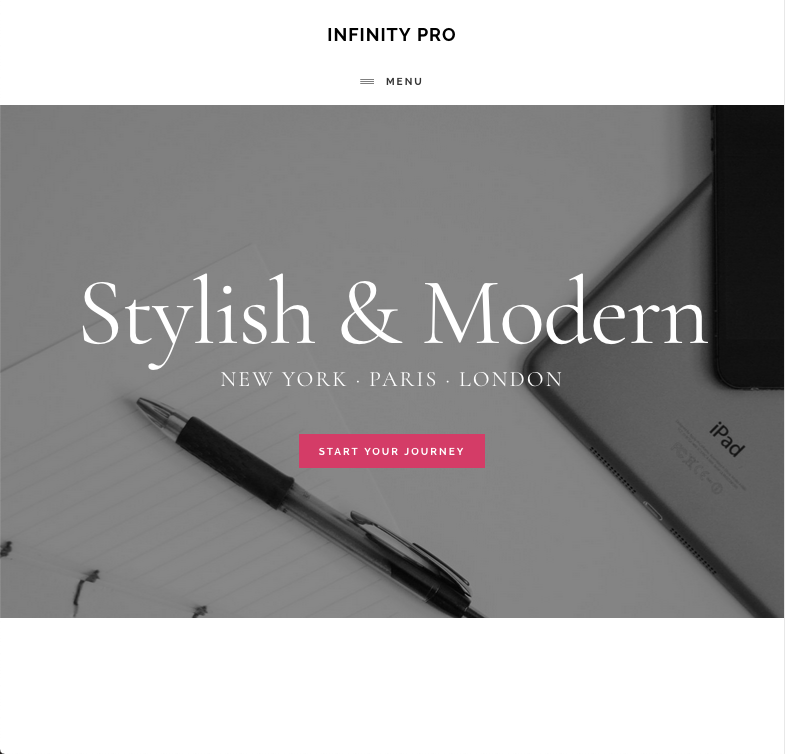
Was This Tutorial Helpful?