This solution enables you to change the Front Page 1 background image on mobiles.
In this case, the code executes at 600px width removing the desktop image and replacing it with a image named mobile.jpg added to the Infinity Pro themes images folder.
The code enables you to use any size image replacing the default at any width.
Demo Video #
Shows a different image replacing the default image as the background image to the Infinity Pro themes front page 1 widget area.
Code Installation #
There’s 4 steps :


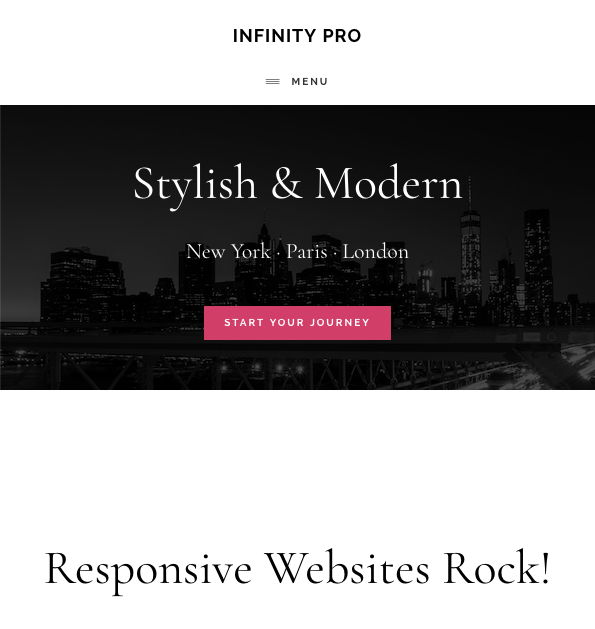
Leave a Reply
You must be logged in to post a comment.