The free solution in this download enables you to change when the responsive menu icon displays in the Genesis Sample child theme.
In this case, we change the width from the default 960px width :
To 1200px :
To change from 1200px, simply change the 1200px value in the first line of the CSS rule located inside the download folder.
There’s 2 steps required.



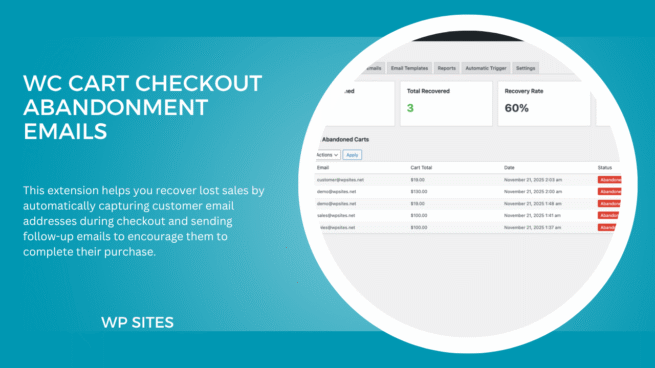
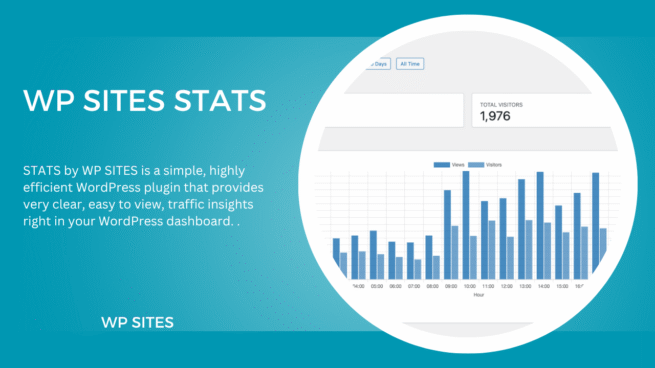
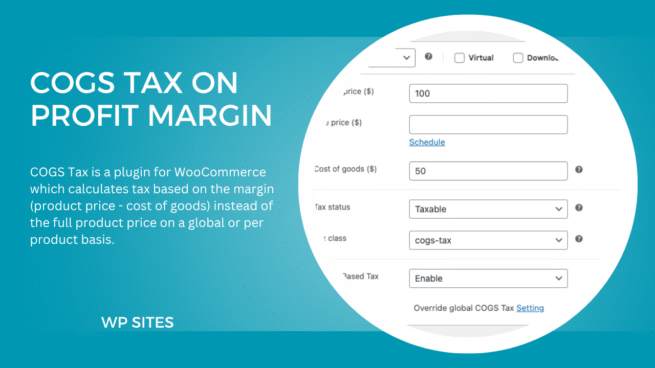

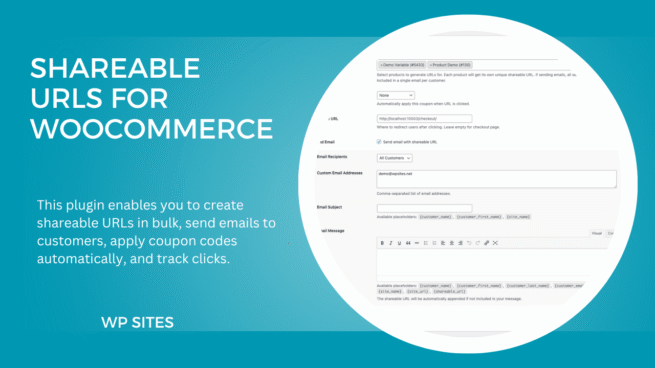
Leave a Reply
You must be logged in to post a comment.