Both code snippets in this download folder enable you to modify the “Leave a Comment” text which displays in the post info entry header when no comments have been left for a post.
Demo Video #
Shows the default Leave a Comment text in the entry header modified in the Genesis Sample child theme by StudioPress.
Code works in any Genesis child theme.
Code Installation #
There’s only 1 step :
Copy & paste either code snippet from the functions.php file in the download folder to your child themes functions file. Only 1 code snippet is required.


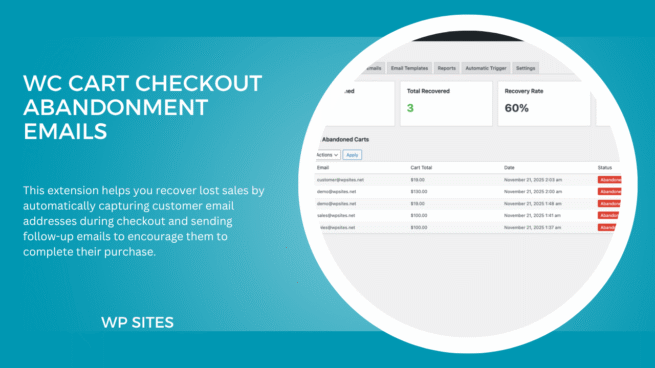
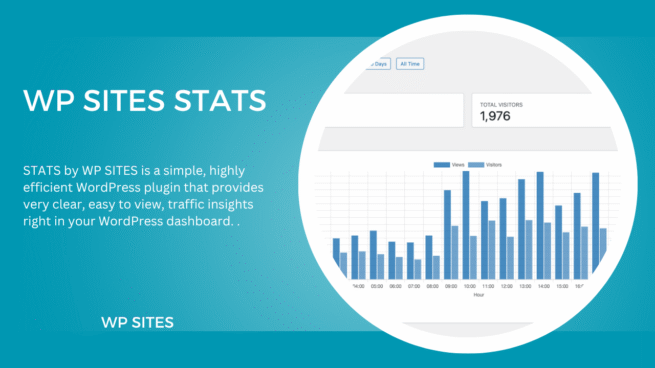
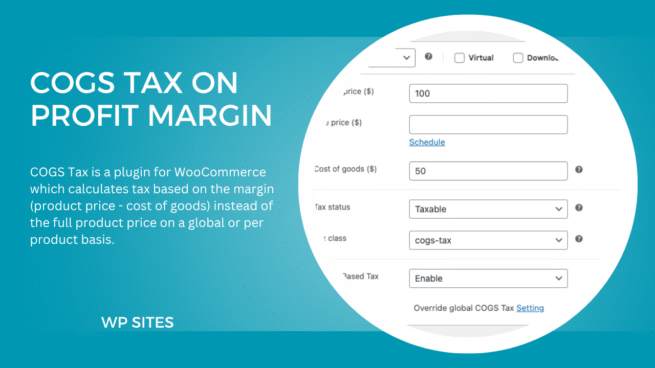

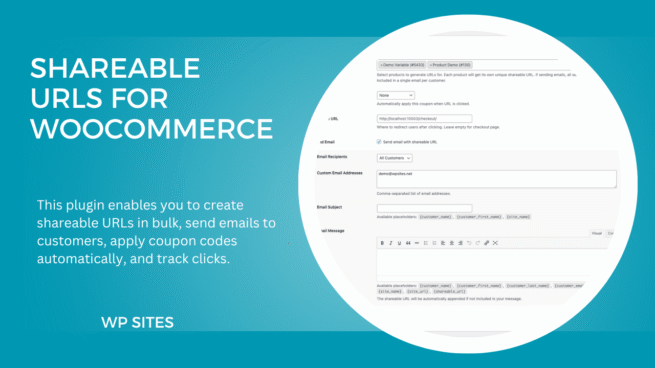
Leave a Reply
You must be logged in to post a comment.