If you’re searching for the easiest solution to adding no follow to your external outbound links this post is for you. There are several ways you can add no follow to your external links and the 3 most common are:
- Add the ‘No Follow” attribute to all your external links manually
- Install a WordPress plugin which automatically adds no follow
- Use a theme or plugin which includes an option for Meta Robots No Follow Tag on a page by page basis
Adding No Follow Attribute to Links Manually
Do follow link example: Seo Smart Links
Do follow link example (HTML): <a href=”http://wpsites.net/wordpress-plugin/how-to-improve-your-internal-links-using-a-smart-seo-links-plugin-for-wordpress/” target=”_blank”>Seo Smart Links</a>
No follow link example: Seo Smart Links
No follow link example (HTML): <a href=”http://wpsites.net/wordpress-plugin/how-to-improve-your-internal-links-using-a-smart-seo-links-plugin-for-wordpress/” target=”_blank”rel=”nofollow”>Seo Smart Links</a>
Also
No follow link example (HTML): <a href=”http://wpsites.net/wordpress-plugin/how-to-improve-your-internal-links-using-a-smart-seo-links-plugin-for-wordpress/“rel=”nofollow”>Seo Smart Links</a>
Adding No Follow To External Links Using a Plugin
The Seo smart links Pro plugin offers a setting to add the “no follow” attribute to all your existing external links automatically
Adding no follow preserves link juice and page rank which can be positive for your search engine rankings.
Adding No Follow Meta Tag
Another way is to add no follow to your pages and posts using the no follow meta tag. Some WordPress themes offer the no follow option for pages and posts built in.
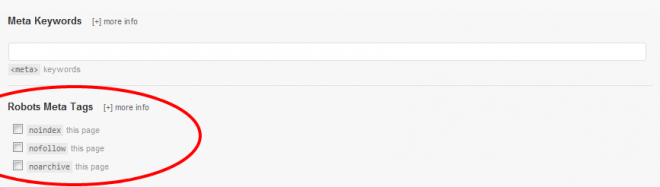
Another way to add no follow to all your links on a page by page basis is to install the WordPress Seo by Yoast Plugin. Navigate to the Advanced settings underneath your post editor and select no follow and your entire page’s links will become no follow.
Meta Robots No Follow Tag
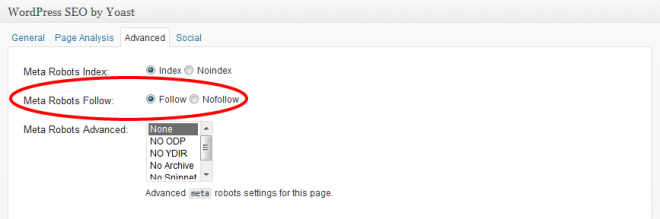
Google’s Matt Cutts On No Follow Links
The nofollow attribute is just a mechanism that gives webmasters the ability to modify PageRank flow at link-level granularity. Plenty of other mechanisms would also work (e.g. a link through a page that is robot.txt’ed out), but nofollow on individual links is simpler for some folks to use. There’s no stigma to using nofollow, even on your own internal links; for Google, nofollow’ed links are dropped out of our link graph; we don’t even use such links for discovery. Source: SEOMoz
Adding the no follow attribute to links in WordPress isn’t difficult but does it make any difference for your Seo?

Leave a Reply
You must be logged in to post a comment.