Unfortunately comment spam on WordPress can be a real problem as blogging involves interaction by way of feedback using the comment form.
Fortunately there are several excellent solutions like the free Aksimet plugin which will stop WordPress comment spam altogether without having to use the last resort and disable WordPress comments altogether.
Here’s the official WordPress instructions on how to setup Akismet:
Used by millions, Akismet is quite possibly the best way in the world to protect your blog from comment and trackback spam. It keeps your site protected from spam even while you sleep.
To get started: 1) Click the “Activate” link to the left of this description, 2) Sign up for an Akismet API key, and 3) Go to your Akismet configuration page, and save your API key.
This simple tutorial for beginners, i’ll show you in more detail how to setup Akismet Step by Step and stop spam comments on your WordPress site
Best Anti Spam Plugin for WordPress
Akismet is an excellent plugin created by Automatic, the company behind WordPress. It’s already included in the default WordPress files so as soon as you install WordPress, you simply apply for a free API using the links located in the Akismet settings and follow the setup instructions.
- Login to your WordPress admin panel
- Scroll down to Plugins and click Installed Plugins
- Locate Akismet and click Activate
- Once activated click Settings
Akismet Configuration Settings
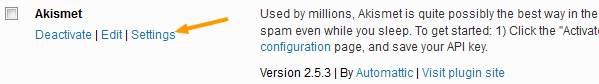
After you click Settings you will arrive at this screen. Click (Get Your Key)
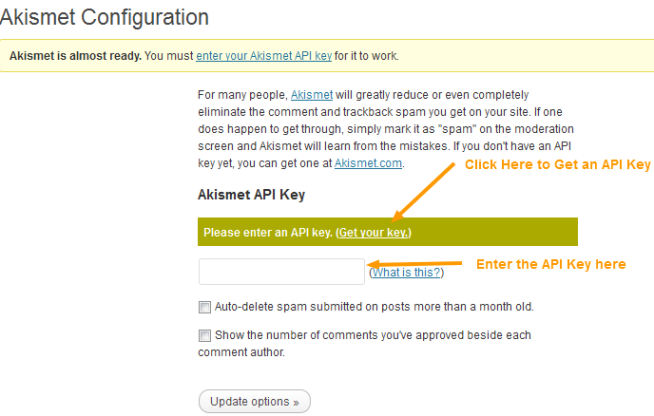
Once you have clicked the ‘Get Your Key‘ link, you will arrive at the Akismet website where you simply click the big blue button to Get an Akismet API key.
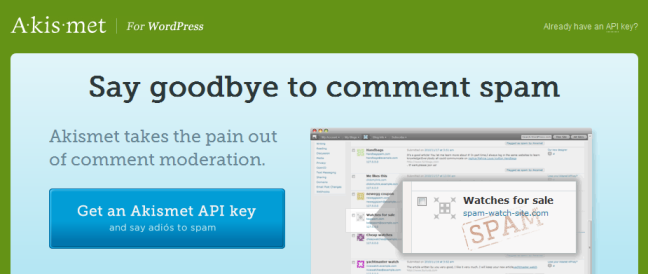
Next step once arrived at the API Sign Up screen is to choose a plan. For Personal blogging you don’t need to pay anything if you don’t want to or you can elect to sign up for a Pro plan at $5 a month of you’re using Akismet on a business site.
Select a plan and say goodbye to spam!
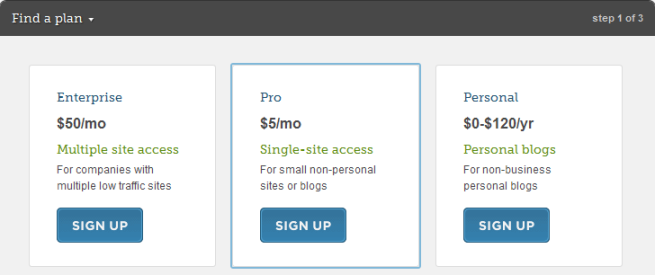
Once you have selected a plan, enter your details and click Continue.
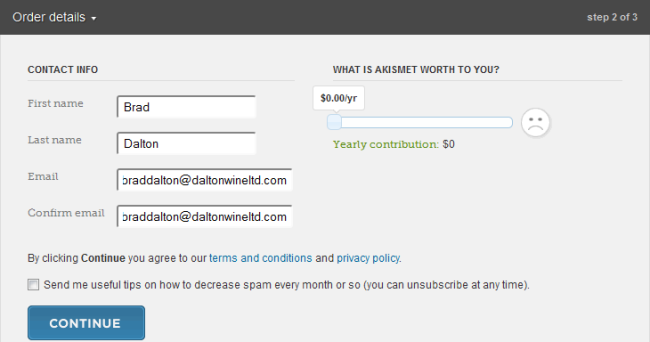
Done! You will now receive an email with your API key which will look something like this.
Your Akismet API key is: 395fhdtehsaianme
Copy and paste the API key from your email into the API key field and click Update Options.
You should now get this message
Your key has been verified. Happy blogging!
Akismet will greatly reduce or even completely eliminate the comment and trackback spam you get on your site. If one does happen to get through, simply mark it as “spam” on the moderation screen and Akismet will learn from the mistakes.
Need to make changes to your account? Head over to https://akismet.com/account/ where you can:
– upgrade/downgrade your plan.
– download a receipt.
– update your payment details.
– check your account status.
– or cancel your account.
NOTE: Your username and password for Akismet.com are the same as your WordPress.com login.
=====================================
NEED HELP?
=====================================
Learn more about Akismet: http://akismet.com/how/
You’ll find some useful answers here: http://akismet.com/support/

Leave a Reply
You must be logged in to post a comment.