WordPress offers you the option to set a particular size for thumbnail images on all posts and pages. Go to Settings > Media and you’ll see the thumbnail settings like the screenshot below. But what if you want to use different thumbnail sizes on a post by post basis so you you can display the images using a lightbox plugin?
If you are wanting to display your images in a lightbox overlay, your images need to be embedded as thumbnails and also linked to the image source rather than the post URL. If you don’t save your images as thumbnails, they may not display when using a lightbox or fancybox plugin. However, this is not always true.
If you need to change the size of the thumbnails you want to display in a lightbox on a post by post basis then you would need to install a Lightbox or FancyBox plugin.
 I’ve already written about how to display images in a lightbox or fancybox which includes 3 popular plugins for this purpose and i would like to add another plugin which is also one of the best plugins for this purpose.
I’ve already written about how to display images in a lightbox or fancybox which includes 3 popular plugins for this purpose and i would like to add another plugin which is also one of the best plugins for this purpose.
Lightbox2 features ‘auto-lightboxing’ of image links and offers you the option to set the dimensions of your thumbnails on a post by post basis rather than use the default thumbnail size which you have configured in the WordPress media settings page.
This is useful if you have large images which are wider than your content area and want to display the original size rather than crop or resize the images.
Generally the default thumbnail size in WordPress is about 200px which doesn’t show whats in the image so the use of a Lightbox or fancybox plugin will help make the picture you are trying to paint for your readers, clearer and easier to understand.
Professionally Supported Lightbox Plugin
The 3 Free plugins i have already written about for displaying images in a lightbox or fancy box aren’t generally supported so if you need support, you may want to consider WP Lightbox Ulitimate.

Tips & Tricks have created a premium lightbox plugin which offers a more powerful & professionally supported plugin for WordPress.
The WP Lightbox Ultimate plugin can be used to display images, mp3, mp4, flash, YouTube, Vimeo Viddler, video in a lightbox popup.
WP Lightbox can also be used with videos hosted on your Amazon S3 account.
The reason i wrote this post is because the built in lightbox feature included in the theme i am using doesn’t offer the option to change thumbnail sizes for display in a lightbox on a post by post basis.

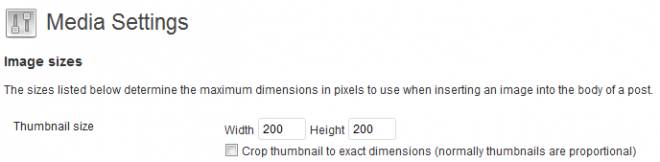
Leave a Reply
You must be logged in to post a comment.