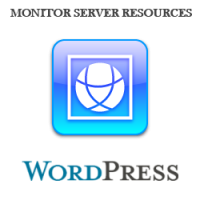 Once you’ve chosen from a list of the best WordPress hosting providers and installed WordPress on your web server you may want to monitor your server uptime, CPU Usage & RAM usage.
Once you’ve chosen from a list of the best WordPress hosting providers and installed WordPress on your web server you may want to monitor your server uptime, CPU Usage & RAM usage.
The reason for this is, most hosting packages provide a limit on CPU & RAM usage which can effect your uptime, especially if using a shared hosting plan.
Example of Web Server Resources Limits
An example of the amount of resources a VPS offers for CPU & RAM are:

- Disk Space is easy to measure and doesn’t need monitoring unless you’re adding large media files like video’s on a regular basis
- Bandwidth is generally unlimited so shouldn’t need monitoring
- RAM is limited depending on which hosting plan you choose so this needs close attention
- CPU is very important and if exceeded, will result in downtime or CPU throttling depending on your hosting plan & provider
Reducing Server Resources
Installing a caching plugin like WP Super Cache or W3 Total Cache will reduce the amount of resources your site uses but you’ll still need to keep below the resource limits your web server offers in order to avoid downtime.
An easy way to do this is to install a plugin named WP Really Simple Health.
WP Really Simple Health Plugin
Once you’ve installed the plugin, there are only 3 settings to check.
- Display the server uptime
- Display the actual Ram memory use
- Display Cpu loading in the last minute
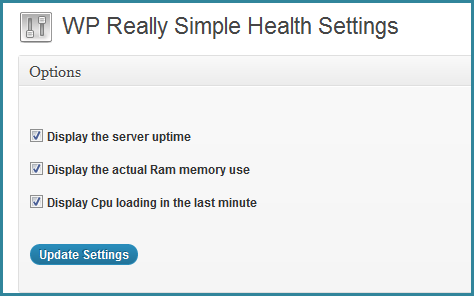
WordPress Server Usage Readings
You’ll then notice a your server usage for Uptime, Ram and CPU in your admin bar.
![]()
The readings provide an easy way to monitor the most important resource data which effects your web server uptime and the hosting of your WordPress site on the internet.
This is a new plugin to monitor the most important server resources for uptime including CPU & RAM for WordPress users.

Leave a Reply
You must be logged in to post a comment.