Hyper Cache is a fairly new caching plugin for WordPress created especially for blogs hosted on shared servers which generally offer low resources like limited CPU & Ram.
It’s already been downloaded over 200k times and was recommended to me by one of my hosts.
I installed the plugin on another blog hosted on a shared server provided by Bluehost which is exactly the type of environment Hyper Cache is made for.
How To Setup Hyper Cache Plugin
Once you have installed & activated the plugin, go to the settings page where you’ll find this Important notice –
To use this working mode, you must add to the file wp-config.php (at its beginning after the <?php) the line of code: define('WP_CACHE', true);.,
If you are not familiar with your wp-config.php file, you should seek help from your web developer or server administrator and always backup your files & databases before editing php files on your server.
Let’s now take a look at the different sections on the plugins Settings Page.
Status
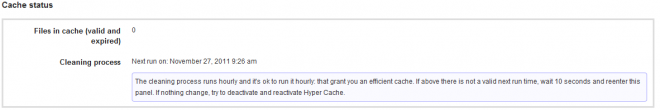
The status screen shows the cleaning process which deletes cached pages hourly so any new content may take up to one hour to show across the web if you don’t delete the cache after adding new content.
Configuration
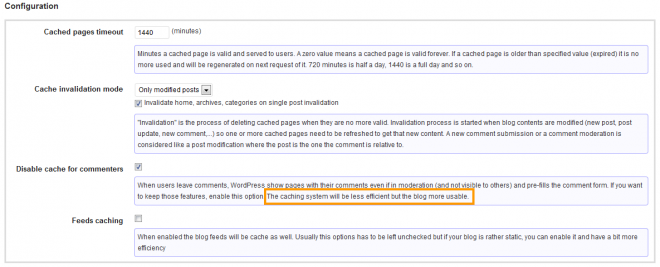
If you need help with configuring Hyper Cache, your best bet is to read more on the plugin authors blog or post a question on the Help page.
Configuration for Mobile Devices
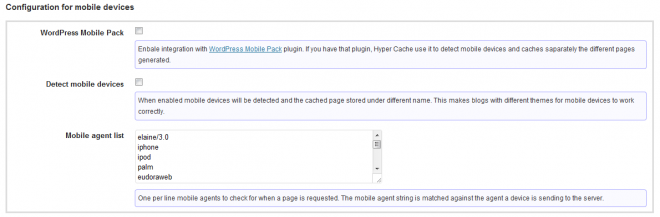
Integrates with the WordPress Mobile Pack plugin
Compression
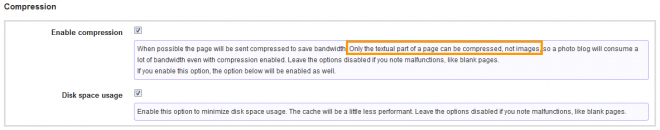
Only the text part of the page will be compressed not images
Advanced Options
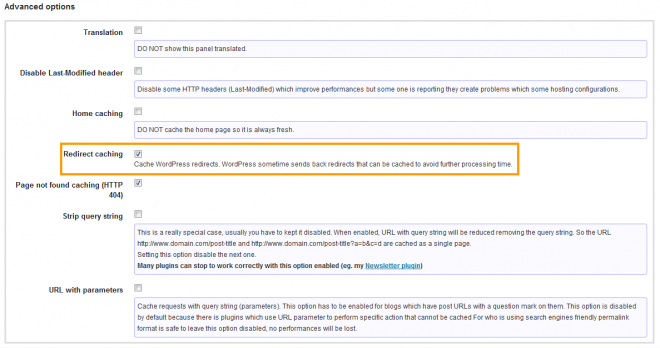
WordPress redirects are cached which reduces processing times
Filters
If you need to exclude any pages or posts you can filter them out here
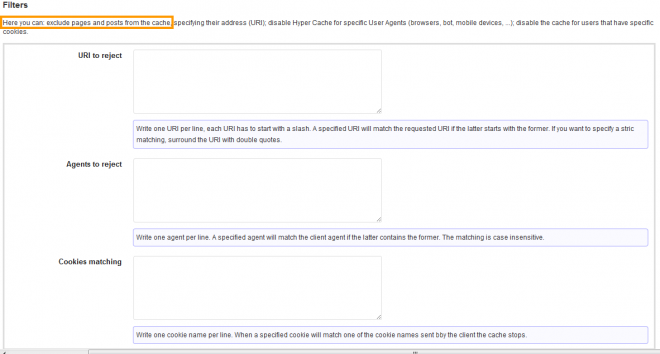
If you’re suffering from slow loading pages and site speed a caching plugin will certainly help as your pages are saved for faster loading.
However, caching is only one solution of many which should be considered when optimizing your web pages for speed and reducing server resources.
If you are suffering from CPU throttling or downtime because your site is using too many resources and hitting memory limits, the Hyper Cache plugin is one of the best caching solutions.
If the plugin isn’t caching your pages properly, two other popular caching plugins are W3 Total Cache & WP Super Cache.

Leave a Reply
You must be logged in to post a comment.