If you’re a Jetpack plugin fan, Matt Mullenweg from WordPress.com has just sent you an email to let you know his Jetpack plugin has been updated again.
If you’re a non user, Jetpack is one of the most popular free plugins for WordPress. It includes an increasing range of other plugin modules which can be activated or deactivated at will.
In my opinion, the best free WordPress plugin which is also included in my top 7 essential plugins for WordPress Beginners.
Looks like a few more standalone plugins are being gobbled up by Jetpack which is fine if you use the plugin.
4 Plugin Modules Added
So whats new in Jetpack 2.0?
- Post by Email
- Publicize
- Photon
- Infinite Scroll
Post by Email
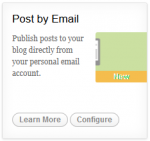 This feature has been around for awhile and i have already written about it before. Adding the function to WordPress simply makes it a loot easier to setup.
This feature has been around for awhile and i have already written about it before. Adding the function to WordPress simply makes it a loot easier to setup.
Simple click a button and you get a secret email address which you send your posts to for publishing on your site.
You’ll find a new link in your Profile screen where you can activate Post by Email. Otherwise go to your Dashboard > Jetpack and click Configure in the Posts by Email module.
Read the tutorial about how to setup, configure and use the Post by Email feature in Jetpack.
Publicize
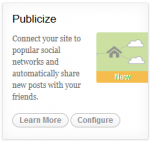 The sharing features in Jetpack like Sharedaddy are only getting better everytime they update this plugin. You’ll love the new Publicize feature as it enables you to auto post to Facebook, Twitter, Yahoo, Tumblr and Linkedin.
The sharing features in Jetpack like Sharedaddy are only getting better everytime they update this plugin. You’ll love the new Publicize feature as it enables you to auto post to Facebook, Twitter, Yahoo, Tumblr and Linkedin.
Automattic will be adding more social networks to this plugin soon.
You may already share your posts manually to your social media networks or use another plugin for this job.
Read the tutorial about how to setup configure and use Publicize in Jetpack.
Photo
 Let WordPress.com cache your images for faster loading using the WordPress.com Content Delivery Network CDN.
Let WordPress.com cache your images for faster loading using the WordPress.com Content Delivery Network CDN.
This reduces server resources and decreases loading times especially for your images.
Not only will your sites pages and posts load faster resulting in a better user experience for your readers, you’ll also save money on your hosting plan.
Read more about using the WordPress.com CDN service to cache your images.
Infinite Scroll
 Another good plugin which has been gobbled up by Jetpack.
Another good plugin which has been gobbled up by Jetpack.
How does infinite scroll work? When your reader approaches the end of the archives page, the nest set of posts will be displayed rather than having to click a next page link.
This plugin module may not work on all themes. Click the learn more link to see if it does. This is what you’ll get if it doesn’t:
At this time, your theme, XYZ Child Theme, doesn’t support Infinite Scroll. Unlike other Jetpack modules, Infinite Scroll needs information from your theme to function properly.
Until your theme supports Infinite Scroll, you won’t be able to activate this module.
Learn how to add support for Infinite Scroll to your theme.
Conclusion
Jetpack is an excellent free plugin for WordPress which only gets better every time it gets updated.
Thanks to everyone at Automattic who contributed to the development of this plugin and ongoing support.

Leave a Reply
You must be logged in to post a comment.