Recently i received an email from a reader who has been receiving email newsletter updates from me for some time.
I honestly didn’t know that my text emails where looking like this and sincerely appreciated this email from one of the readers of this blog. Feedback is important to me so if you want to give it, please complete the survey.
Here’s what they said:
Hey there,
I’m on your mailing list for quite a while now..
Most of the time I enjoy reading your articles, but I’m not happy with the way your emails are send out…It looks like a load of c**p to me.. see by yourself:
If you’re using MailChimp yourself, you may want to check this out.
The Fix
Here’s my response:
Thanks for the feedback
There’s a few ways to fix this problem.
- Update your MailChimp Subscription Preferences to receive HTML only rather than HTML or Text
- Add my email on your safe senders list using your email client so my html emails will go to your inbox
- An even better option is to subscribe to RSS via email
If you’re wanting to stick with the MailChimp emails, here’s the solution:
- Go to the very end of any email and find Update Subscription Preferences.
- Scroll down to Preferred Format and select HTML.
Changing Email System
Here’s a list of some of the best options for sending email newsletters which your readers will also appreciate:
- Newsletter emails sent from your domains email address rather someone else’s. Example: wpsites [brad=wpsites.net@mail126.us2.mcsv.net]; on behalf of; wpsites [brad@wpsites.net]
- A system which is more compatible with WordPress
- My readers would like to change email delivery frequency
Options
These are a few of the best options for sending email newsletters for WordPress users:
- Jetpacks email subscription system – You’ll need a WordPress.com account.
- ARGWA FREE Autoresponder – This Plugin is a Newsletter and Mailing List Manager allowing you to build and manage your double opt-in email compaign right on your blog.
- Subscribe2 – Sends an email notification to a list of subscribers when new posts are published to your blog.
- WP Email Capture Plugin – Double opt-in form for building your email list.
- WP Autoresponder And Newsletter Plugin – Create email newsletters, follow up auto responders and provide subscription to blog via e-mail.
Pro’s & Con’s
- I like the WordPress.com system because its made to integrate perfectly with WordPress but emails are sent from their address. They also don’t include an autoresponder. Hard to customize opt in form code. The email frequency option is a great feature for subscribers. Allow users to subscribe to your posts and comments to receive a notification via email
- ARGWA looks good and also includes an autoresponder so i’m testing this one out at the moment. You can also customize the opt in form code. Feedback from one reader who bought the pro version is that the after sales service is no existent.
- Subscribe2 is very popular but doesn’t send html unless your subscribers become users which could cause problems with spam. NO autoresponder. Hard to customize opt in form code. Good for building subscribers who want delivery of new posts in text format. Excerpt only so they’ll need to click the link to your site to view full article.
- WP email capture looks all right so i might test this plugin again. Choose landing pages to distribute your ebooks & downloads. Includes autoresponder. Doesn’t include subscription to new posts.
- WP Autoresponder integrates with S2 member plugin, the only problem is you need to setup a cron job if you want to send more than 50 emails per hour. Another problem is you can’t redirect confirmed subscribers to a page on your site. You need to send them another email with a download link or autoresponder series of posts. However, you can easily create a post series using one post category which is a big bonus.
Next time i write about this subject, i’ll be reviewing a subscription management system which you can use for email updates sent from your WordPress site.
Got feedback on my email newsletters, i’d love to hear from you in the comments!
What system are you currently using to send email newsletters?

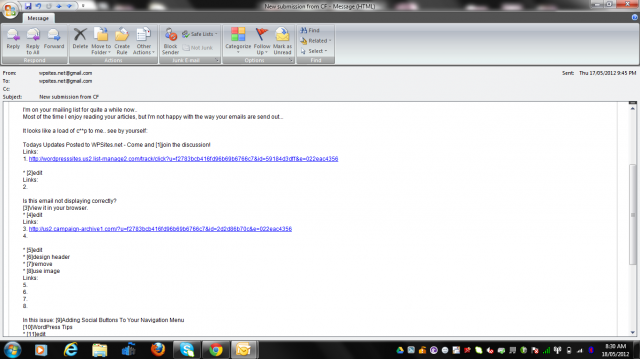

Leave a Reply
You must be logged in to post a comment.