Commenting on blogs, particularly in your niche, can bring in traffic to your site and help build your profile and brand. This works if you add value to the post to the benefit of the readers of that post rather than spam the comments with links back to your site.
Lets take a look at some examples of good and bad blog comments which made it past the best WordPress anti spam plugin, Aksimet.
Plain Spam Comment
The first example is clearly spam. Here’s some common traits used by spammers:
- No avatar of the comment authors face
- Uses keywords in the name field
- Comment content contains poor grammar
- Comment praises post author or totally positive without any constructive debate
Not sure why these people bother as all WordPress comment links are ‘no follow’ by default.
Half Bad/Half Good Comment
This comment seems fairly genuine however there are several things that you shouldn’t do when commenting on blogs:
- Ask technical questions which should be asked in a forum
- Don’t leave a link back to your blog unless asked to do so
- Again, no author avatar image
- Comments related to Youtube video’s should be made in the Youtube comments section
Personally, i don’t mind answering technical questions from the comments section, but most of the time, its impossible to give the right answer unless you get all the facts up front.
I could only help this reader if they sent me their cPanel or FTP login details via the secure contact form so i can take a look at what the problem is.
Good Comment
So why is this a good comment?
- Uses real name
- Uses real website address and email address
- Uses real avatar image
- Adds value to the post by adding more useful information which is related to the topic
The idea here is to upstage the author so the readers of the post you are commenting on, click through to your site and check you out.
At the same time you are adding useful tips which the readers of the post can use to solve problems and reap the benefits.
Lets take a look at how to comment properly and build your online profile rather than be labelled a spammer.
Firstly,
Use a Gravatar
I guess you’ve probably noticed peoples head shots next to the search results when using Google.
These get more click thru’s than results which don’t feature a persons face. Its the same with comments. Always use an email address which has an avatar attached to it.
Gravatar is the best free avatar service for WordPress bloggers.
Whenever you comment on any blog using the email address you sign up with at Gravatar, your image will be displayed next to your comments. So be thoughtful before you start commenting on blogs in your niche as you build your online identity.
Real Name
Successful bloggers are known by their name. Many even name their blog the same as their personal name.
If you use your real name, you’ll be taken more seriously and people won’t think you may be trying to hide something.
Blogging is all about your own personal authentic experience which you can use to build your credibility online.
Relevancy
Its important to keep your comments on topic.
Referring to a specific section or paragraph of a post when commenting makes it easy for the post author and readers to follow your comment. This can help increase replies to your comments and interest in you and your blog which builds your online presence.
Spelling & Grammar
Not something i’m great at because i had to study really hard just to achieve a B+ in English at secondary College.
Once you’ve hit the ‘submit comment’ button, its all over. No going back and fixing spelling mistakes or poor grammar.
Wish more blogs gave you the chance to edit your comments like some already do after hitting the submit button!
Website Links
I don’t think its a great idea to add a link in the website field which links to a specific post related to the topic you are commenting on.
You should only insert a website link to your static website or blog.
Links in Comments
Leaving links in comments is not a good look and most readers will label you a spammer if you do this.
The exceptions are when you are asked to do so by the post author, other comment authors or you have a resource to link to (other than your own domain) that is highly related to the post topic and adds more value to the post content.
Always best to ask first if its ok to leave a link unless its to a url on the same site you are commenting on or a site with no ads. Examples: Wikipedia, Google or WordPress.org codex etc.
Looking Spammy
Personally, i don’t think its a great idea to use your company, business, product or service name in the comment author’s name field. In my opinion, this is spammy.
Same goes for using an avatar with your company logo.
An avatar should be an image of the comment authors face and the name should be the real name of the comment author.
Comment Tips
Something i don’t do enough of is comment on the same topic i have just written about based on my own personal experience.
You’d have to think the best time and place to leave a comment is on a post based on the same topic you have just written about. This will give you the best chance to impress the readers of that post and therefore be the most effective way to upstage the post author and get targeted traffic back to your site.
Example: Using Google i found a post titled Writing Blog Comments
This is the perfect post to comment on because its based on exactly the same topic as what i have written about.
Conclusion
Leaving links in comments and spamming comments can get your domain blacklisted by Google not to mention blacklisted by blog owners as well.
On a brighter note, doing some research and commenting on popular blogs with high quality useful content can build your online credibility and business brand.


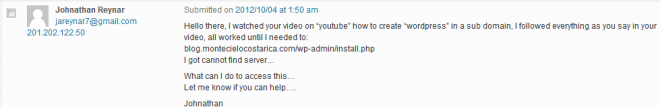
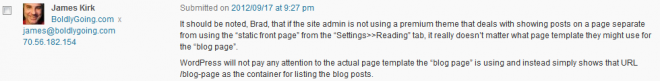
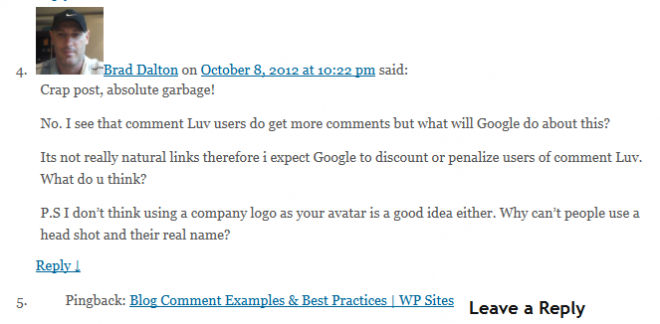
Leave a Reply
You must be logged in to post a comment.