Want to move Blogger to WordPress? Moving Blogger to WordPress isn’t difficult if you want to try it yourself or another option is to use our WordPress service and let us take care of everything for you.
If you try moving your blogger.com posts and images yourself, you may get stuck when trying to map old blogspot posts to your new WordPress self hosted blog posts. Another common problem is broken permalinks, broken internal links and images still hosted on Blogger.
We do offer a Blogger to WordPress service if you find transferring to WordPress too time consuming or technically challenging.
Anyway, here’s an extensive tutorial on how to solve all these problems so your new WordPress self hosted blog looks and operates the same as when it was hosted on Blogger.com
Blogger is a free hosted blogging platform whereas WordPress.org is a self hosted platform which means you’ll need to:
- Choose your own domain a name
- Choose a web host so you can host WordPress on a web server
Once you have setup your new domain name and self hosted web server, you can move on to the other steps needed to migrate from Blogger to WordPress which are:
- Installing WordPress on your web server
- Choosing a new theme that matches your Blogger theme if needed
- Importing your Blogger content to WordPress
- Mapping your Blogger links to your WordPress links
Ready to get started?
Install WordPress
Here’s a great video explaining How To Install WordPress on your Web Hosts Server.
Choosing a theme for WordPress
This is the 2011 Default theme for WordPress – Twenty Eleven which is free
Or
Here’s a list of the best WordPress theme creators
Importing Blogger Posts to WordPress
Login to WordPress and navigate to the Tools section in your left hand sidebar then click on Import.
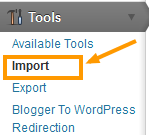
You’ll then arrive at this screen where you can import your Blogger content.
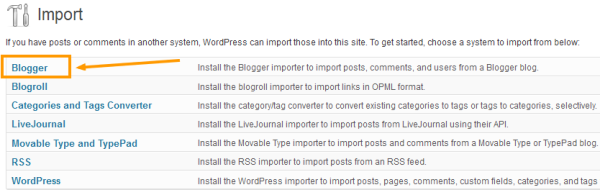
Next step is to install the importer plugin
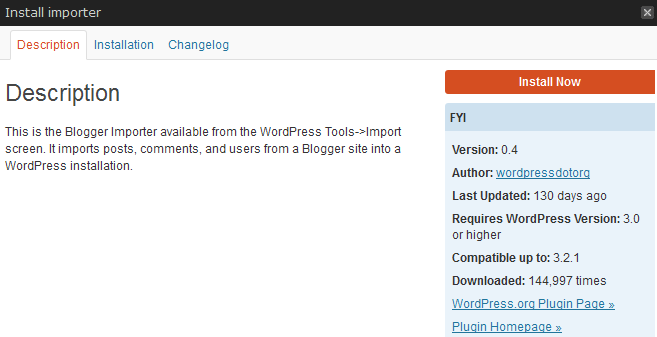
Activate plugin and then run importer
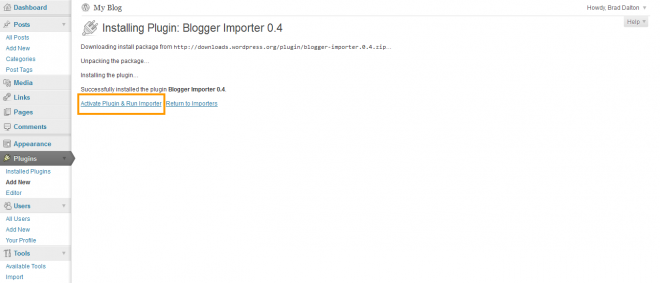
Authorize WordPress to access your Blogger account.
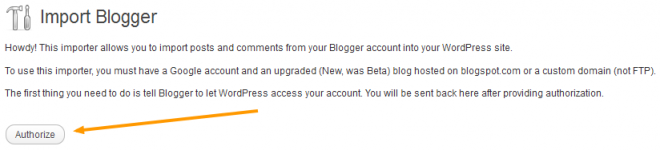
Connecting to Google for Authorization to access your Blogger.com site
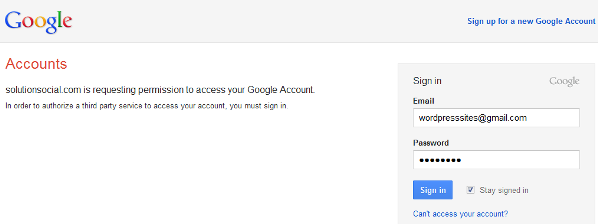
Grant Access and allow your new WordPress site access to your Blogger.com account so you can directly import your Blogger content to WordPress.
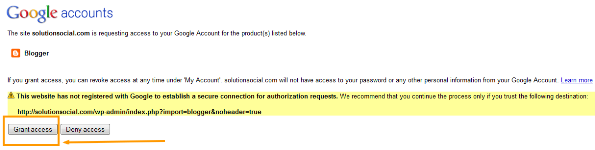
Import your Blogger Posts and Comments to your new WordPress blog.
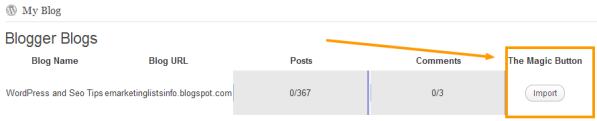
Once you click The Magic Button the import text will change to Importing and start the process.
After the import has finished the text on the button will then change to Set Authors.
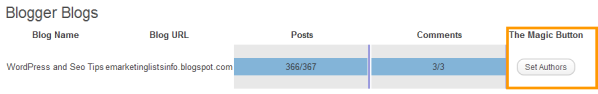
Author Mapping. You may setup new authors and assign posts to other authors here.
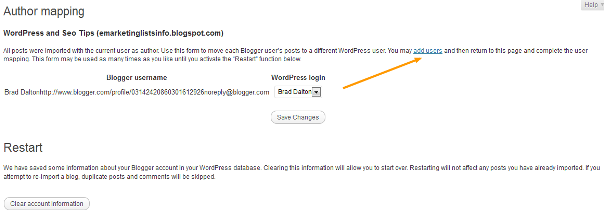
Import Complete. If you take a look at All Posts you’ll see your content has been imported to WordPress.
But how about your Permalinks and Blogger traffic?
The Blogger to WordPress Redirection plugin redirects all your Blogger readers and site visitors to exactly the same post on your WordPress blog. This way you won’t lose any visitors or traffic.
Blogger to WordPress Redirection Plugin
This plugin is useful for setting up 1-to-1 mapping between Blogger.com blog posts and WordPress blog posts. This works nicely for blogs with old subdomain address (e.g. xyz.blogspot.com) which are moved to new custom domain (e.g. xyz.com)
Install Blogger to WordPress Plugin
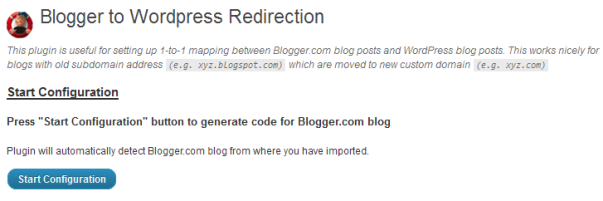
After you click Start Configuration you’ll see a screen like this:

Generated Code: Copy and paste the generated code into your Blogger.com Template.
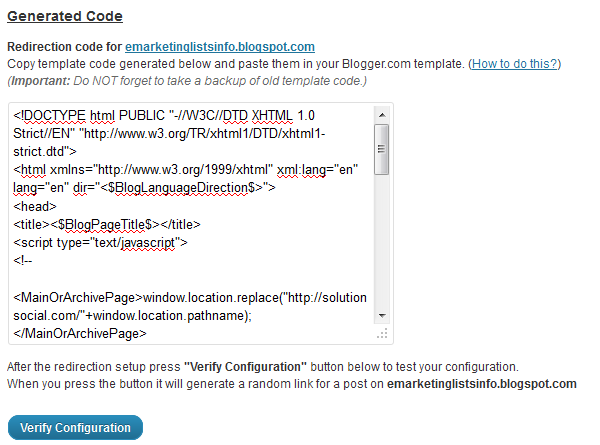
Caution: Take Backup of Your Blogger.com Template code
Paste Template Code in your Blogger.com template. Read this tutorial on Blogger to WordPress Redirection Plugin which also includes a tutorial on how and where to paste the Template code in your Blogger template.
Blogger has recently created some very impressive templates which look amazing and i still use my Blogger site however you can never really build a brand of your own using someone else’s domain extension and you will never totally control your Blogger site unlike WordPress.org which is free open source blogging software, self hosted on your own domain.

Leave a Reply
You must be logged in to post a comment.