One of the main reasons people blog is to get their message out and connect with like minded people.
Most Bloggers share their posts to different social media networks after publishing the content.
This attracts readers who have a common interest in the content and some leave comments after reading the post.
Some readers have a Gravatar account which means you get to know them by face and generally the comments they leave are genuine because they put their face next to the comment using a Gravatar.
Spammers don’t generally use Gravatar’s so its easy to pick who’s real and who’s got a question mark next to their comment.
Some people who leave comments simply haven’t yet created a Gravatar account or have a good reason not to display their face. If you don’t want to display your face, it still might be a good idea to create a Gravatar account and upload an image of your logo or something which removes the default Gravatar image displayed which looks like this:
![]()
Video About Gravatar
Why Add A Gravatar
It’s not very social if you comment on a blog and don’t put your face to your comment.
I recently commented on Matt Mullenwegs personal blog and used an old email address which i hadn’t attached to my Gravatar account.
This is what happened:
Howdy Brad Dalton!
Thanks for your comment on “New Jetpack”!
I noticed that you didn’t have your own picture or profile next to your comment. Why not set one up using Gravatar? Click the link below to get started:
http://www.gravatar.com/signup
*What’s a Gravatar?*
Your Gravatar (a Globally Recognized Avatar) is an image that follows you from site to site appearing beside your name when you do things like comment or post on a blog. Avatars help identify your posts on blogs and web forums, so why not on any site?
Thanks for visiting and come back soon!
Matt Mullenweg
Once i added the email i used when commenting on his blog, my Gravatar image displayed next to the comment.
Blog owners don’t like to see a default image next to a comment which looks something like these:
![]()
You ‘ll find the default avatar settings by going to Settings > Discussion and scrolling down to this section.
Enabling Gravatars in WordPress
Once you arrive at the Discussion settings screen, you’ll be able to display your own avatar and your avatars for anyone that leaves a comment on your posts.
![]()
Once you’ve enabled Gravatars in WordPress, you’ll also need to sign for a Gravatar account and upload your image.
How To Get a Gravatar
- Go To Gravatar and enter a email address you want to use for your Gravatar account.
- Confirm you’re the owner of the email you entered by clicking the link inside the email sent to that address
- Create your account & upload an image of your face
- Add additional email addresses which you can use when you comment that will display the same Gravatar image
![]()
What Image Should I Use
It’s best to upload an image of your face rather than a logo. If you’re a company with multiple bloggers, each staff member can create individual Gravatar’s or you could use the same account with your logo. Personally, i think its better to use individual accounts.
Some people choose to use a logo with their company name or image of a pet. I guess you may have a good reason for doing this and don’t want to display a picture of your face.
Gravatar Email Addresses
You can add multiple email addresses to the one Gravatar account.
You’ll find that any existing comments you have left on blogs will now include your Gravatar image if you add the same email address to your new Gravatar account.
Gravatar Hover Cards
Hover cards can be added to your Gravatar by installing the Jetpack plugin after which you don’t need to do anything because hover cards are already included.
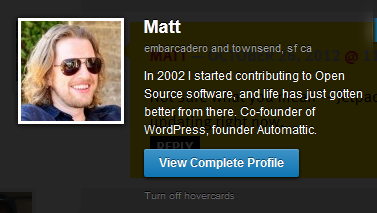
What Is A Hover Card?
When someone mouses over your Gravatar image, a card pop ups with more information about the author or person who left a comment. The hover card is linked to your Gravatar account so people can click thru and learn more about the author or commentator.
I Don’t Like Gravatar
Gravatar isn’t the only choice you have when it comes to displaying your avatar image next to your comments.
Here’s a post i wrote earlier showing you 3 ways to change the default comments avatar image in WordPress.
Globally Recognized Avatar
At first glance i can recognize 3 people in this image who are all involved in the WordPress community.
![]()
You don’t need a million dollar smile but i think it does help if you look at ease and happy to be commenting and involved in blogging.
So Whats It Going To Be Folks?
Do you want to be anonymous or globally recognizable?

Leave a Reply
You must be logged in to post a comment.