If you’ve noticed an increase in suspicious customer signups or strange, repeated failed orders for the same product, you’re not alone. WooCommerce store owners across the community are recently reporting a increase in :
- Large scale creation of new customer accounts
- Repeated purchase attempts on odd or low-cost items
- Fake names, emails, or addresses used for new customer accounts
- All payments failing — especially via PayPal or credit cards
This kind of spam is frustrating and can even be a sign of fraud attempts, card testing, or probing for vulnerabilities.
Large scale creation of new spam customer accounts can be a major problem as the email recipient will most likely mark it as spam which can affect your domains rating.
Here are 3 ways to reduce or block spam customer registrations and fake orders in WooCommerce:
1. Require Email Verification Before Checkout
When spammers or bots try to submit fake orders, they often use throwaway or non-existent email addresses. By requiring email verification before allowing checkout, you add a barrier that stops most of these attempts dead in their tracks — whether they’re human or bot.
Install this plugin:
This extension delays the checkout process until a customer verifies their email via a confirmation link. It’s a lightweight but powerful way to weed out fake users and reduce fraudulent activity.
2. Add Invisible reCAPTCHA to Your Checkout Page
Many WooCommerce store owners getting flooded with failed orders are likely victims of carding attacks — where bots or fraudsters test stolen credit card numbers using low-cost items.
Adding Google’s Invisible reCAPTCHA to your checkout (not just login or registration) helps silently block both automated spam and scripted fraud attempts — without annoying legitimate users.
Here’s a full guide to set it up:
This is especially useful if you’re seeing failed PayPal or credit card payments with fake info and no clear pattern.
3. Block Disposable and Temporary Email Addresses
A lot of spam registrations and fake orders use temporary or disposable email services (like mailinator, 10minutemail, etc.). These addresses help attackers avoid detection and keep creating new accounts.
You can block these domains automatically using solutions like:
- How To Restrict Registrations for New Accounts in WooCommerce
- Restrict Checkout by Email Extension WooCommerce
These solutions compare email domains at registration or checkout and block any known throwaway email services. It’s a simple way to reduce spam accounts and cut down on junk orders.
Guest Checkout
Another option which may also help is to disable guest checkout. Go to WooCommerce > Settings > Accounts & Privacy and uncheck Enable guest checkout.
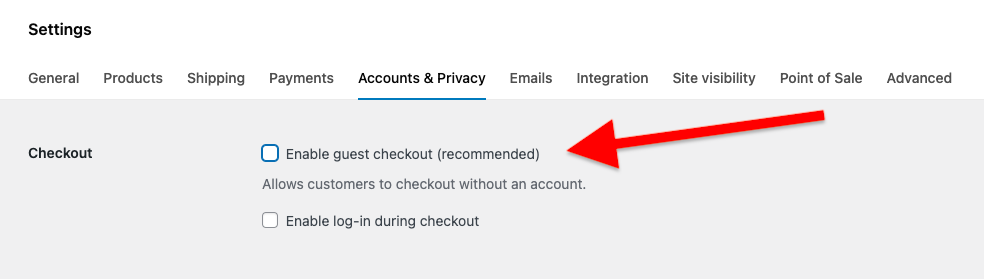
Conclusion
Spam and failed orders aren’t just annoying — they could be early signs of fraud or abuse. Whether it’s carding, probing, or just low-level spam, you can protect your WooCommerce store by:
- Requiring email verification before checkout
- Enabling invisible reCAPTCHA on your checkout page
- Blocking disposable email addresses at registration or purchase
Start with the Restrict Checkout Until Email is Verified plugin — it’s a low-effort, high-impact way to block fake orders before they happen.

Leave a Reply
You must be logged in to post a comment.