There’s 3 types of functions which use array() out of the dozens of different array functions you can use in PHP.
This tutorial explains the simplest & most common type of array() function which is called a indexed array.
A indexed array uses a variable to hold more than 1 value.
You need to understand what a variable is, to understand what a array is and how to use arrays in WordPress and Genesis.
There’s also 2 ways to code indexed arrays :
- You can code a single variable which automatically holds all values.
- You can assign the index automatically starting at 0 or manually for each value.
In this 1st example, the variable named $colors stores 3 values which are red, white and blue. The index is automatic so the 1st value red = 0, white = 1 and blue = 2.
Square or Round Brackets
You can code the array using rounded brackets or square brackets.
Using round brackets :
$colors = array( 'red', 'white', 'blue' );Using square brackets :
$colors = [ 'red', 'white', 'blue' ];Working Code Snippets
Here’s a fully coded example which you can paste in your child themes functions file to test how a array works in Genesis child themes.
add_action( 'genesis_after_header', 'test_array_1' );
function test_array_1() {
// Defining an array of colors
$colors = array( 'red', 'white', 'blue' );
// Outputting the message with the colors
echo 'I like ' . $colors[2] . ', ' . $colors[0] . ' and ' . $colors[1] . '.';
}The following example shows how you can manually assign the index number to each value then print each value in any order using the index number for each value.
add_action( 'genesis_after_header', 'test_array_3' );
function test_array_3() {
// Defining the array with favorite colors
$colors = array(
'red',
'white',
'blue'
);
// Outputting the message with the colors
echo 'My favorite colors are: ' . $colors[2] . ', ' . $colors[0] . ' and ' . $colors[1] . '.';
}Using Arrays in Genesis
There’s different ways to use arrays in WordPress themes. A very common way is with a comma separated array of post i.d’s within a conditional tag like this :
is_page(array( 1, 2, 3 ) )Test code :
add_action( 'genesis_after_header', 'test_array_4' );
function test_array_4() {
if ( is_page(array( 1, 2, 3 ) ) ) {
echo "Hello World";
}
}The above conditional tag, when used within a function, will only execute on a page with the post id of 1, 2 or 3.
Array of key => value pairs
In previous examples we used a indexed array of values without keys however you can also use comma-separated key => value pairs as arguments within the array like this.
array('format' => 'html', 'size' => 'full');Example usage of key => value pairs in Genesis
$image = genesis_get_image( array(
'format' => 'html',
'size' => 'full',
'attr' => array( 'alt' => the_title_attribute( 'echo=0' ) ),
) );Here’s a full working code example which uses the above array of key => value pairs in the genesis_get_image function for the image arguments.
Array In WordPress
Here’s a classic example of an array of arguments in WordPress :
$args = array(
'orderby' => 'comment_count',
'posts_per_page' => 3,
'post__not_in' => $sticky
);In the above case, the comma-separated key => value arguments are used with WP_Query. The parameter being the key which accepts different values. Here’s the Full working code example.

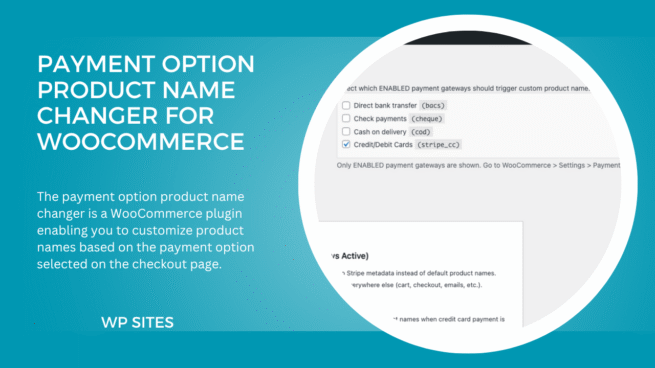
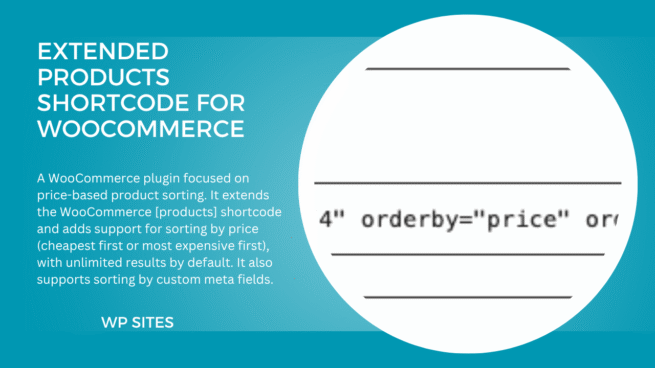

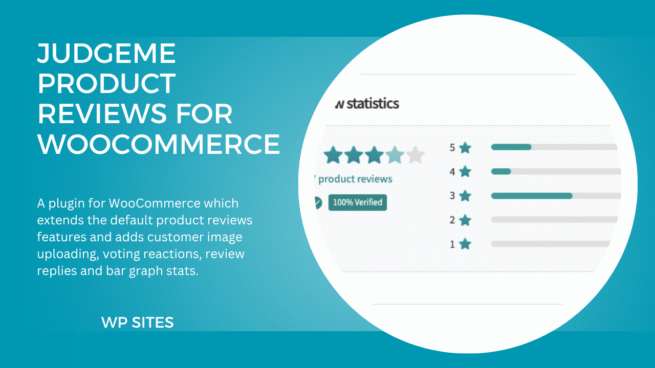

Leave a Reply