This plugin generates a widget which displays grid style listings of featured properties in the AgentPress child theme by StudioPress.
In this tutorial, i’ll show you how to display exactly the same grid style listings of featured properties in any StudioPress theme.
There’s a few steps you’ll need to follow which include:
- Install and setup the AgentPress Listings plugin
- Integrate PHP code for the properties widget into your themes existing widgets in your front-page.php or home.php file
- Register a new Properties widget in your child themes functions.php file
- Add a large block of CSS code before your Media Queries in your child themes style.css file
Here’s the results tested on both the Executive Pro & Outreach Pro child themes by StudioPress.
Outreach Pro theme
Outreach Pro theme with White Background
Execeutive Pro theme
Code
Looks good on the Minimum Pro theme as well.

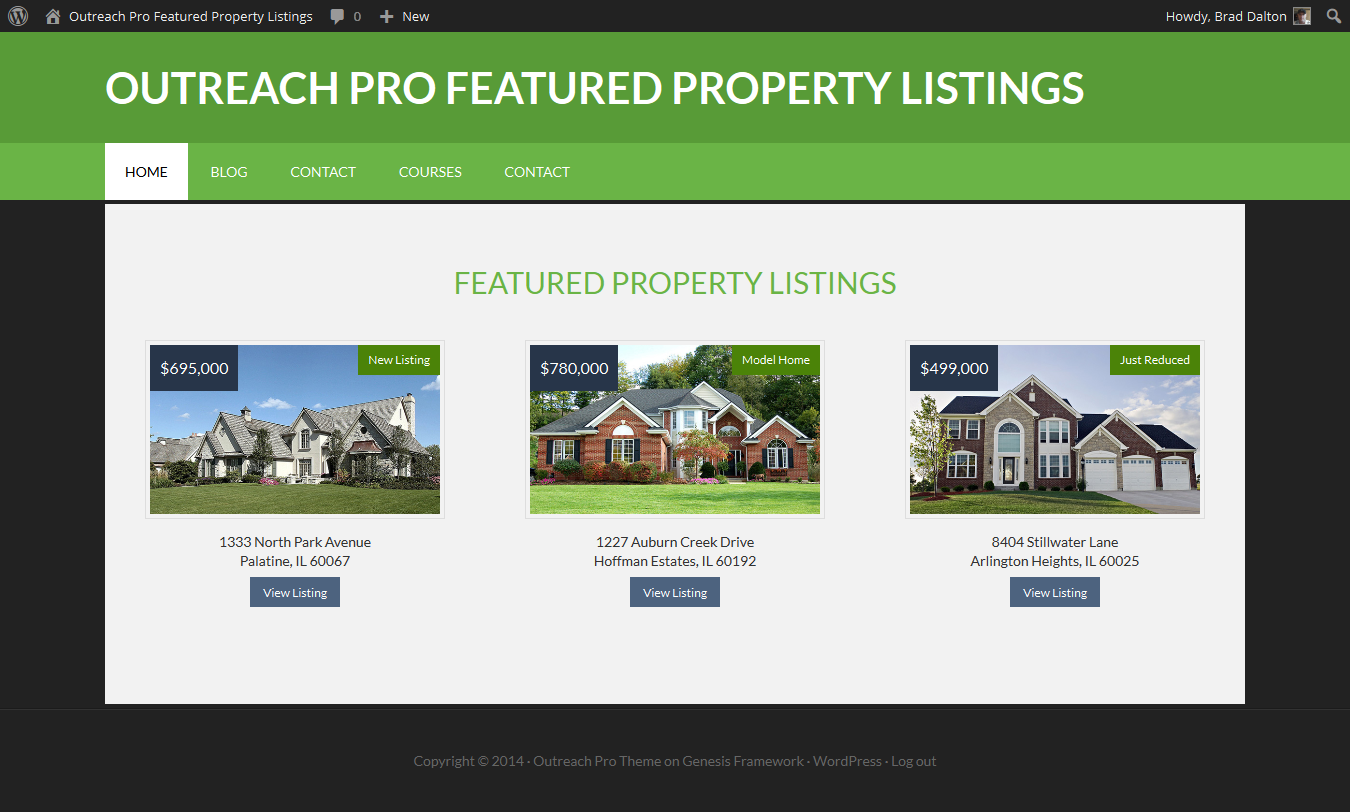
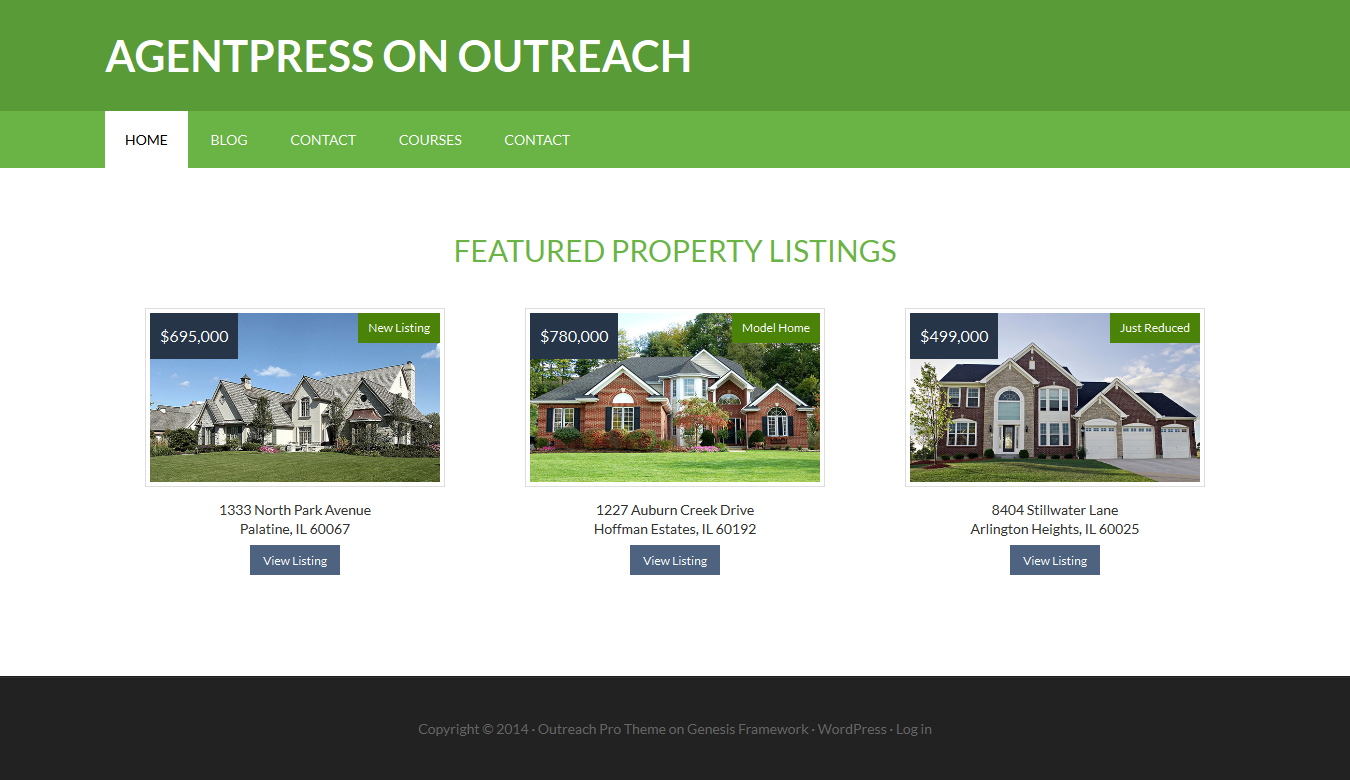
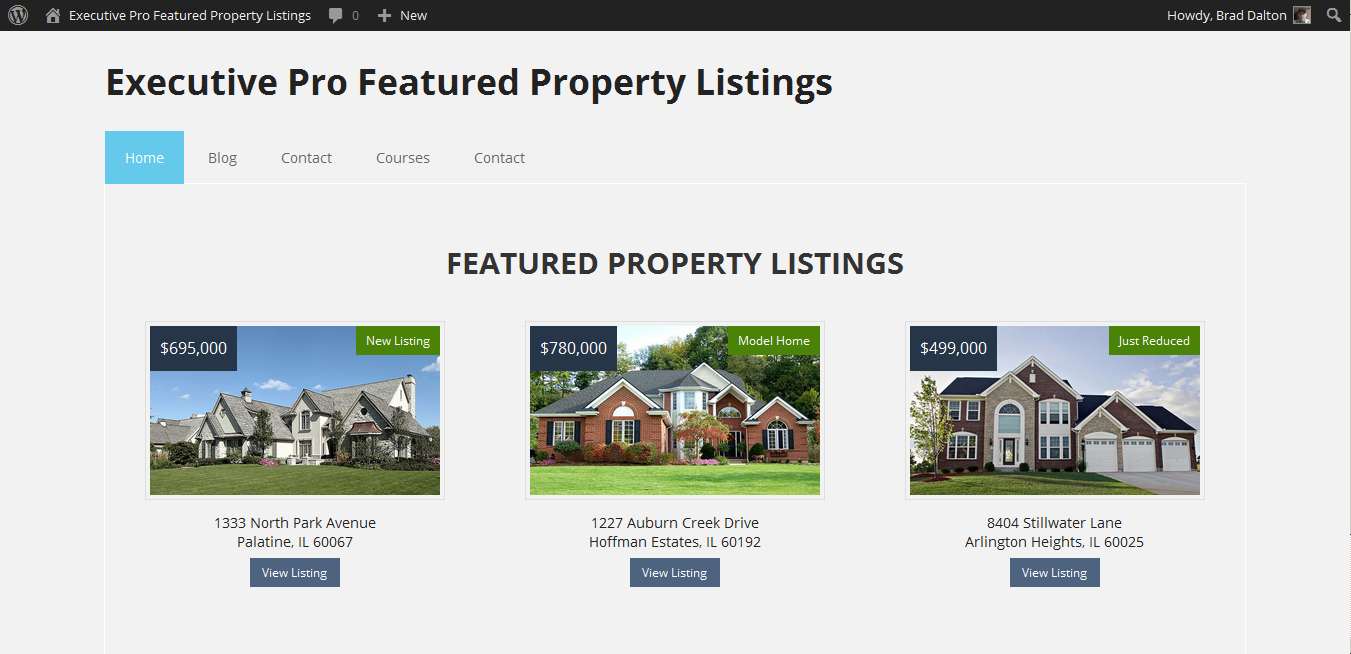
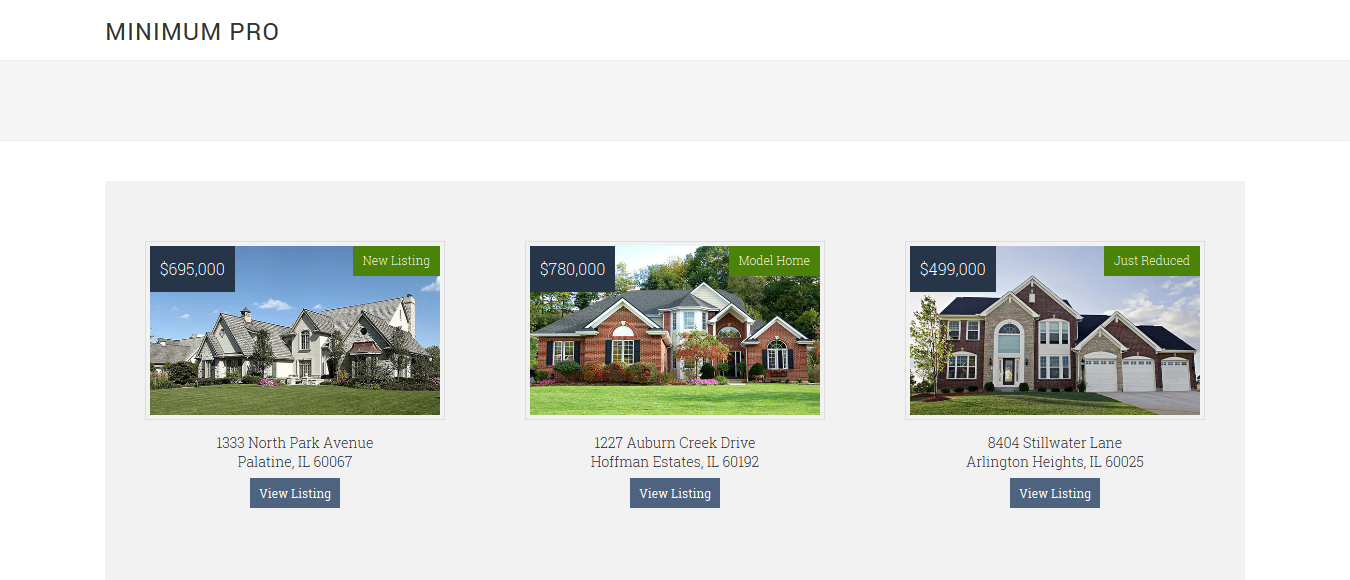
Leave a Reply
You must be logged in to post a comment.