The code in this download folder enables you to create a custom taxonomy named Brand which is added to the default WooCommerce Products admin menu like this:
The screenshot shows a admin link added to the WC Products menu in your WordPress Dashboard. Once clicked, you can add brand names and then assign them to single products.
You can create your brands on the Brands admin page or directly on the single Edit Product page like this :
The download folder also includes :
- Code to create a custom class attribute for use with the default WooCommerce products shortcode
- Code to remove “Out of Stock: Products from your products list
Code to display your shortcodes in any hook or template file position.
Demo Video
Shows the custom products grid displaying before the single product summary when products have been assigned to a brand and are in stock. When “out of stock” and/or not assigned to a brand, products will not display in the grid.
Tested using the Twenty Twenty default theme for WordPress & the Genesis Sample theme by StudioPress.
Installation
Copy & paste the PHP code ( without the opening PHP tag ) to the end of your child themes functions file or custom functionality ( code snippets ) plugin, then go to your WordPress Dashboard > Settings > Permalinks & resave your permalinks.
You can then edit the product shortcode to add your brand names.
Shortcodes
Once you have installed the code, you can use the custom function from the download folder to display your products or the following shortcode in a HTML widget.
[products limit="4" columns="4" class="brand,Nike,Apple,Demo,outofstock"]Edit this shortcode to include a comma separated list of the brands you want shown.
Related WooCommerce Code Snippets

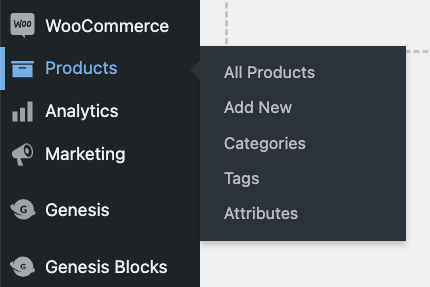
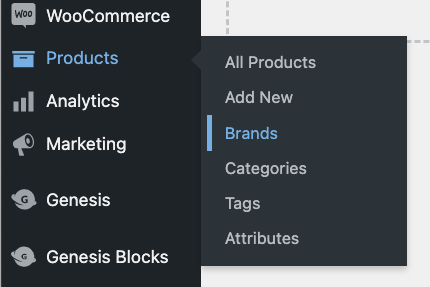


Leave a Reply
You must be logged in to post a comment.