In this tutorial, i’ll provide the working code which displays a new widget after any post in any type of archive.
Here’s the screenshot from my local installation of WordPress.
You can easily change the number from 1 for the first post excerpt to any number.
And you can also easily change the conditional tag to suit your own requirements.
The code uses genesis hooks however you can easily change it to something like woo_after or thesis_after. Please check your themes hook reference first.

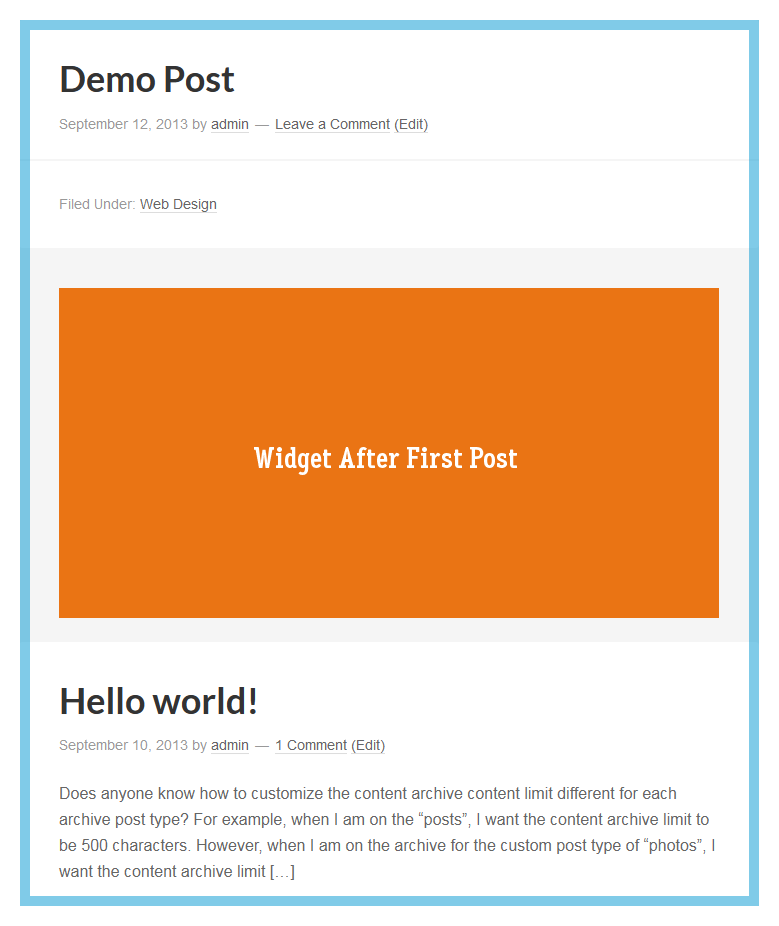
Leave a Reply
You must be logged in to post a comment.