By default, the Agency Pro child theme by StudioPress includes a default image which is displayed for the background of the entire site.
The image is pulled from the child themes images folder and is named bg.jpg.
You can also upload another image using the customizer and replace this default.
Demo Video
In this tutorial, i’ll show you how to add a 2nd image which is displayed on the front page only while the default displays on all other pages/posts.
The 2nd image setting also pulls a default from the images folder and adds another option to the customizer like this:
Here’s the code for logged in members:

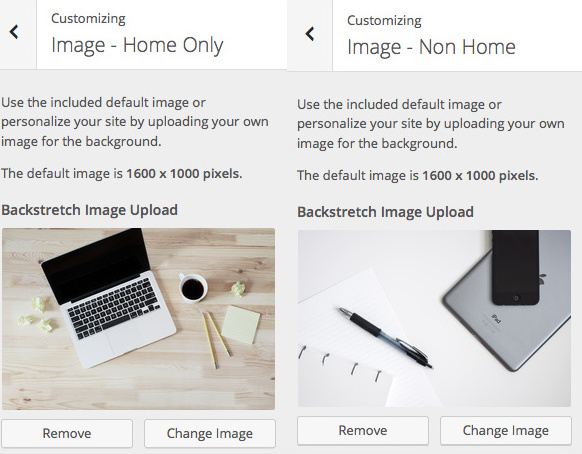
Leave a Reply
You must be logged in to post a comment.