This template is an exact copy of the Brunch Pro themes front page template and can be used on any single page. The template is coded with unique widget areas so you can display unique content.
Here’s the demo video showing 1 way it can be setup exactly the same as the front page.
Template installation Guide
- After you down the folder below, upload the file named copy-front.php to the Brunch Pro theme root directory or templates folder.
- Add the code from the widgets-init.php file to line 53 of the lib > widgets-init.php file.
- Add the CSS from the style.css file to the end of the Bruch Pro theme style.css file.
- Select the Template named Copy Front Template from the drop down menu in the Page Attributes box on any Edit Page screen.
Then you can setup the widgets using this guide.
Here’s the template for logged in registered users:

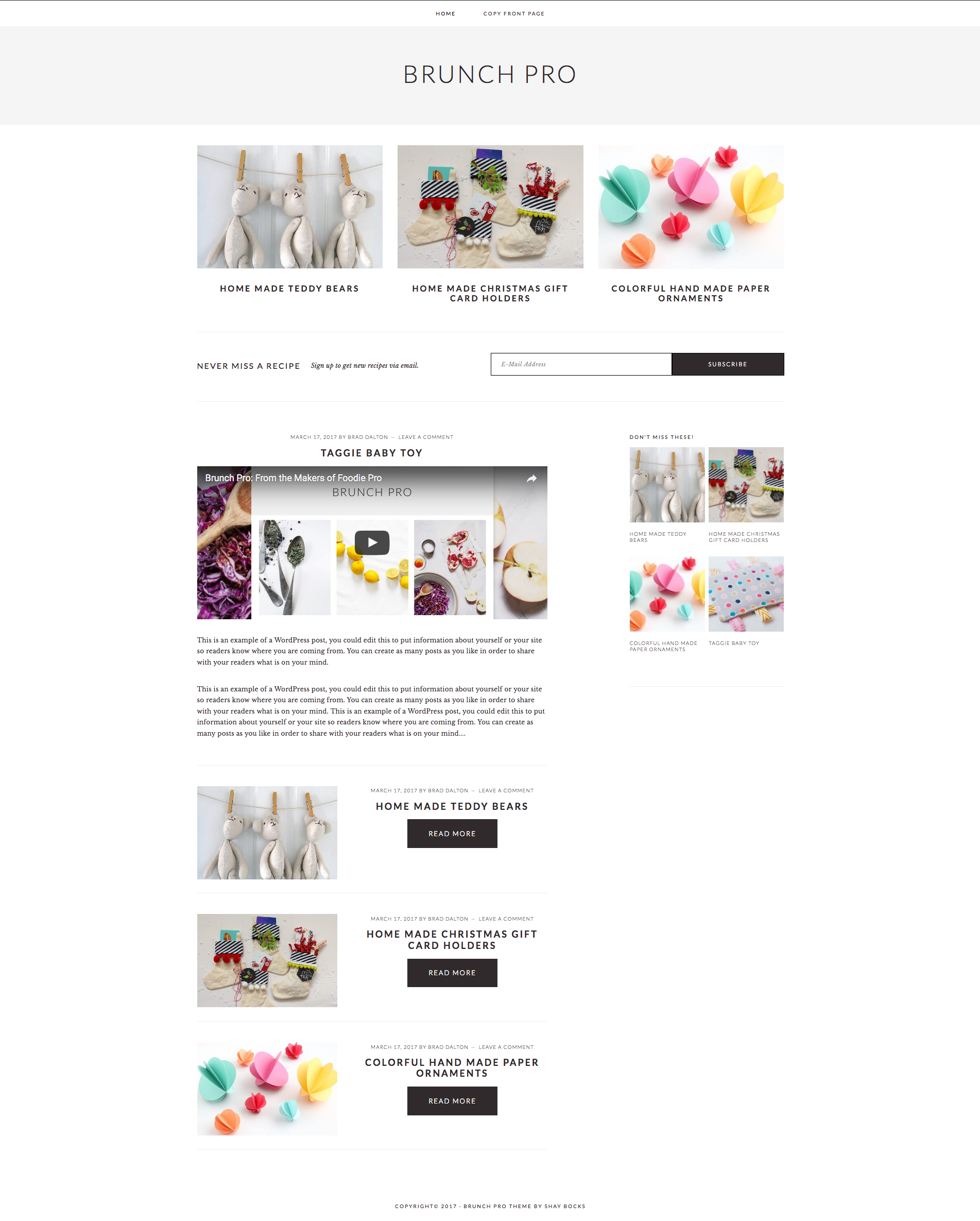
Leave a Reply
You must be logged in to post a comment.