The code in this tutorial enables you to display your posts in 2, 3, 4 or 6 columns rather than the standard 2 columns the Minimum Pro themes front page is coded to display by default.
You can also use the Genesis > Theme Settings > Content Archive settings to control featured image size, alignment, content limit and pagination type.
File Installation
All you need to do is upload the modified front-page.php file to the Minimum Pro themes root directory replacing the default file.
Here’s the file for members :

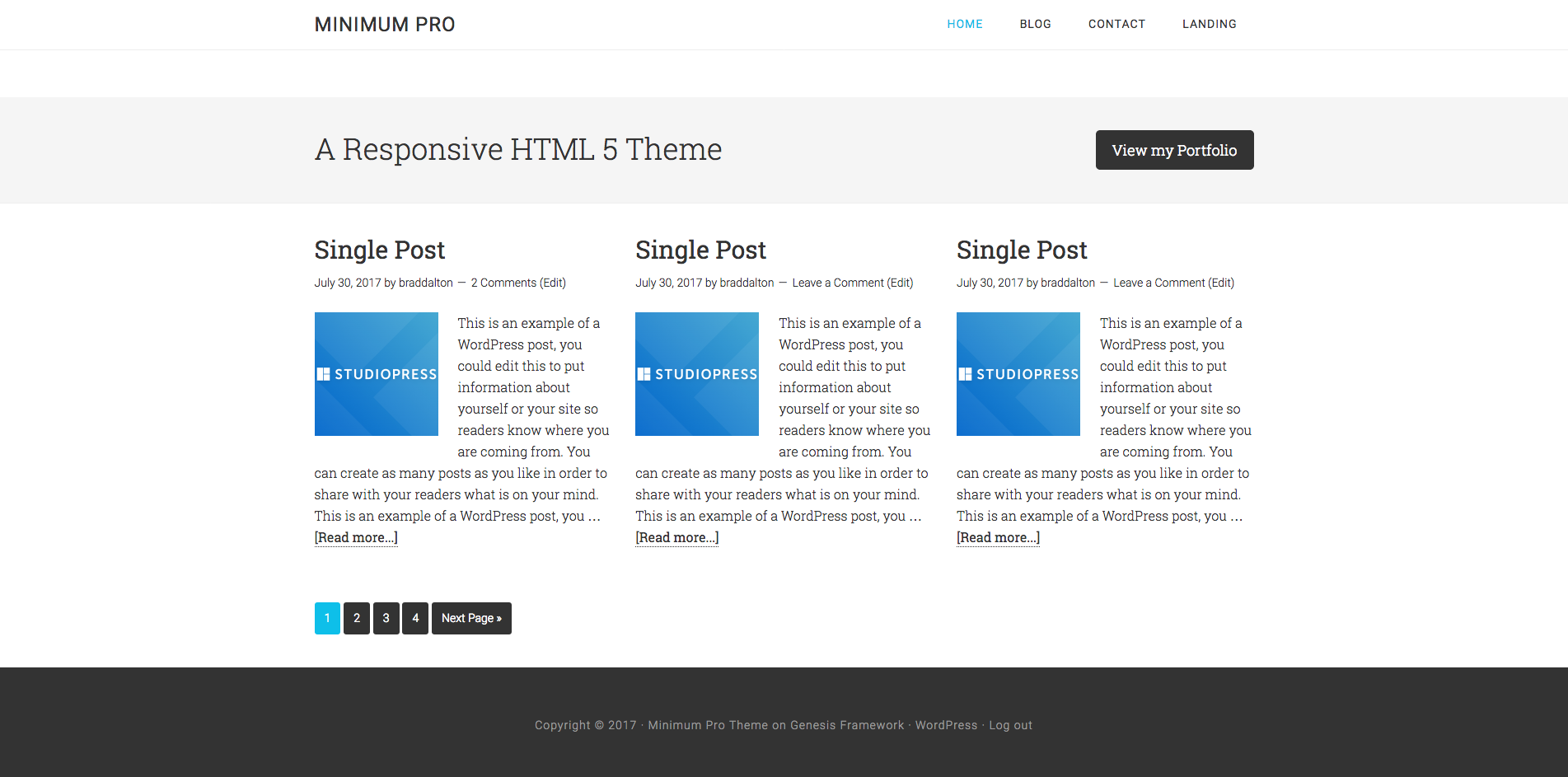
Leave a Reply
You must be logged in to post a comment.