Since updating to Genesis 2.2.3, you might find titles have been added to all your archive pages. The following image shows the blog page title which wasn’t there in previous versions.
The code snippets below enable you to remove the title on all archive pages including:
category / tag / taxonomy / blog template / date / author and custom post type archive pages.
Here’s the 5 code snippets you can choose from and paste in your child themes functions.php file.
//* Remove custom headline and / or description to category / tag / taxonomy archive pages.
remove_action( 'genesis_before_loop', 'genesis_do_taxonomy_title_description', 15 );
//* Remove custom headline and description to blog template pages.
remove_action( 'genesis_before_loop', 'genesis_do_blog_template_heading' );
//* Remove custom headline and description to date archive pages.
remove_action( 'genesis_before_loop', 'genesis_do_date_archive_title' );
//* Remove custom headline and description to author archive pages.
remove_action( 'genesis_before_loop', 'genesis_do_author_title_description', 15 );
//* Remove custom headline and description to relevant custom post type archive pages.
remove_action( 'genesis_before_loop', 'genesis_do_cpt_archive_title_description' );Reposition Title
You can also reposition each title like this :
remove_action( 'genesis_before_loop', 'genesis_do_taxonomy_title_description', 15 );
add_action( 'genesis_before_content_sidebar_wrap', 'genesis_do_taxonomy_title_description' );The above example repositions the category/tag/taxonomy archive page title before the content sidebar wrap. Swap out the genesis_before_content_sidebar_wrap hook with any other genesis hook to reposition to a different position.

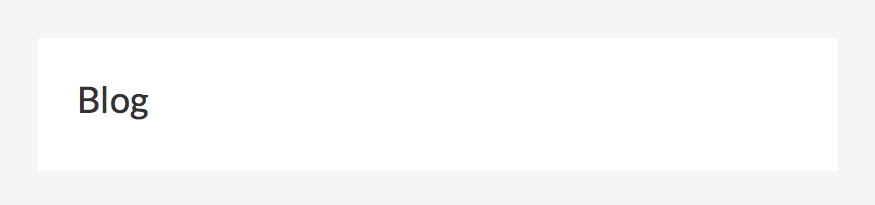
Leave a Reply
You must be logged in to post a comment.