This download folder contains the code which enables you to display a completely different set of footer widgets on any post/page.
This way you can display the default set of 3 footer widgets on one page and any number of footer widgets on any other post or page like this :
Basically, you can use the code rather than a plugin like Widget Logic to conditionally show or hide a set of footer widgets in any number of columns on any page or post in any Genesis child theme.
Demo Video #
Shows 4 footer widgets on the front page and the default number on all other pages. The default in this case is set at 3.
You can set any number of default widgets and any number of custom footer widgets.
Testing using the Genesis Sample child theme by StudioPress.
Code Installation #
There’s 2 steps :

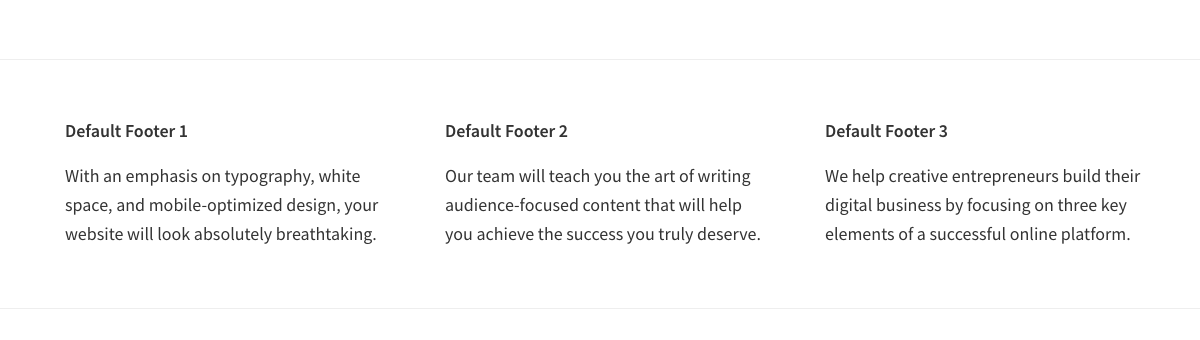
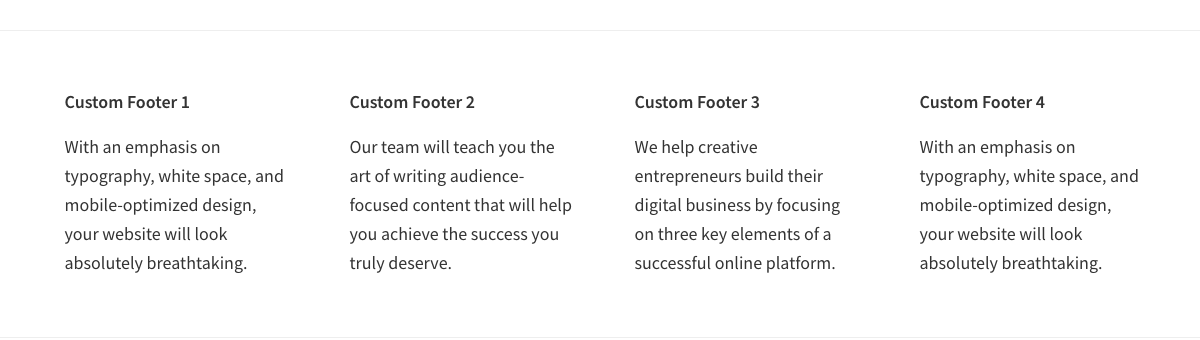
Leave a Reply
You must be logged in to post a comment.